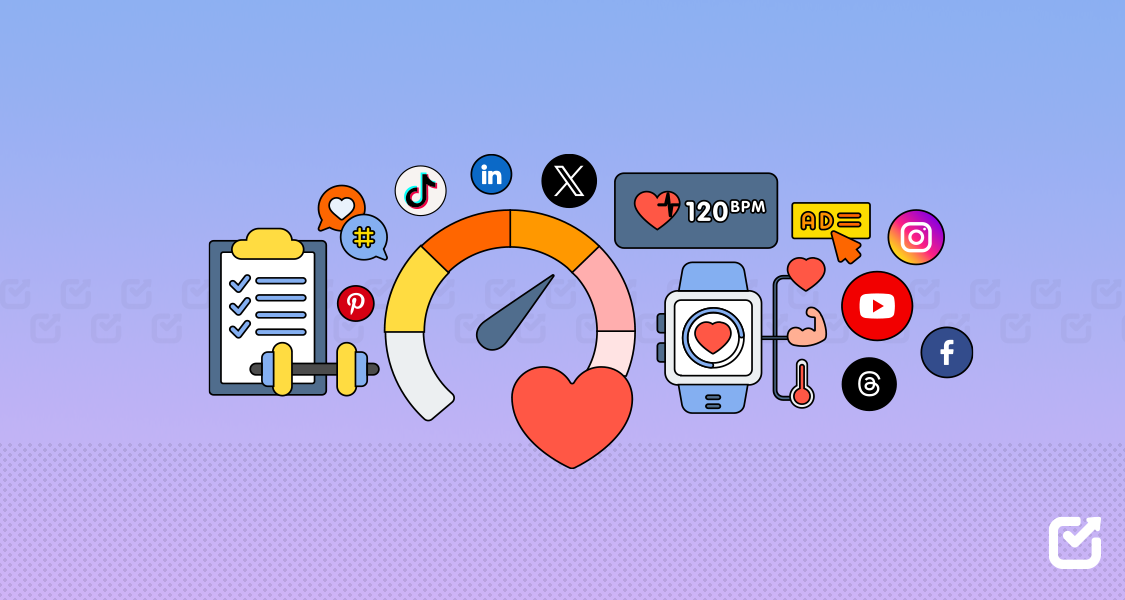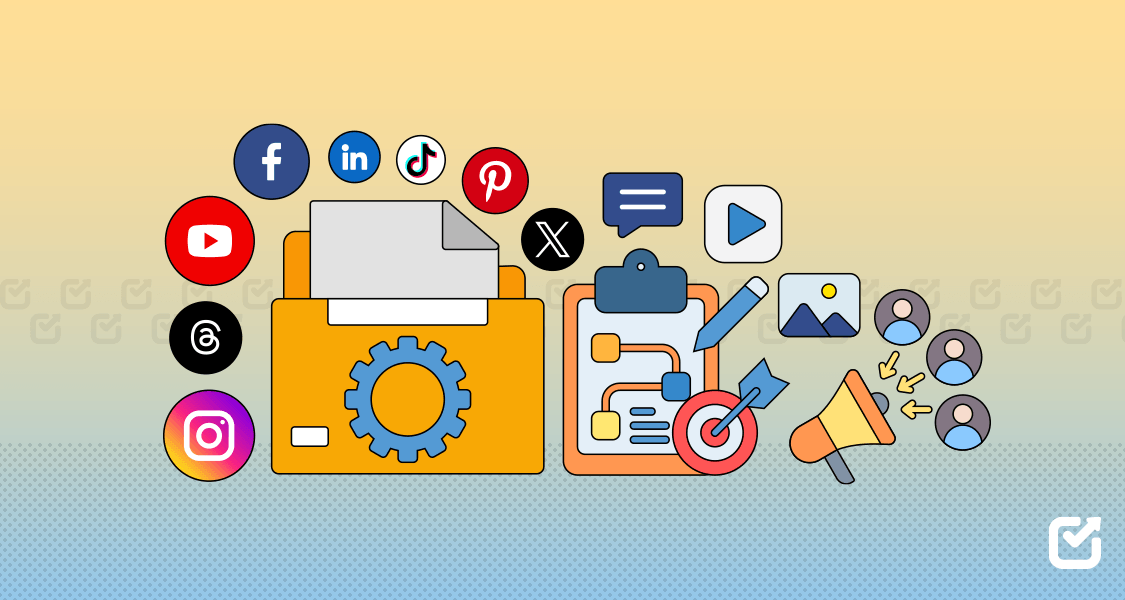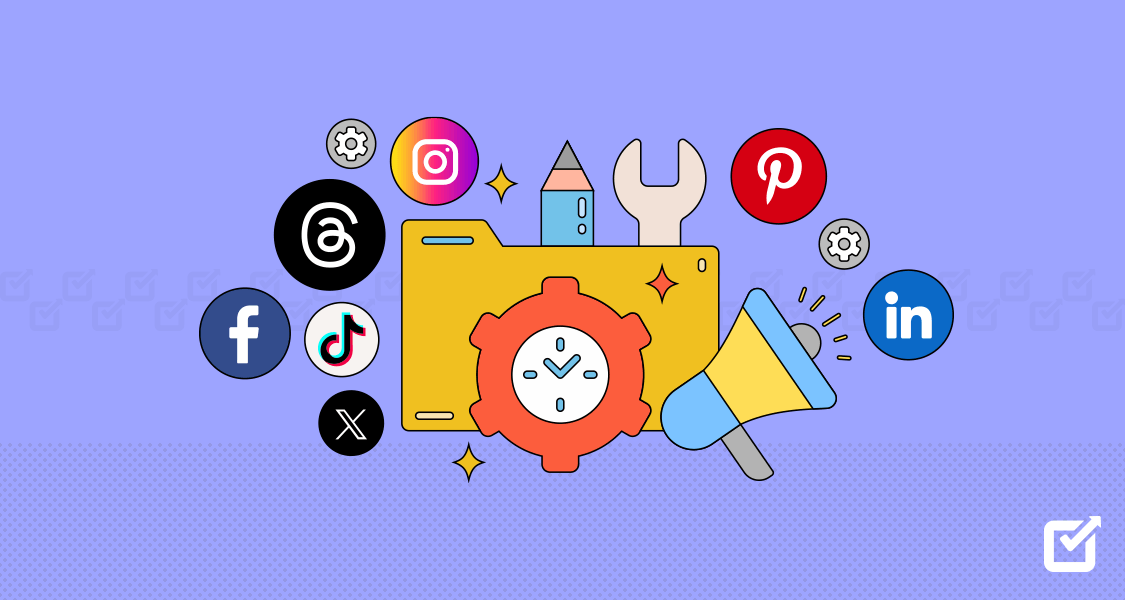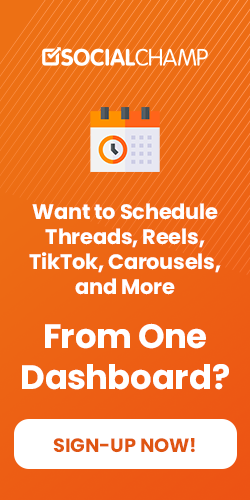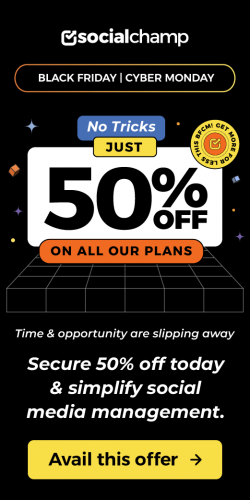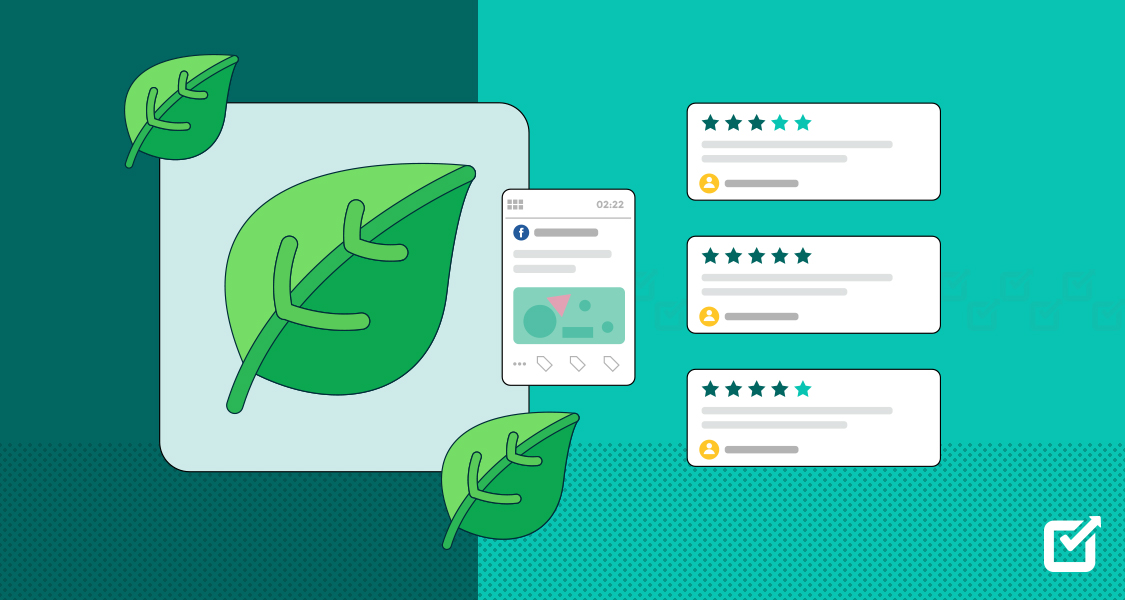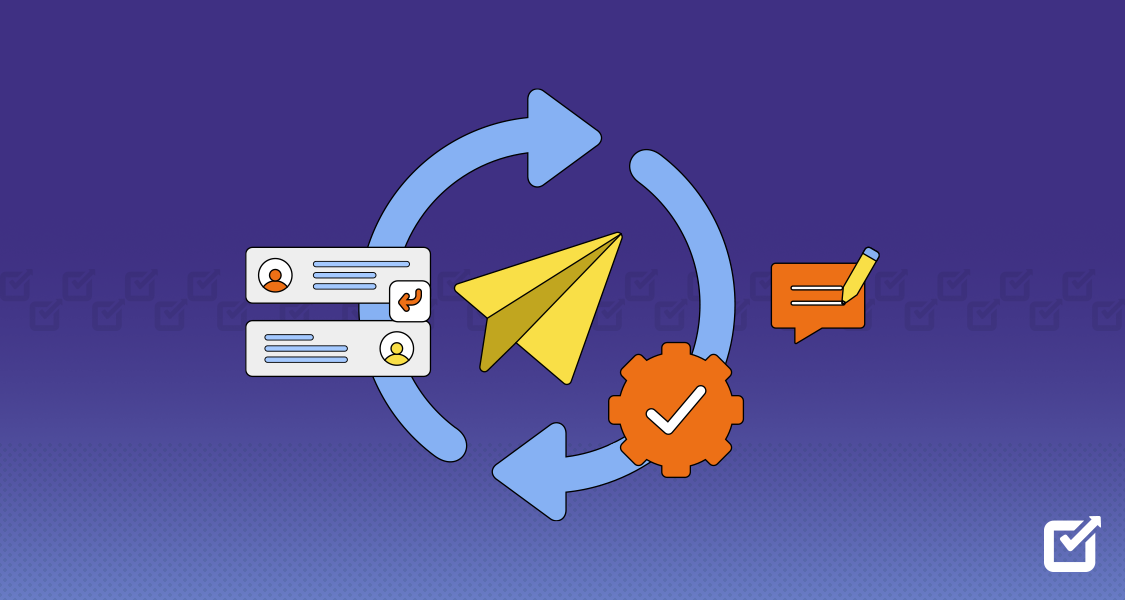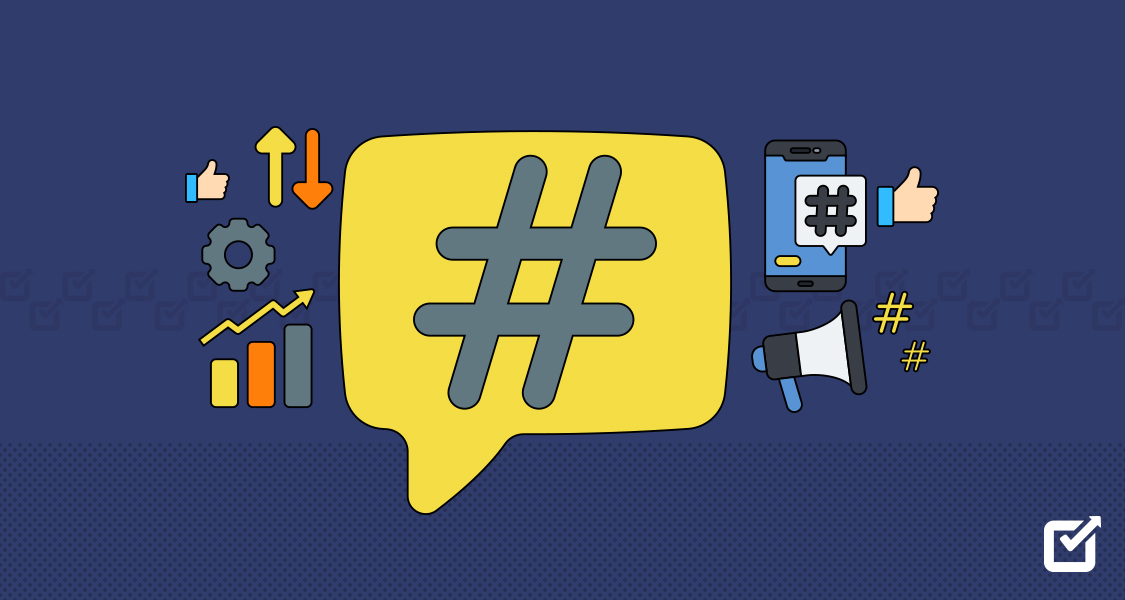Managing social media can feel overwhelming with endless posts, campaigns, and messages.
Before you know it, you’re losing track—and potential customers.
The solution?
A social media posting schedule.
It ensures consistency, boosts engagement, and keeps your audience connected.
Plus, with the right social media management tool , scheduling becomes effortless.
In this blog, we’ll dive into why a social media posting schedule is essential and how it can transform your content strategy.
Let’s get started!

Struggling to Stay Consistent on Social Media?
Plan, schedule, and analyze your content effortlessly with Social Champ’s all-in-one calendar—your ultimate tool for a winning strategy.
Short Summary
- A social media posting schedule offers consistency, better engagement, and strategic content planning.
- It acts as a roadmap to determine when and what to post for maximum impact.
- Different businesses—enterprises, SMBs, and small startups—face unique challenges without a schedule.
- Social Champ addresses these with automation, best-time suggestions, social listening, and competitor insights.
- Scheduling posts with Social Champ is easy: connect accounts, create content, pick optimal times, and automate.
- It supports major platforms like Facebook, Instagram, Twitter (X), LinkedIn, TikTok, YouTube, and more.
- The tool offers features like bulk scheduling, content previews, post recycling, and in-depth analytics.
- Best posting times vary by platform, but mid-mornings and evenings typically yield higher engagement.
What is Social Media Posting Schedule?
It’s all in the name.
A posting schedule for social media is a detailed plan that decides when and what content will be shared on every one of the social media platforms you are using for your business.
It’s a really important tool for people and businesses hoping to get the most out of their online presence.
This schedule is pretty much like a roadmap, highlighting the best time for posting social media content and selecting a frequency of posts to follow. For social media platforms like Facebook, Instagram, Twitter, and LinkedIn, a social media posting schedule is your best bet to get the maximum audience engagement.
So what is the best way to schedule these posts?
The best posting schedule for social media is all about balance.
You need to make sure that you are not just sticking to one content type but are utilizing all the different types equally, keeping in mind the preferences of your target audience. You need to create content tailored to your specific brand and audience and that content must be shared at optimal timings to have the best visibility and engagement.
You don’t want your hard work to disappear in your audience’s friends’ posts overnight.
Today, when social media has become pretty much the primary mode of communication, having the best posting schedule is a must for success.
It not only keeps you organized but also helps you use the power of algorithms and audience behaviors to improve your online visibility.
Why You Need Social Media Posts Schedule
| Business Type | Challenges Without a Posting Schedule | How Social Champ Solves It | Key Benefits |
| Enterprises | – Managing multiple brands and high-volume content.
– Inconsistent posting leads to reduced engagement. |
– Automated Posting: Schedule posts in bulk across platforms.
– Best Time to Post: Optimize reach with AI-powered recommendations. – Social Listening & Competitor Analysis: Stay ahead by monitoring industry trends. |
✅ Scalable content automation.
✅ Consistent brand presence. |
| Medium-Sized Businesses | – Struggle to maintain consistent engagement.
– Lack of resources for strategic content planning. |
– Content Calendar: Plan and schedule weeks of content in advance.
– AI-Powered Insights: Identify audience preferences and peak engagement times. – Competitor Analysis: Track competitor strategies and adjust accordingly. |
✅ Saves time and effort.
✅ Boosts brand credibility and engagement. |
| Small Businesses | – Limited time and workforce to manage marketing.
– Difficulty in staying visible amidst competition. |
– Automation Tools: Post consistently without manual effort.
– Best Time to Post: Ensure maximum visibility. – Social Listening: Understand audience sentiment and industry trends. |
✅ Increases reach and audience interaction.
✅ Frees up time for business growth. |
How to Schedule Posts on Social Media Using Social Champ
Scheduling social media posts with Social Champ is quick and easy. Follow these simple steps to stay consistent and save time!
- Sign Up & Connect Your Accounts
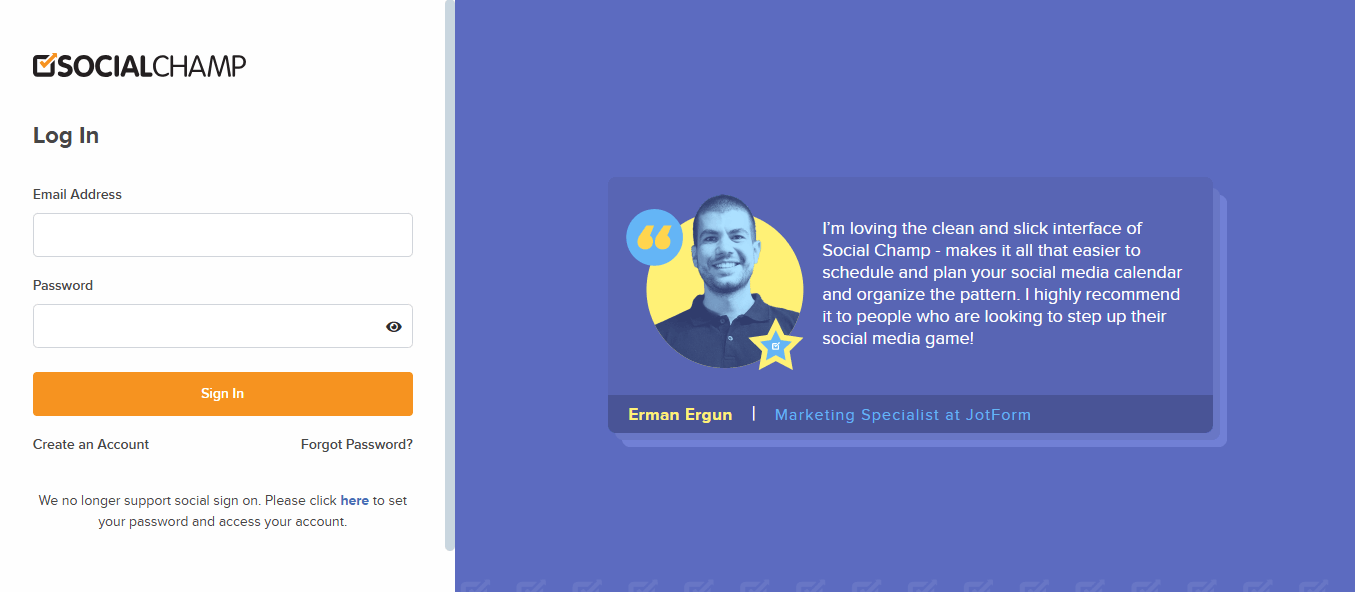
Social Champ’s Login Page - Create a free Social Champ account or log in.
- Connect your social media accounts like Facebook, Instagram, Twitter (X), LinkedIn, Pinterest, Google Business Profile, YouTube, and TikTok.
- Create Your Post
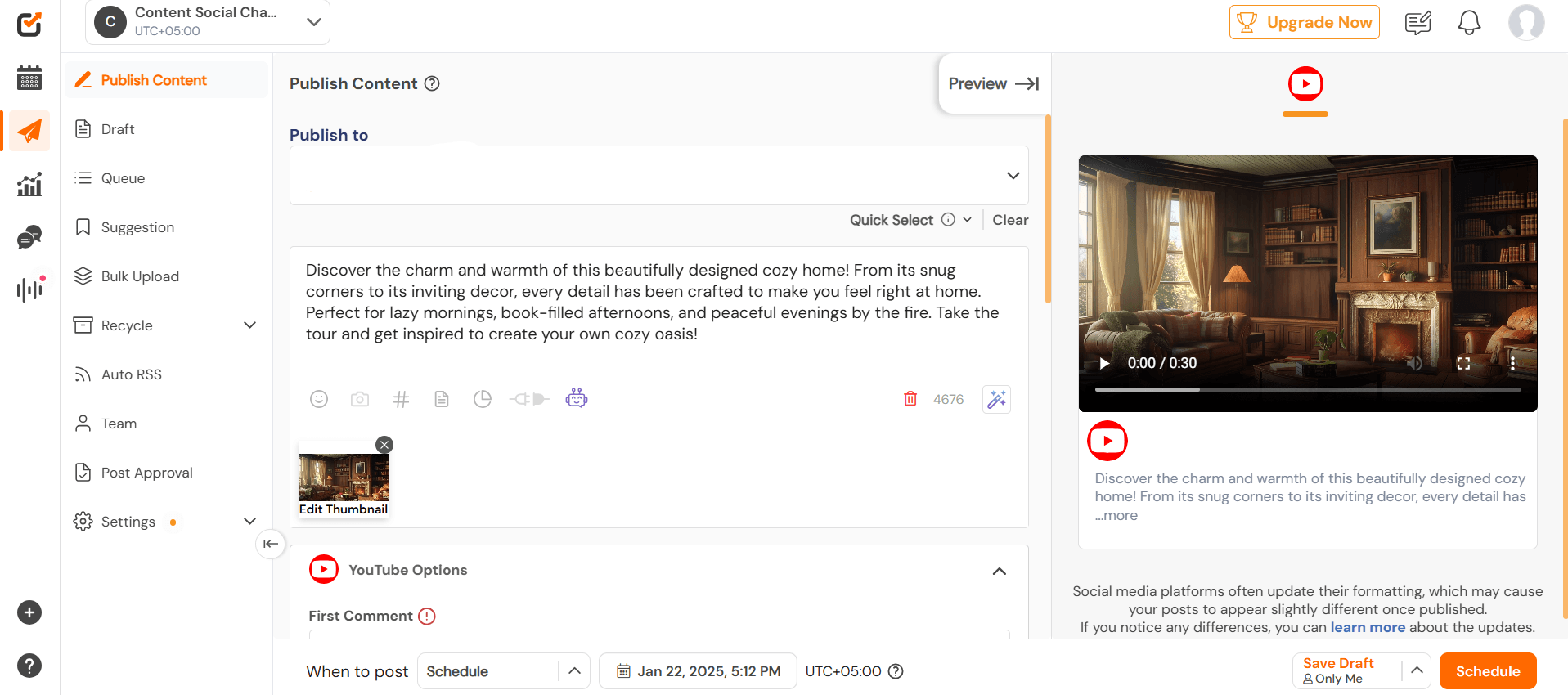
Create a Post on Social Champ’s Dashboard - Go to the Publish Content section and write your post.
- Add images, videos, GIFs, or links to make it more engaging.
- Use the AI assistant to create captions or improve your text.
- Pick the Best Time to Post
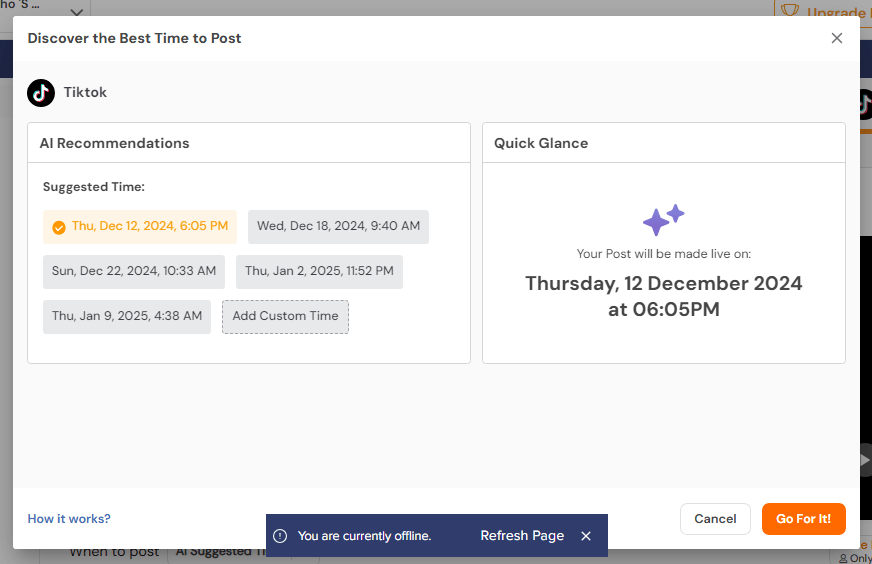
Social Champ’s Best Time to Post Feature - Use Best Time to Post suggestions to get more likes and shares.
- Or, choose a custom date and time that works best for you.
- Automate & Repeat Posts
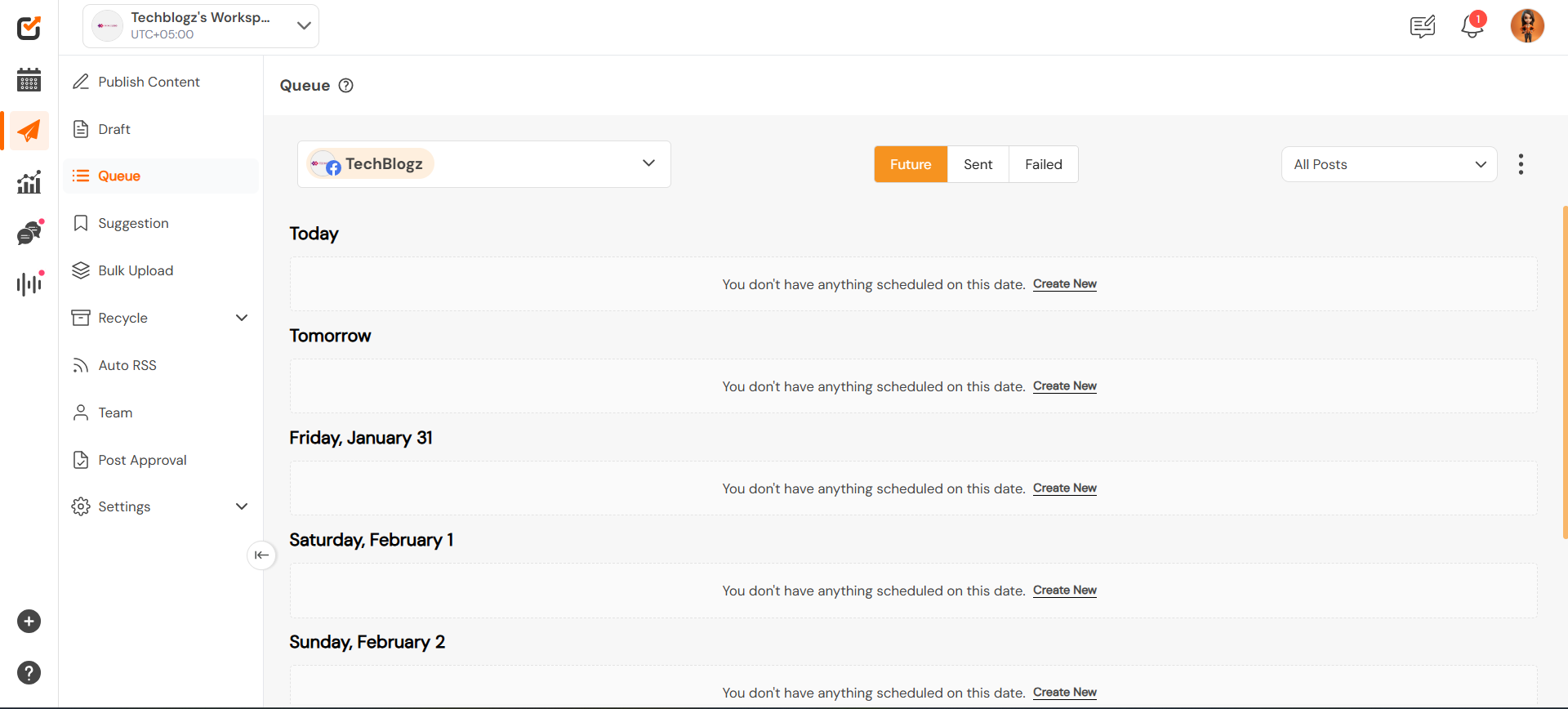
Social Champ’s Auto Queue Feature - Use the Queue feature to schedule posts at regular times.
- Keep sharing important posts with the Recycle feature to get more views.
- Upload a CSV file to schedule bulk posts in one go.
- Preview & Optimize Your Content
- Check how your post will look before posting using the Post Preview option.
- Customize posts for each platform by adding hashtags, mentions, or first comments.
- Track & Improve Your Strategy
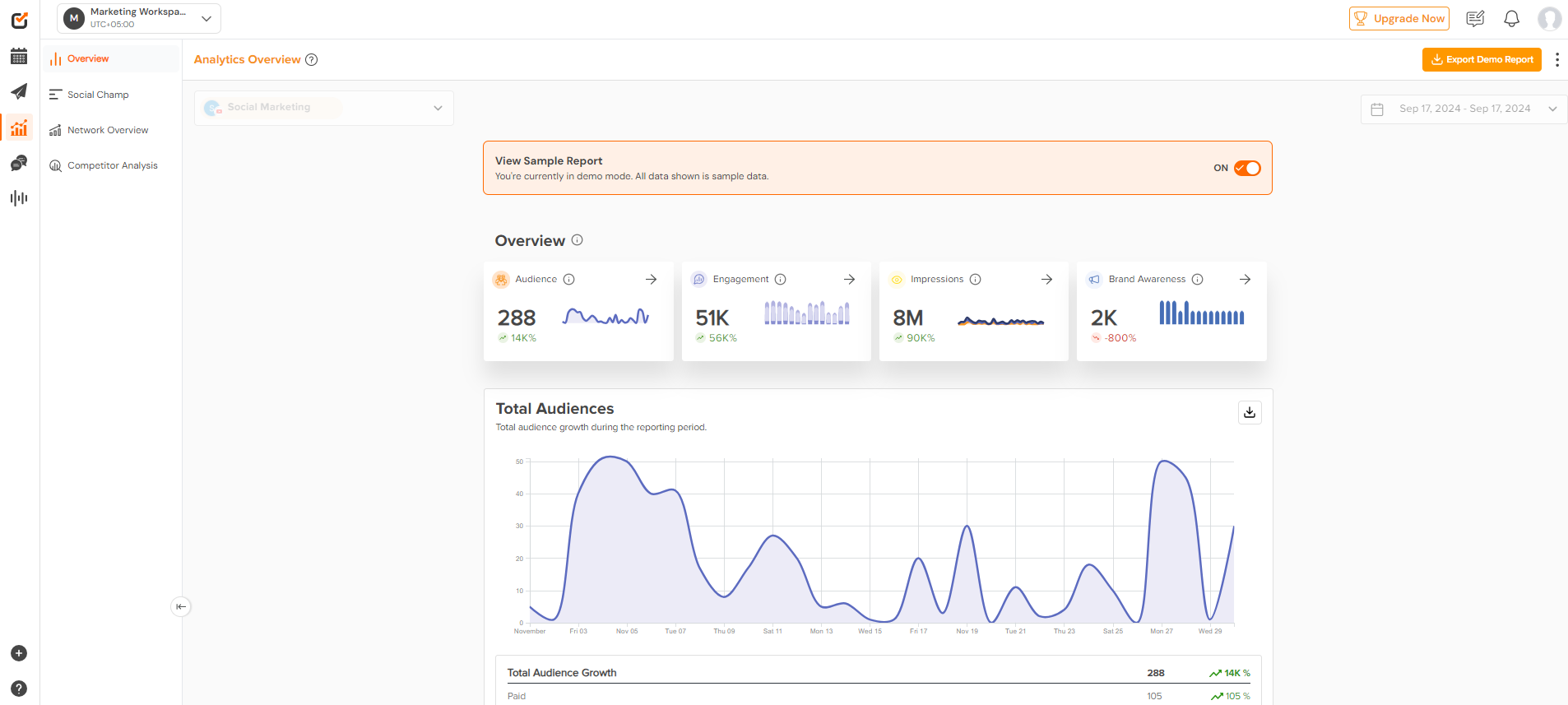
Social Champ’s Analytics - Use Social Champ’s analytics to see which posts perform best.
- Try Social Listening & Competitor Analysis to learn from trends and competitors.
Top 5 Social Media Scheduling Tools for 2025
Managing social media can be time-consuming, but scheduling tools help you plan, automate, and track posts easily.
Here are the top 5 social media scheduling tools for 2025 to save time and improve engagement:
-
Social Champ – Best All-in-One Scheduling Tool
Social Champ is a powerful all-in-one social media management tool with scheduling, automation, AI-powered insights, and competitor analysis. It is perfect for businesses and agencies looking to streamline content strategies.
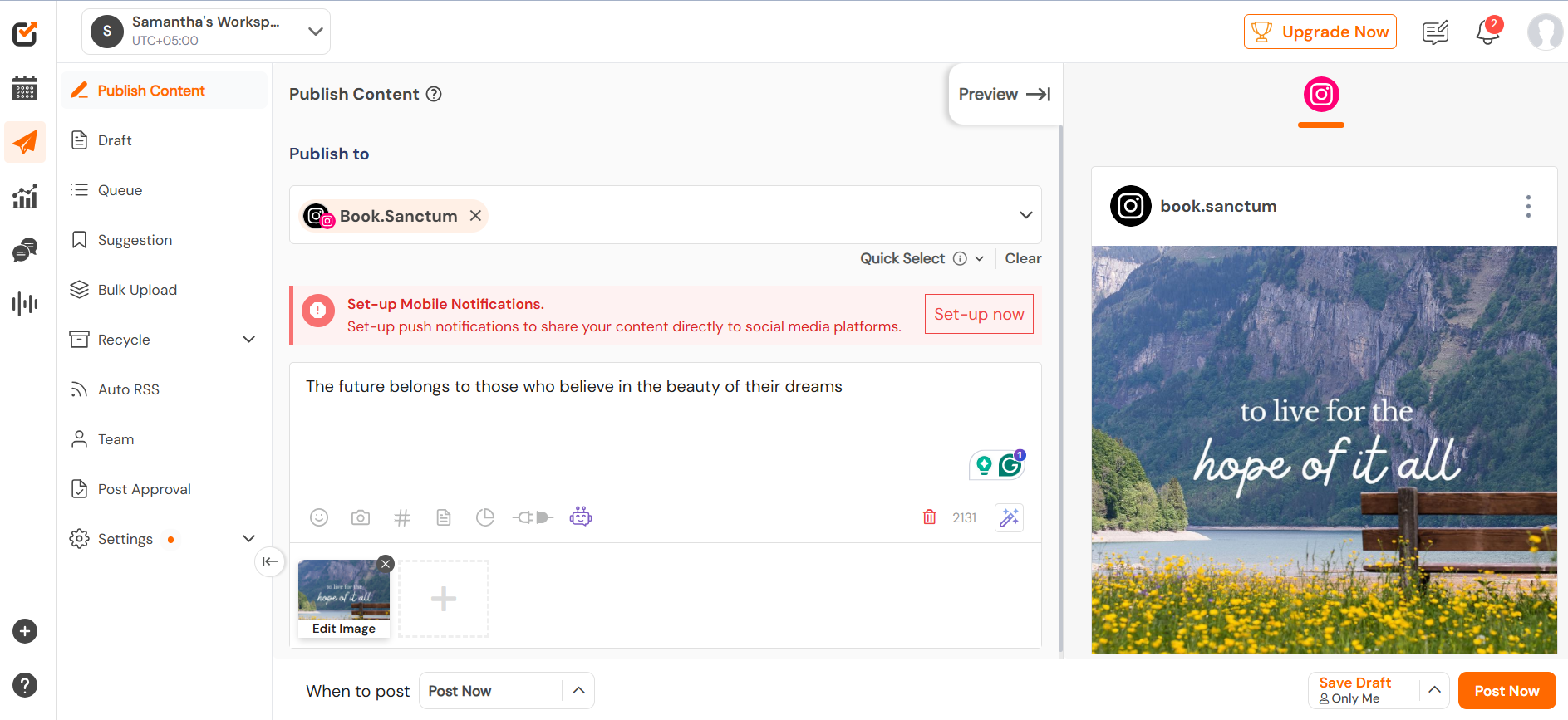
Social Champ’s Dashboard Why Choose It?
- Supports Facebook, Instagram, Twitter (X), LinkedIn, Pinterest, TikTok, Google Business Profile, and YouTube.
- AI-powered content suggestions and Best Time to Post feature.
- Bulk scheduling, post-recycling, and team collaboration.
- Built-in analytics, social listening, and competitor analysis.
Pricing: Free plan available; paid plans start at $5/month.
-
Buffer – Simple & Easy to Use
Buffer is a simple and beginner-friendly scheduling tool with basic analytics, post planning, and an easy-to-use interface for small businesses and individuals.
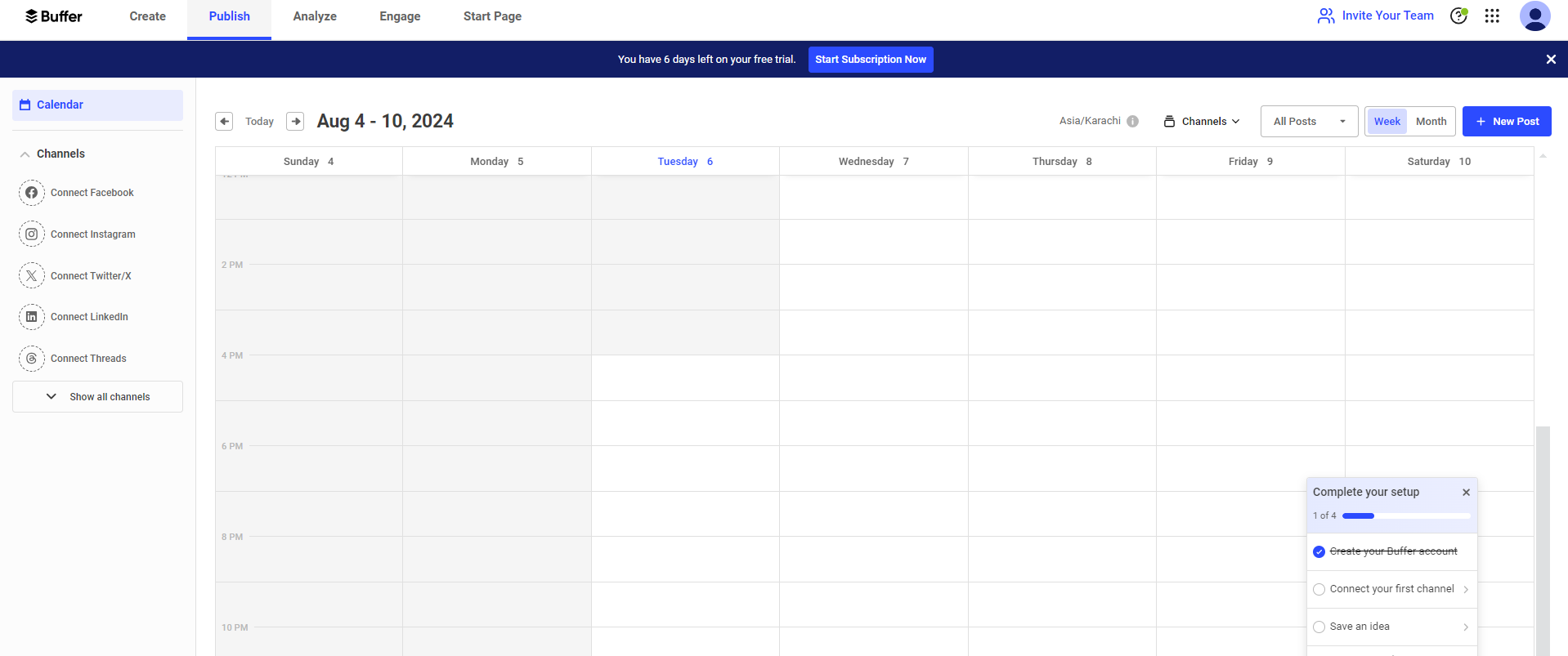
Buffer’s Dashboard Why Choose It?
- Clean and simple interface.
- Basic scheduling and analytics for social media posts.
- Ideal for small businesses and beginners.
Pricing: Free plan with limited posts; paid plans start at $5/month.
-
Hootsuite – Best for Large Teams
Hootsuite is a robust social media management platform designed for large teams, offering scheduling, collaboration, monitoring, and in-depth performance analytics.

Hootsuite’s Landing Page Why Choose It?
- Schedule, monitor, and manage multiple social media accounts.
- Team collaboration and approval workflows.
- In-depth analytics for tracking performance.
Pricing: Starts at $149/month; best for big businesses.
-
Sprout Social – Best for Social Listening
Sprout Social is a premium tool with advanced social listening, competitor tracking, and detailed analytics to help brands understand audience insights and improve engagement.
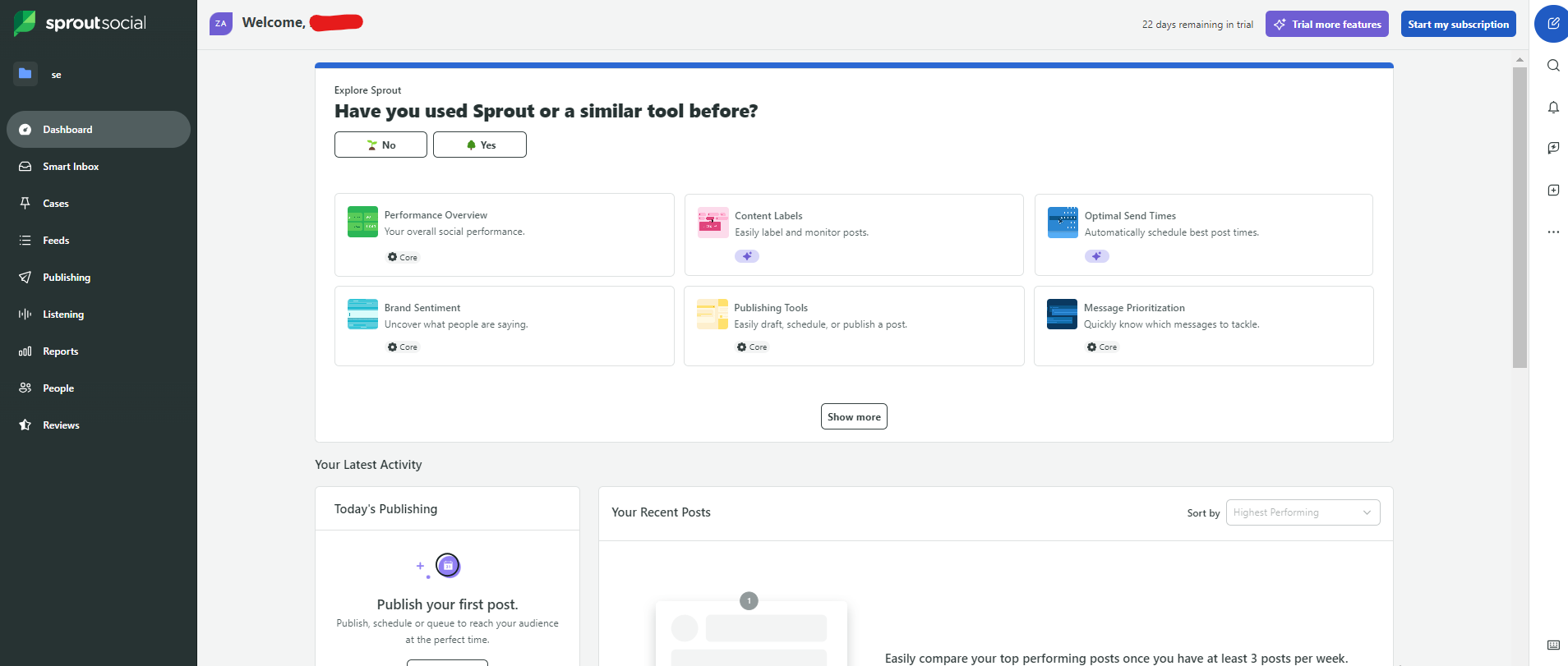
Sprout Social’s Dashboard Why Choose It?
- Powerful analytics and reporting tools.
- Social listening and competitor tracking to stay ahead.
- Best for brands looking for deep audience insights.
Pricing: Starts at $249/month; expensive but feature-rich.
-
Later – Best for Instagram Scheduling
Later is a visually-driven scheduling tool designed for Instagram and other platforms. It features a drag-and-drop content calendar, hashtag suggestions, and a link-in-bio tool for creators.
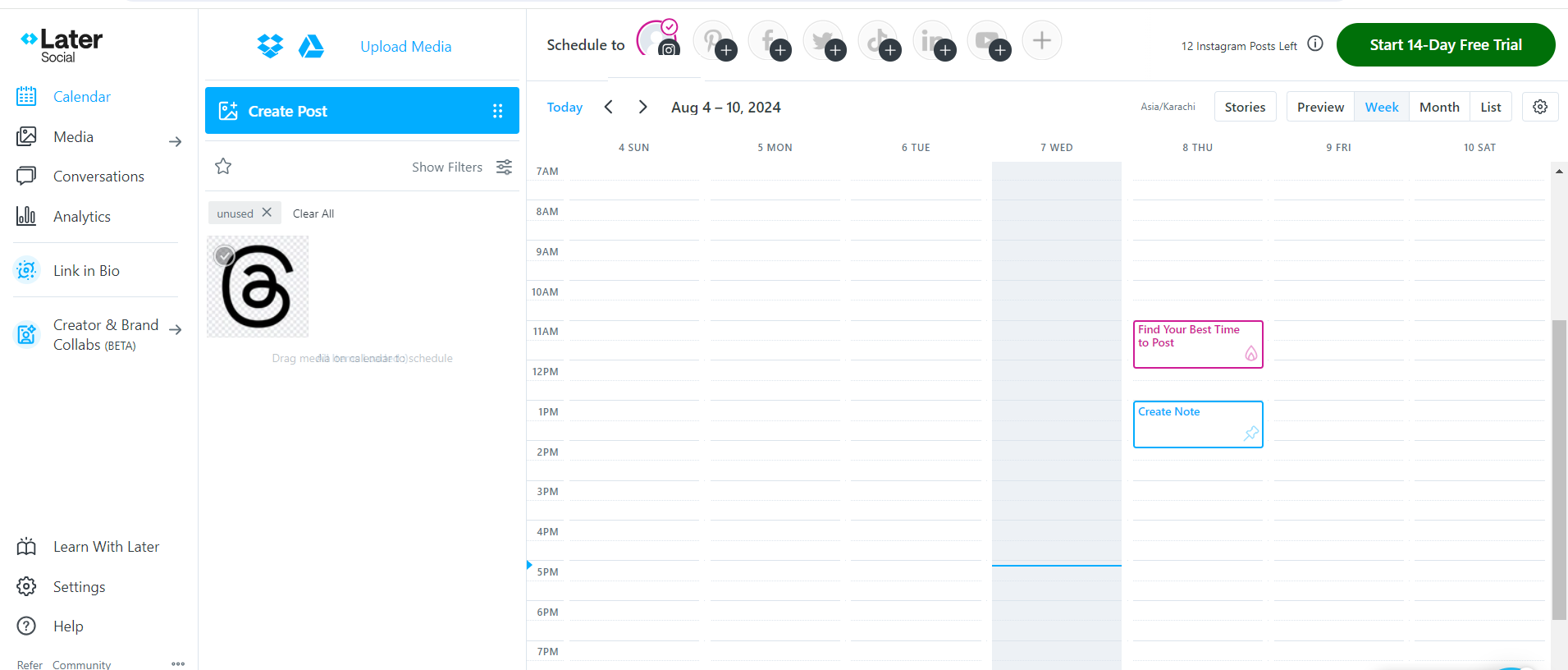
Later’s Dashboard Why Choose It?
- Drag-and-drop content calendar for easy scheduling.
- Instagram-focused features like hashtag suggestions and link-in-bio tool.
- Works best for visual content creators and influencers.
Pricing: Free plan available; paid plans start at $25/month.
Best Posting Times and Frequencies for Platforms in 2025
Let’s take a look at the best times to post on each social media platform for this year:
| Platform | Best Posting Days | Best Posting Times (in Local Time) | Recommended Frequency |
| Tuesday, Wednesday, Thursday | 11 AM – 1 PM, 7 PM – 9 PM | 4–5 posts per week | |
| Tuesday, Wednesday | 8 AM – 10 AM, 12 PM | 3–5 posts per week | |
| TikTok | Monday to Friday | 6 AM – 9 AM, 7 PM – 10 PM | 5–7 posts per week |
| Tuesday, Thursday, Friday | 9 AM – 11 AM, 1 PM – 3 PM | 3–5 posts per week | |
| YouTube | Thursday, Friday, Sunday | 5 PM – 8 PM | 1–2 videos per week |
Key Insights:
- Instagram & Facebook: Mid-mornings and evenings get the highest engagement.
- LinkedIn: Works best on weekdays during working hours.
- TikTok: Posting daily increases reach and virality.
- YouTube: Posting 1–2 times a week is enough for steady growth.
Why Does a Social Media Posting Schedule Matter
We discussed briefly why social media posting schedule is so important but we know some of you might not be satisfied with our brief answers. So let’s get into the nitty gritty details of why having and following a consistent posting schedule for social media matters so much.
-
The Consistency Factor
Yes, social media is alive all the time, but that’s no reason for you to post your content whenever and wherever. Why? Because despite the randomness of social media, your audience still expects consistency from a responsible business owner like you. Consistency of what, you may ask. Well, there really are only two factors where you need to be consistent: time and platform. You must make sure to keep the timing and frequency of your posts consistent all across the multiple platforms you might be using for your business. So let’s say if you are going to post on Facebook every other day and on Twitter twice a week, then you should also have a schedule and a set post frequency for your Instagram and LinkedIn profiles. Having consistency in your social media posting schedule is all about being regular in your posting frequency and making sure you do not spend too much time on one platform while abandoning the others.
-
The Algorithm Factor
Every social media platform has its own mysterious algorithm. These algorithms decide who gets to see your posts. And no, you don’t need a separate strategy for each of them because here’s a top secret tip: the one thing they all love is consistency! The more you stick to a schedule, the more these algorithms notice and promote your content. That means your posts have a better chance of reaching a wider audience when using a posting schedule for social media.
-
The Variety Factor
Variety is the spice of life, and it’s the same for your social media feed. You don’t want to bore your audience with blog posts only. You should mix it up with image posts, relevant videos or a funny GIF here and there. A good social media posting schedule helps you mix and match these posts to keep your audience engaged. It’s like serving up a buffet of content – something for everyone.
-
Knowing Your Audience
What’s a business without its clients? Closed, that is. That’s how important your audience is.
Knowing your audience’s preferences is vital. Your posting schedule should be in tune with when your audience is most active. No point in posting at 2 AM when everyone’s off to dreamland. Analyze their patterns, know their peak times, and serve up your content when they’re already waiting for it.
A social media posting schedule isn’t just about picking random times to drop your posts. It’s a strategic move to engage your audience effectively. Whether it’s building trust through consistency, utilizing those tricky algorithms, or serving up a variety of content, your posting schedule is your key to growth in the social media world.
Related Article: How to Schedule Pinterest Posts in 2025

Schedule Your Social Media Content With Social Champ’s All-In-One Calendar
Create winning content strategies, implement the best ideas, and analyze your social metrics – like a pro
How to Create a Social Media Posting Schedule in 4 Steps
So you know the why of social media posting schedules but are still wondering about the how. Good news, we have something for that, too. Now is the time when we’ll guide you on exactly how to design a social media calendar that turns your business around.
-
Track Audience
Understanding your audience is the core of your social media posting schedule. Think about this for a moment; who are your followers and what makes them tick? What kind of content do they love? When are they most active on social media? Surveys, analytics and human observation are all good tools to gather this information about your audience. This is your ultimate guide when creating and scheduling content.
-
Algorithm Game
Every platform has a different algorithm but they all have one thing in common: they promote consistent content. If you’re posting relevant content on a regular basis, you don’t need to worry about the algorithm not supporting you. Every platform wants engagement and for that they need a regular content stream. Once you provide that, you’re good to go.
Related Article: TikTok Algorithm Explained + Best Tips for Virality 2025
-
Create Your Content Calendar
So now that you know about your audience and the frequency required to be noticed by the algorithm of each social media platform, all that’s left is to buckle down and create your posting schedule for social media. You can use a spreadsheet, a dedicated social media scheduling tool, or even a simple social media calendar. This is where you map out when you’ll post and what type of content you’ll share.
-
Automate Your Efforts
Time to make your life easier! Consider using social media management tools like Social Champ to pre-schedule posts. These tools allow you to track engagement, automate your content delivery, and measure your social media impact.
Key Principles for Determining the Best Social Media Posting Schedule for You
The best social media posting schedule gets you the best results. By results, we mean post engagement, views, shares, and an increase in new followers. So, what is the best social media posting schedule, and how do we get one for your business?
-
Choosing Platform
Each platform is different, caters to varying audiences, and supports different types of media. Based on your business strategy and content type, you have to be mindful of which platform to choose for your business. Facebook, Twitter and LinkedIn are good platforms for a business.
-
Experiment and Analyze
Experiment with different posting times to see which one gets the most engagement. Similarly, you can juggle a few content types to find out which one is more popular with your audience.
Keep an eye on new trends and adapt your schedule to stay relevant and interesting. Regularly analyze engagement metrics such as shares, comments, likes, and click-through rates. Use these insights to refine your posting schedule over time.
-
Be Adaptable
Nothing is set in stone. Stay flexible and ready to adjust your social media posting schedule based on what works best for your audience.
Take into account seasonal changes and special events that might impact your posting schedule and plan ahead accordingly.
-
Eye On Goal
Don’t get your priorities messed up. Make sure that your posting schedule supports your social media goals, whether it’s brand awareness, generating leads or getting engagement.
Creating the best social media posting schedule is a work in progress. You learn from your mistakes and continuously stay updated about new trends of online marketing. Analytics help, so does audience feedback and your own monitoring. Stay in the loop, set clear goals and design your posting schedule according to your audience. Remember to use social media posting schedule free templates and apps to make the process of scheduling posts go even smoother.
Related Article: Instagram Algorithm 2025: Make Your Content Seen & Rule the Platform
9 Productivity Tips to Make Your Workday So Much Better
Have you been feeling stressed lately? A lot of people feel overwhelmed by the burden of tasks, and that can play tricks on their productivity. Instead of working with efficiency, the stress makes them feel burned out and with no thinking capability. Well, we have some tried and tested productivity tips to make you feel better, so let’s see what they are.
-
Prioritize Your Tasks
First, ask yourself which tasks are the absolutely important ones. Then, make a to-do list and arrange those tasks in order of priority. What does that accomplish? Well, that guarantees that you use your peak energy for those important tasks and don’t mess them up.
-
Set Specific Goals
Set goals for the day. And make them realistic. You know your strengths and weaknesses so plan accordingly.
-
Time Blocking
Set your timer. Allocate specific time blocks for different tasks. This method reduces distractions, improves focus, and prevents you from feeling overwhelmed by too many tasks at once.
-
Minimize Multitasking
Don’t juggle. You’re not a clown. Multitasking can actually result in reduced productivity and low quality of work. Focus on one task at a time to complete it efficiently and effectively.
-
Take Regular Breaks
Don’t work continuously for too long. That kills creativity. Take short breaks to stretch your legs, give a rest to your eyes and your mind. Short breaks are known to boost efficiency.
-
Eliminate Distractions
Are you easily distracted by your phone? Turn it off or put it on silent mode to avoid distractions. Make a conscious attempt to avoid social media at the workplace because that can take way too much of your time. Unless your job is social media, in that case, be mindful of when you’re working and when you’re wasting time.
-
Assign Tasks
Don’t be afraid to assign tasks to colleagues or employees when possible. That way, you can have some free time for more important tasks while knowing that those tasks are handled efficiently by your team. There’s no shame in asking for help.
-
Stay Organized
A cluttered workspace can lead to distractions and irritation. Keep your workspace organized and tidy to reduce stress. An organized workspace is also a great way to boost efficiency as you don’t have to spend too much time looking for small things and can find them in their right spot.
-
Practice the Two-Minute Rule
If a task takes less than two minutes to complete, then why wait? It’s just two minutes; do it immediately. This rule is a solid method to prevent small tasks from piling up and becoming overwhelming.
Using these productivity tips during your workday can lead to a lot of improvements in your efficiency. And your efficiency will result in job satisfaction. By prioritizing tasks, setting clear goals, and using time management techniques like time blocking, you can stay focused and accomplish more. Avoiding multitasking and taking regular breaks can increase your concentration and reduce stress.
Conclusion
You need to have a social media posting schedule for giving your audience what they want when they want. Your posting schedule for social media is a surefire way to guarantee that your posts don’t get buried in your audience’s feed but are right there when they want to see it. Experimenting with content type or time is a good idea for hitting that sweet spot of posting schedule when your audience is likely to engage with you the most.