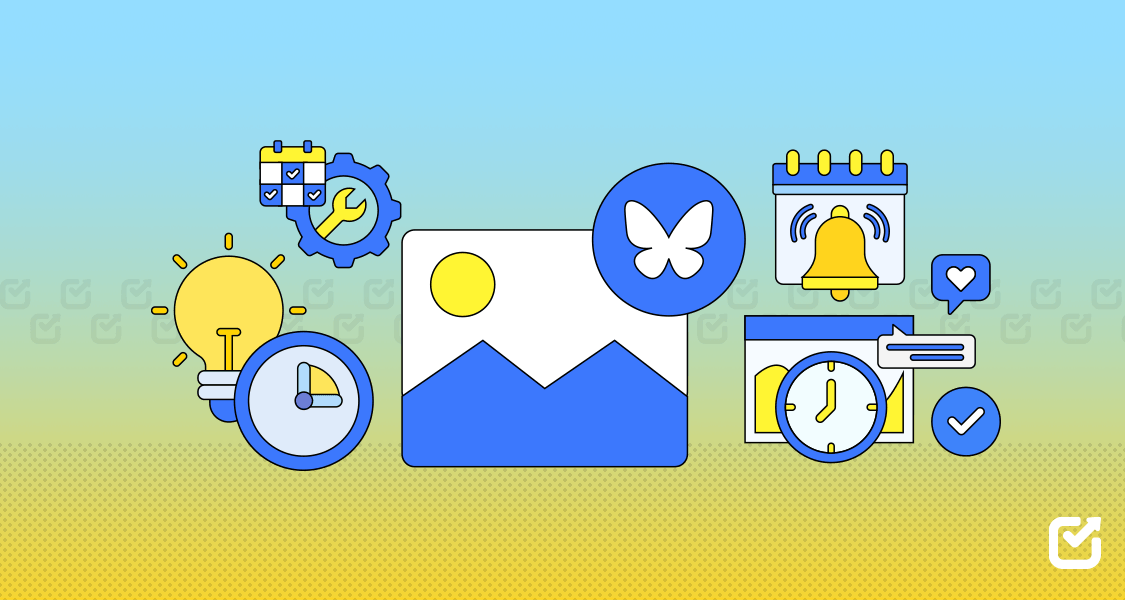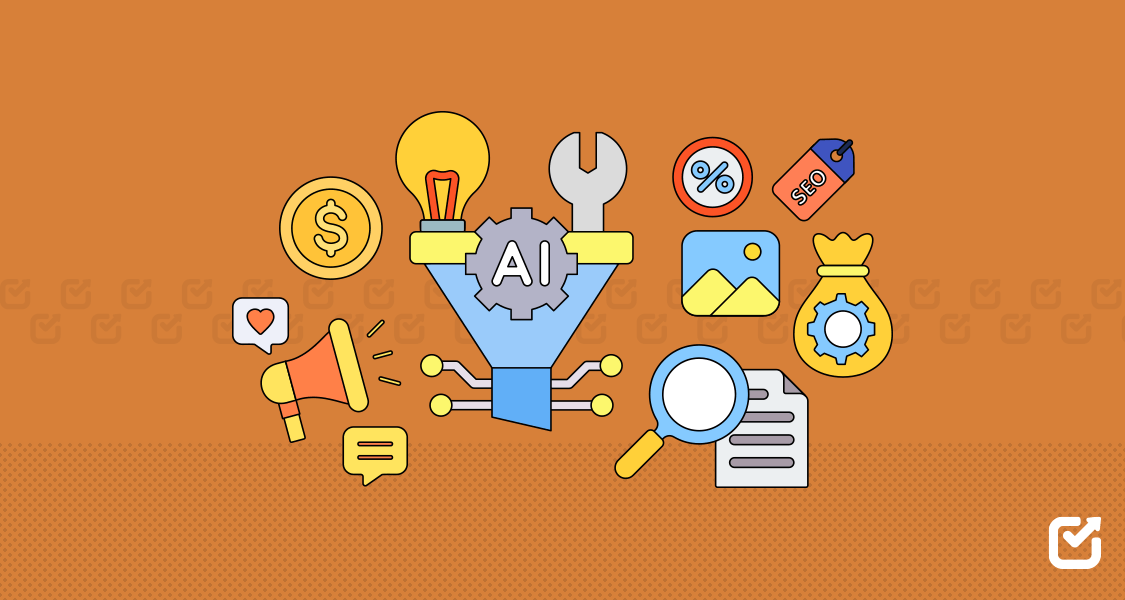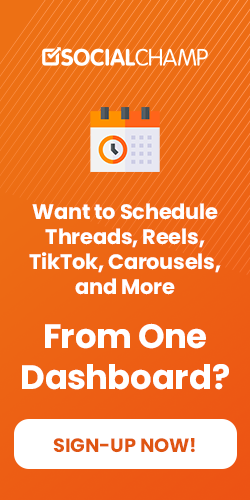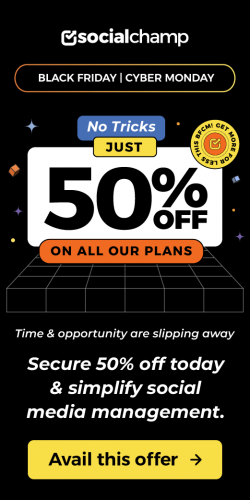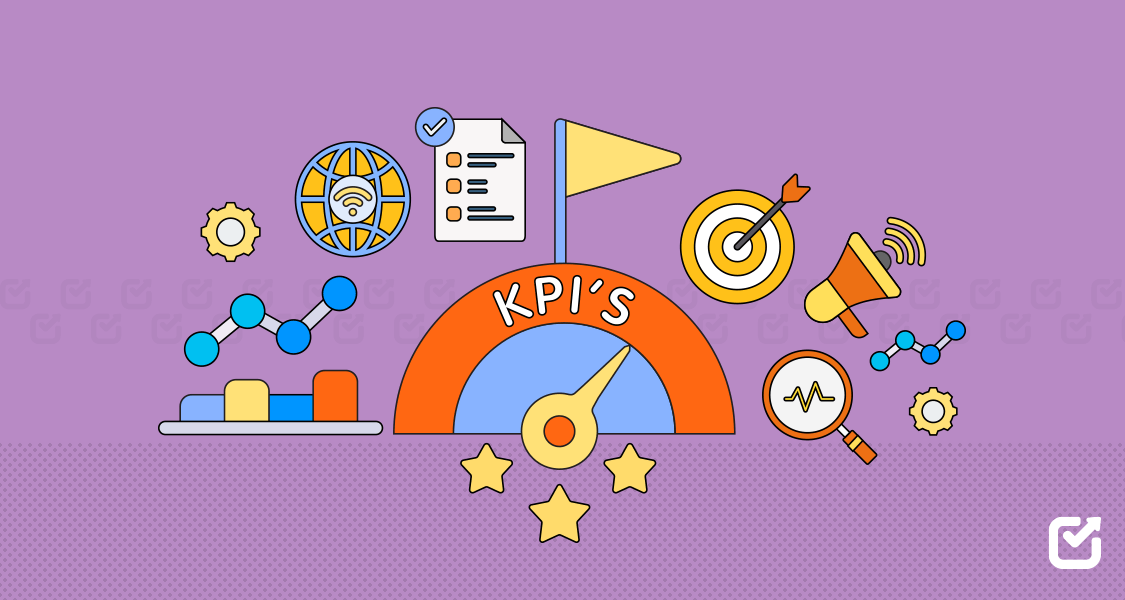Do you feel like managing multiple social media accounts is taking over your life?
You’re not alone—staying on top of your social media game can feel like running on a never-ending treadmill.
And with new platforms like Bluesky emerging, the overwhelm is real.
But here’s the good news: you can automate your Bluesky posts and save hours every week—all while keeping your audience engaged and your content consistent.
The secret?
Scheduling your posts with a social media management tool, like Social Champ.
Ready to transform your social media game?
Let’s jump in!

Take Control of Your Bluesky Strategy Today
Start automating your Bluesky posts with Social Champ and save time while boosting engagement.
Short Summary:
- Scheduling Bluesky posts helps save time and ensures content consistency.
- Steps to schedule posts: Create a Social Champ account, connect Bluesky, create your post, choose the ideal timing, and monitor performance.
- Best practices include creating quality content, using engaging visuals, mixing up post types, and maintaining engagement by responding to comments and interacting with followers.
- Test posting times and A/B test content to refine your strategy.
- Social Champ’s features like analytics and Social Inbox help manage and optimize Bluesky posts effectively.
- Maximize efficiency with Social Champ’s tools to streamline your Bluesky presence.
How to Schedule Bluesky Posts Using Social Champ
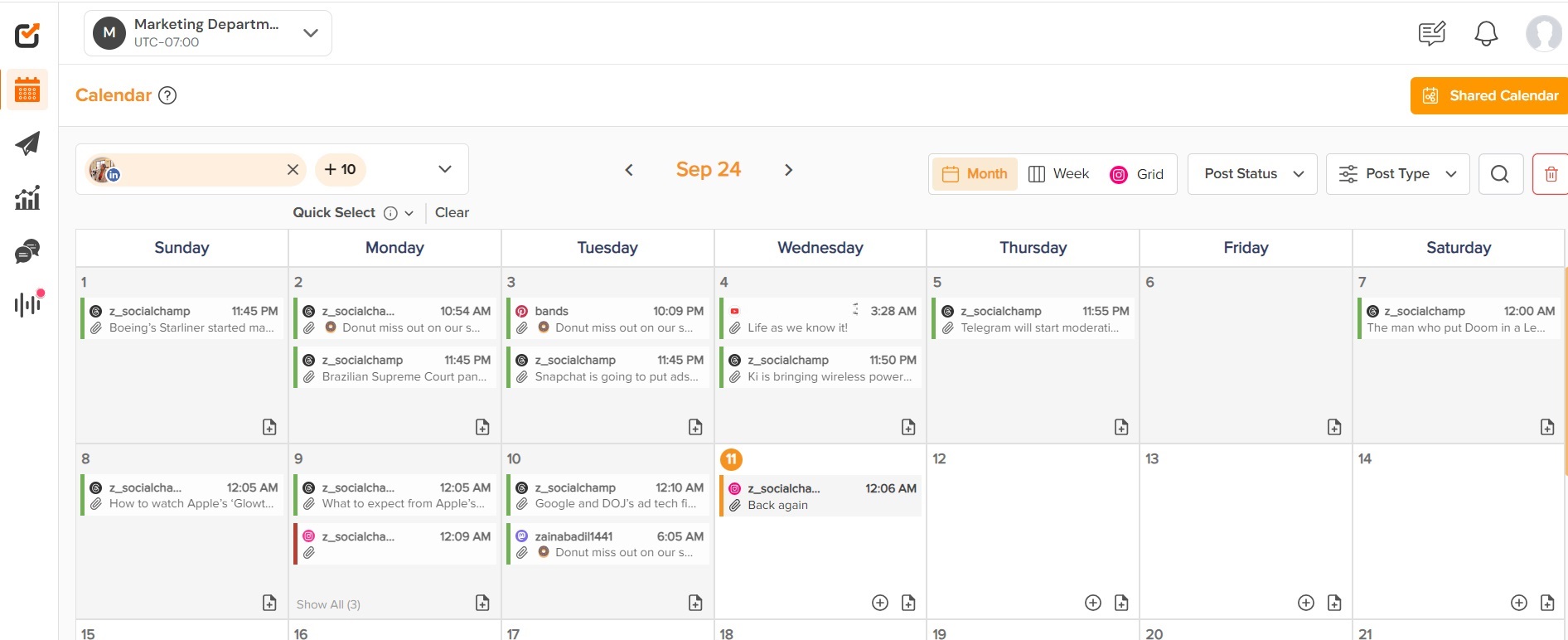
Scheduling Bluesky posts doesn’t have to be complicated.
With Social Champ’s powerful scheduling features, you can automate your content and improve your overall social media management.
Let’s break down the process step by step:
Step 1: Create Your Social Champ Account
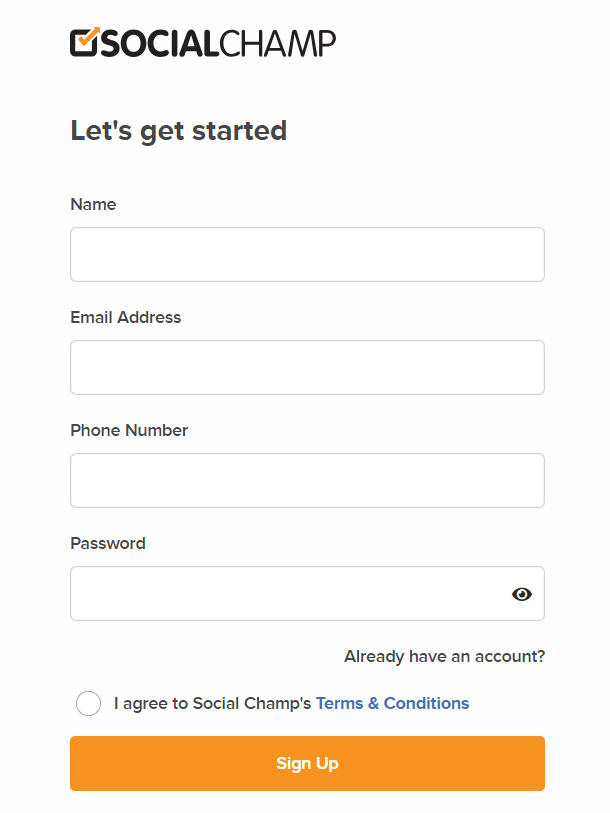
Before you can schedule posts for Bluesky, you’ll need to create a Social Champ account.
Head to Social Champ’s website and sign up for an account.
You can take advantage of the 14-day free trial to explore all the features that Social Champ has to offer.
Step 2: Connect Your Bluesky Account
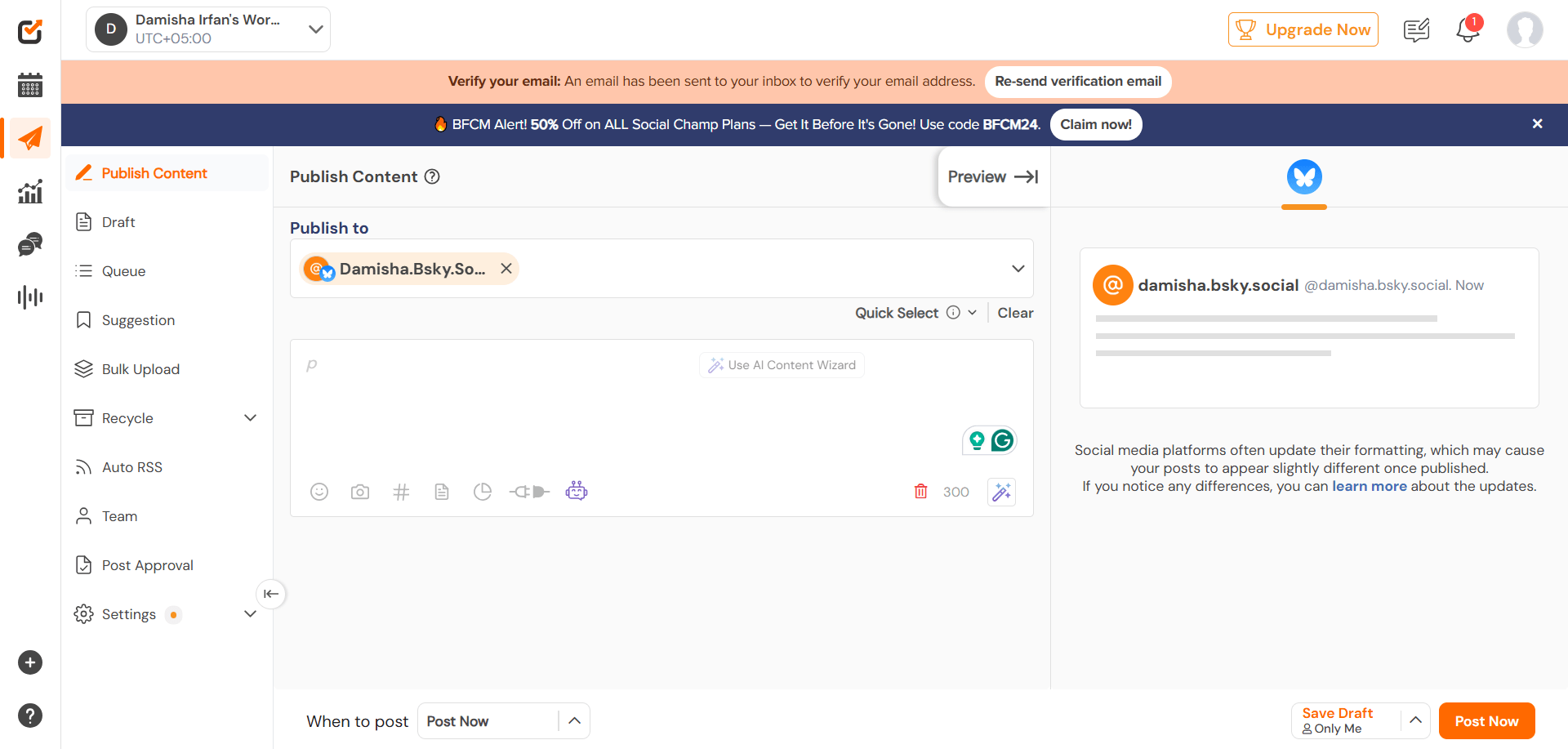
Once you’ve signed up and logged into Social Champ, the next step is to connect your Bluesky account.
In the Social Champ dashboard, click on the “Add Account” button.
Select Bluesky from the list of available platforms and follow the prompts to log into your Bluesky account.
By connecting your Bluesky account to Social Champ, you gain full control over your content, allowing you to schedule, manage, and track your Bluesky posts directly from Social Champ’s platform.
Step 3: Create Your Post
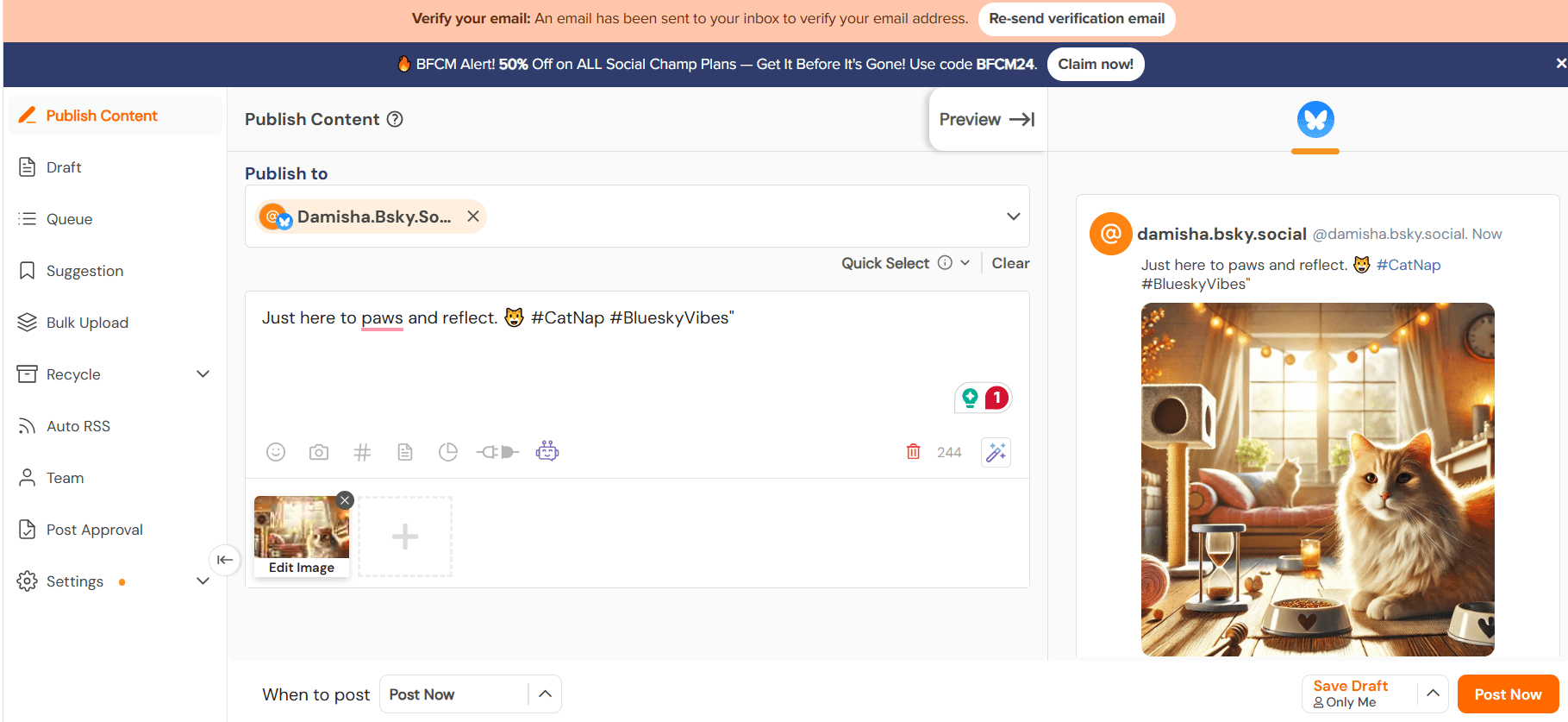
After connecting your Bluesky account, you can start creating your posts.
Social Champ offers a simple and user-friendly content creation tool where you can add text, images, videos, and links to your posts.
When creating your Bluesky posts, make sure the content aligns with your audience’s interests and your overall social media strategy.
Craft compelling headlines and use engaging visuals to grab attention.
Remember, visual content tends to perform better on social media, so include high-quality images or videos whenever possible.
Featured Article: Bluesky vs Mastodon: Your Guide to Choosing Twitter (X) Alternatives
Step 4: Schedule Your Post
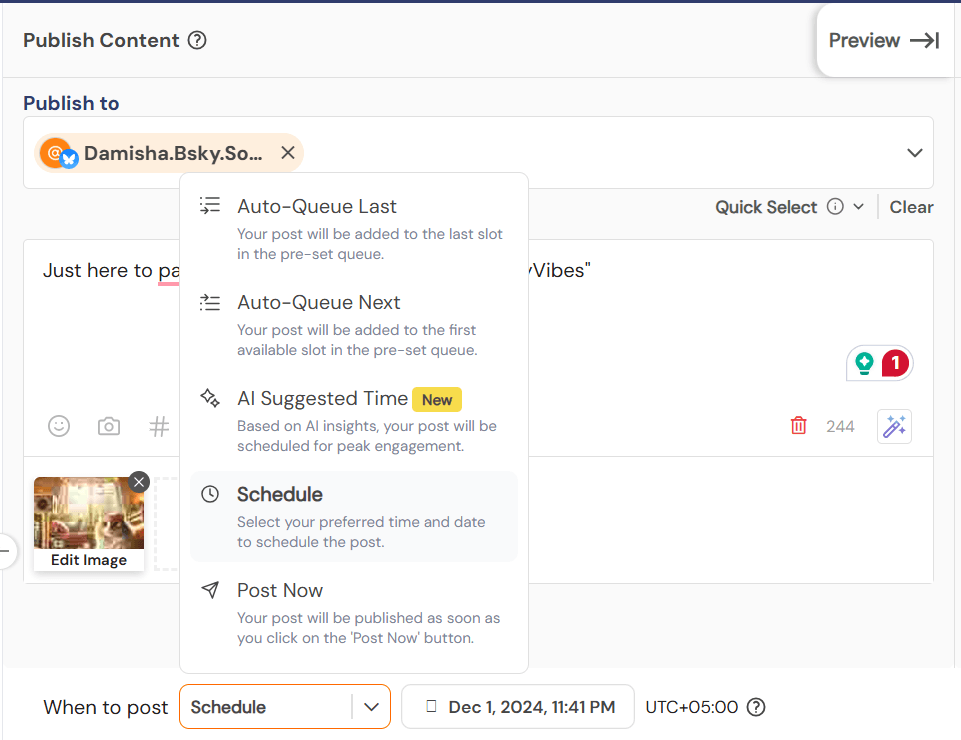
Once your post is ready, it’s time to schedule it.
Social Champ allows you to pick the exact date and time when you want your BlueSky post to go live.
Use the “Schedule” feature to choose a time that aligns with your audience’s peak engagement hours.
You can also set recurring posts if you want to share similar content at specific intervals.
Social Champ’s scheduler provides flexibility in terms of timing.
You can choose specific times for individual posts or upload a batch of posts and schedule them all at once.
The bulk upload feature allows you to save time by uploading multiple pieces of content and scheduling them in one go.
Step 5: Monitor Performance
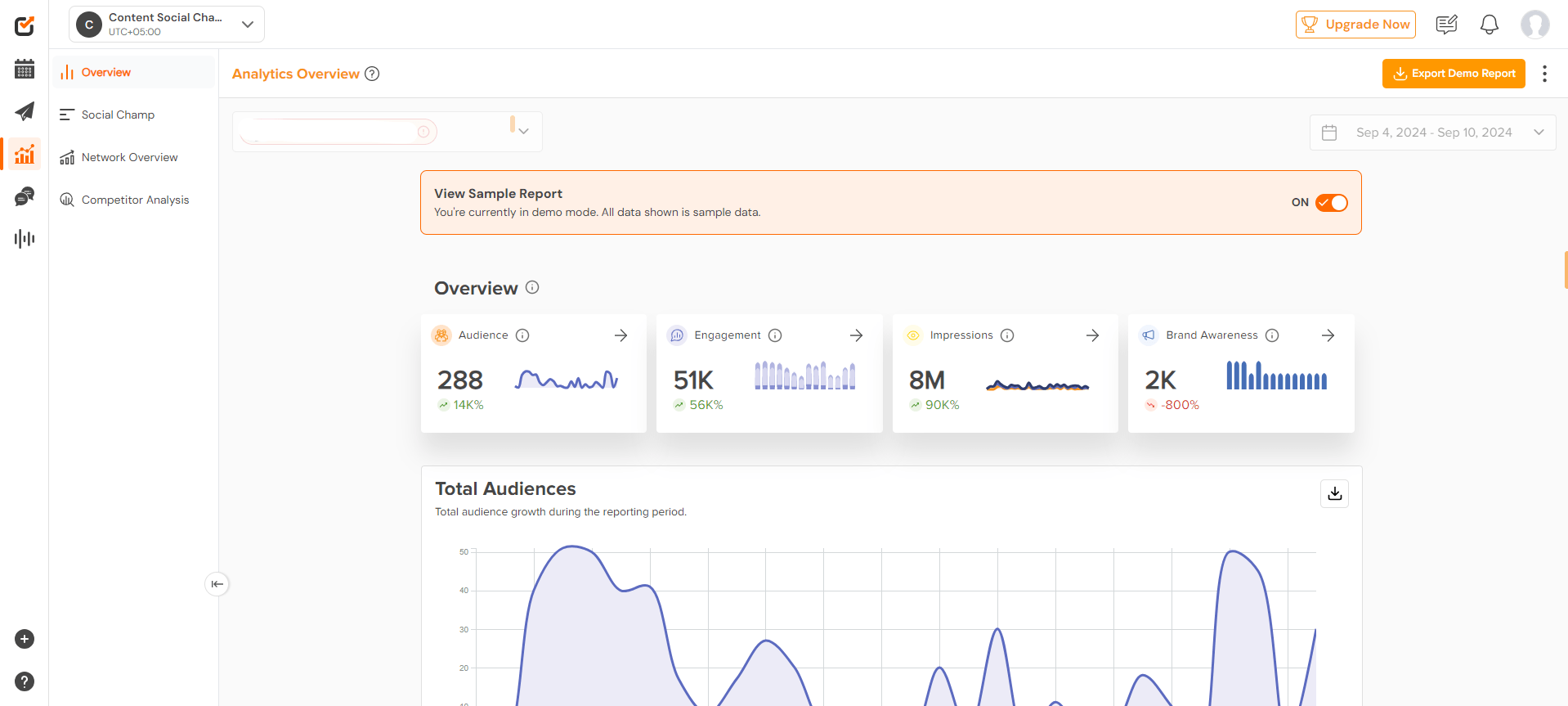
Once your posts are scheduled, Social Champ provides real-time analytics to track your Bluesky post’s performance.
Keep an eye on metrics such as engagement, reach, and click-through rates to understand how well your content is performing.
If something isn’t working, you can make adjustments to future posts and try different content strategies.
By using Social Champ, you not only streamline your scheduling process but also have access to data-driven insights that help you refine your social media strategy.
Best Practices for Scheduling Bluesky Posts
While scheduling Bluesky posts is a great way to save time, there are a few best practices you should follow to ensure your posts are effective and engaging.
Let’s dive into these best practices:
Create Quality Content
Scheduling posts should never be an excuse to post low-quality content.
To keep your Bluesky audience engaged, your posts should reflect the high standards of your brand.
Here are some tips for creating quality content that resonates with your audience:
- Know Your Audience: Before you schedule your posts, take some time to understand your audience. What do they care about? What problems can you solve for them? Creating posts that directly address your audience’s needs will help increase engagement.
- Use Engaging Visuals: Visual content tends to attract more attention than text-only posts. Whether it’s an image, video, or infographic, make sure your posts are visually appealing. Social Champ makes it easy to upload and schedule posts with images or videos, so take full advantage of this feature.
- Mix Up Your Content: Don’t just schedule the same type of content over and over. Mix things up with a combination of posts, including educational content, behind-the-scenes looks, user-generated content, and promotional posts.
You can also use Social Champ’s Champ AI Suite to create content quickly and with ease. The AI Assistant helps generate post ideas and copy that are aligned with your brand, saving you time in the process.
Maintain Engagement
Automation shouldn’t mean abandoning engagement.
While scheduling posts allows you to stay consistent, it’s essential to maintain a personal connection with your audience.
Here are some ways to keep the engagement flowing:
- Respond to Comments: Automation is great for posting content, but responding to comments should always be personal. Social Champ’s Social Inbox feature helps you manage and respond to comments across all platforms in one place. Use it to keep conversations going and build a stronger relationship with your audience.
- Engage with Followers: Don’t rely solely on scheduled posts to engage with your audience. Make time to interact with your followers in real time, especially when they comment on your posts or tag you in their content. This helps build loyalty and shows your audience that you value their input.
Maintaining a balance between automation and engagement is key to making the most of your BlueSky presence.

Maximize Your Social Media Efficiency
Streamline your Bluesky content with Social Champ’s intuitive scheduling and powerful analytics tools.
Test and Learn
Automation doesn’t mean you can set your posts and forget about them.
To truly succeed with scheduling, it’s important to test and learn from your posts’ performance.
Here’s how:
- Experiment with Different Times: Test different posting times to see when your audience is most active. Social Champ’s analytics tools help you identify peak engagement periods, so you can fine-tune your scheduling strategy.
- A/B Test Your Content: Try posting different types of content and analyze which ones perform better. Whether it’s the format of your post (image vs. video) or the tone of your message (informative vs. humorous), A/B testing helps you understand what resonates best with your audience.
By continually testing and refining your social media strategy, you can improve the effectiveness of your BlueSky posts over time.
Conclusion
Scheduling Bluesky posts is a great way to streamline your social media strategy, save time, and ensure consistency.
With Social Champ, you can schedule Bluesky posts in advance, monitor performance, and engage with your audience— all from a single platform.
By following the best practices outlined in this guide, you can make your social media efforts more effective, keep your content fresh, and ultimately grow your presence on Bluesky.
Automation is a powerful tool, but it’s important to remember that engagement and quality content are key to success.
With the right approach, scheduling your Bluesky posts can help you achieve your social media goals more efficiently and effectively.