Social Champ is excited to launch the highly anticipated Post Labels feature, designed to transform the way you manage and organize your social media content.
This new addition allows you to categorize your content based on specific themes, campaigns, or other meaningful criteria, making tracking, filtering, and organizing your content across platforms easier.
Whether you’re scheduling posts, working with multiple profiles, or managing recycled content, Post Labels offer an organized approach to boosting your social media performance.
What Are “Post Labels”?
Post Labels is a powerful categorization tool, designed to help users organize their social media posts under specific themes, campaigns, or any other meaningful criteria.
With Post Labels, you can efficiently categorize and track your posts across different platforms, making content management easier and more streamlined.
This feature allows you to create, edit, and assign labels to posts, systematically organizing your content and ensuring quick retrieval for analysis and reporting.
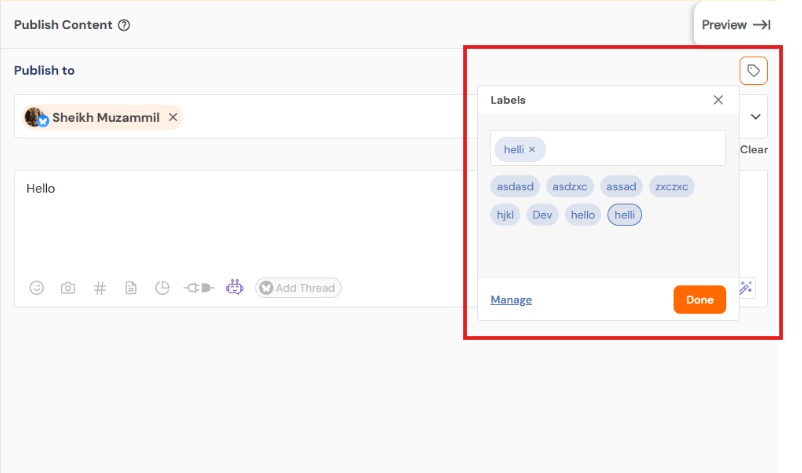
Why Did We Launch This Feature?
We launched Post Labels to provide you with an efficient way to organize and manage your social media content.
Here are the main benefits:
- Improved Organization: Categorize posts under specific themes or campaigns for easy tracking and retrieval.
- Streamlined Workflow: Quickly find and manage content, whether scheduled, drafted, or recycled.
- Enhanced Content Management: Apply labels to multiple posts, profiles, or even bulk uploads for better organization across platforms.
- Efficient Content Filtering: Use labels to filter posts within the calendar for faster content analysis and planning.
Key Features and Benefits
The Post Labels feature in Social Champ offers a range of powerful tools designed to help you better organize and manage your social media posts.
Here’s an overview of key features and benefits:
- Stay Organized: Categorize posts by themes, campaigns, or any criteria to keep your content structured and easy to access.
- Flexible Labeling: Apply multiple labels to a single post for better organization and content management.
- Bulk Labeling Made Easy: Assign labels while bulk uploading to maintain consistency and save time when handling large volumes of posts.
- Auto RSS Labeling: Automatically apply labels to posts from your RSS feeds, ensuring categorized and organized content as it’s published.
- Full Customization: Create, edit, and delete labels as needed, giving you complete control over how you organize your content.
- Quick Content Discovery: Use labels to easily search and retrieve specific posts without sorting through irrelevant content.
- Cross-Platform Efficiency: Apply labels across multiple profiles or networks for a seamless content categorization system, no matter how many platforms you manage.
- Track Recycled Content: Keep repurposed posts organized by applying labels, making it easy to monitor and manage reused content.
Who Can Benefit From Post Labels?
The Post Labels feature is designed to benefit a wide range of users.
- Social Media Managers: Categorize posts under relevant themes and campaigns to keep social media content organized and streamline workflows.
- Marketing Teams: Improve campaign management and track the effectiveness of specific strategies by applying labels to posts across multiple platforms.
- Content Creators: Easily organize and filter content, making it simpler to repurpose and track engagement for specific topics or themes.
- Business Owners: Gain better control over social media content and enhance efficiency in managing posts across different networks with customized labels.
- Agencies: Manage and organize large volumes of content for multiple clients, enhancing collaboration and ensuring a more effective content management process.
- Team Collaborators: With label customization and role-based access, teams can better collaborate and manage content, ensuring all posts are correctly categorized for easy access and analysis.
How to Add a Label to a Post?
Adding a label to a post in Social Champ is simple and easy. Follow these step-by-step instructions to organize your content efficiently.
- Log in to your Social Champ account.
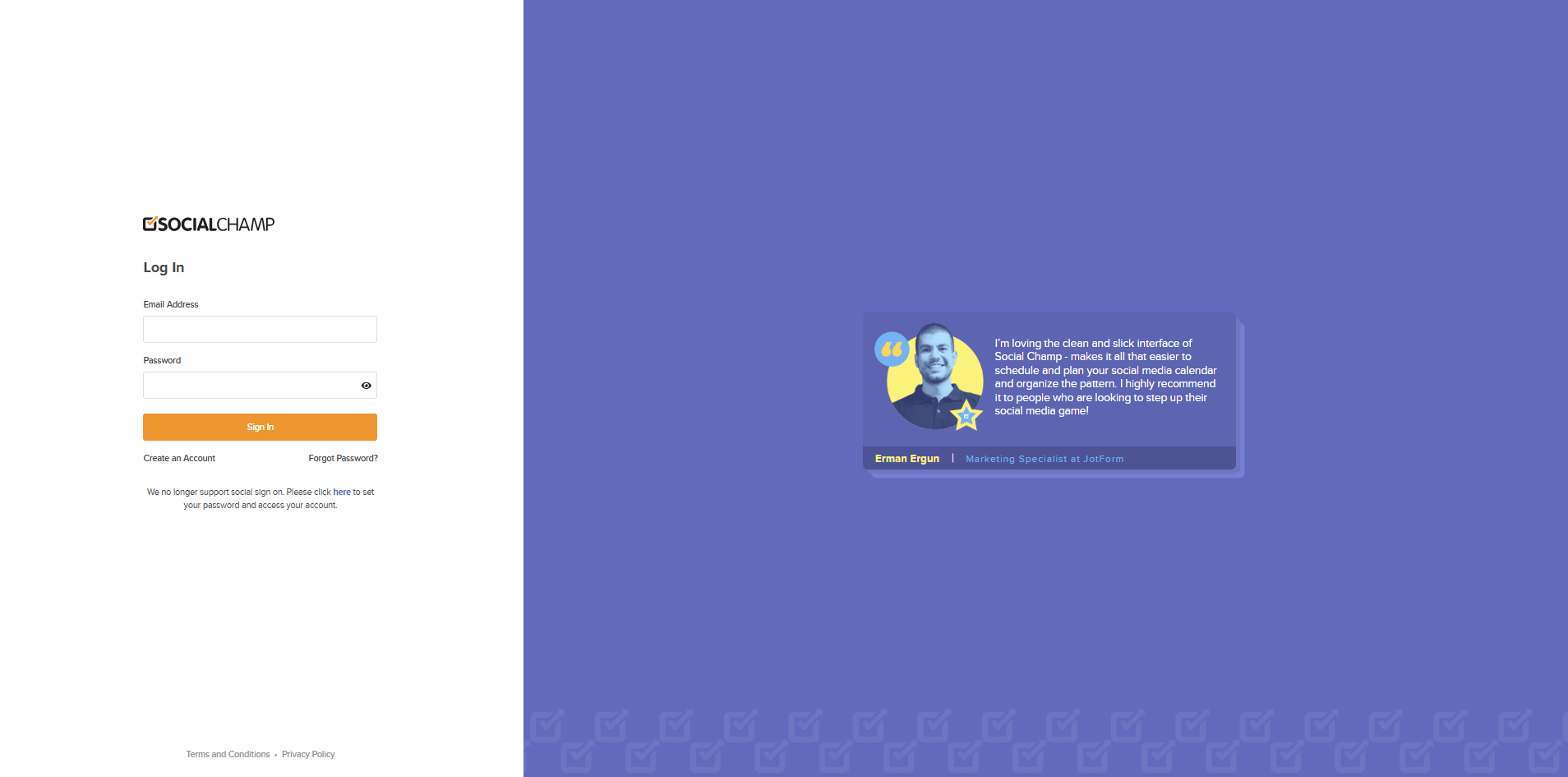
Log In to Social Champ - Navigate to the “Publish” section from the left sidebar where you create or schedule your posts.
- Select the Social Accounts where you want to publish the post. You can choose multiple accounts if needed.
- Create your post by adding the content, including text, images, or videos.
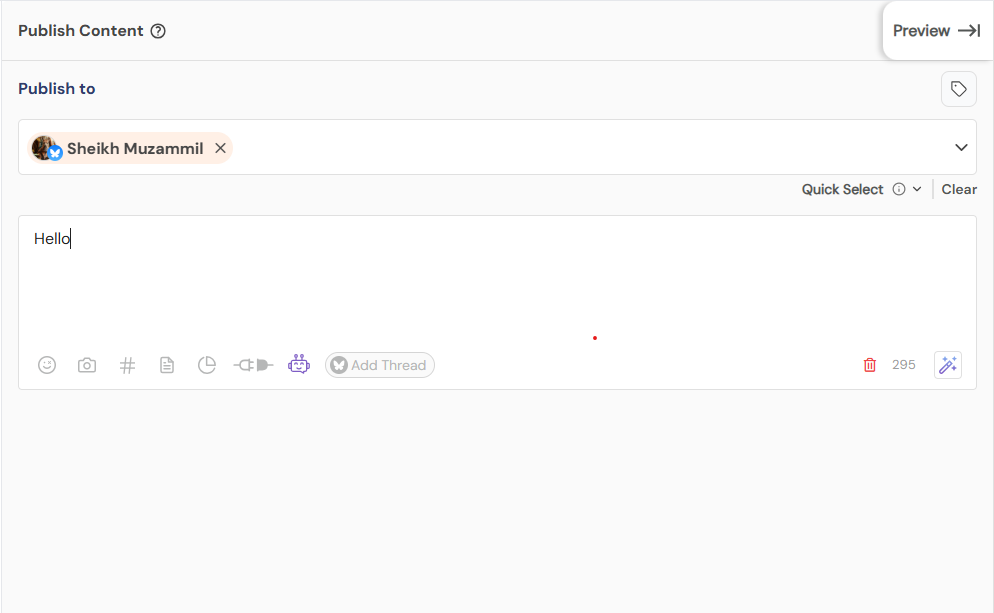
Create Your Post - Above the account selection dropdown, you’ll find the label icon. Click on it to open the label selection menu.
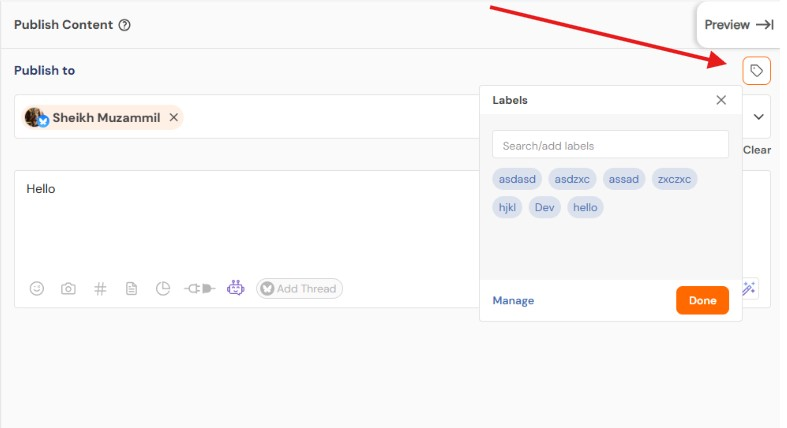
Click the Label Icon - In the label selection menu, type your desired label in the search box. If the label doesn’t exist, click “Add Label” to create and apply it.
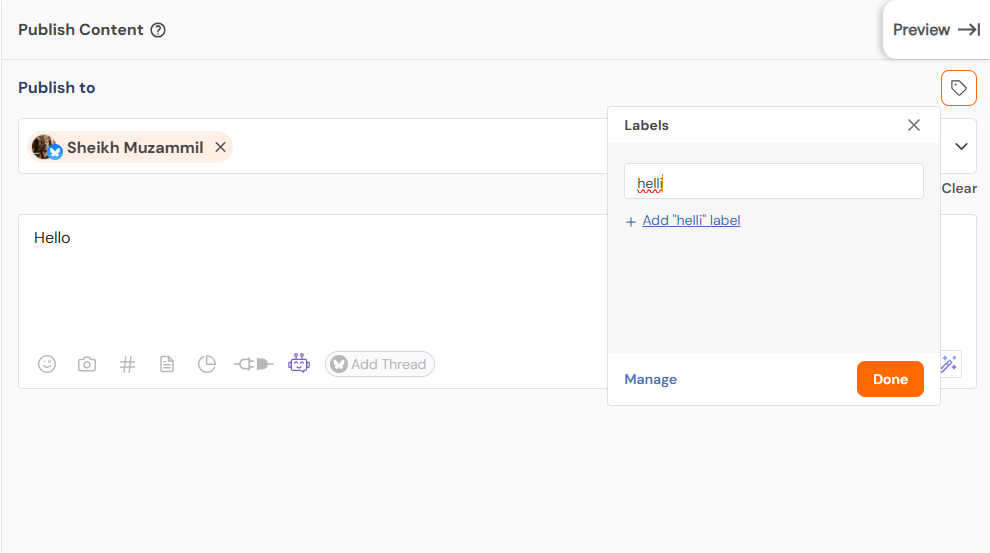
Add a New Label - After adding the label(s), click “Done”.
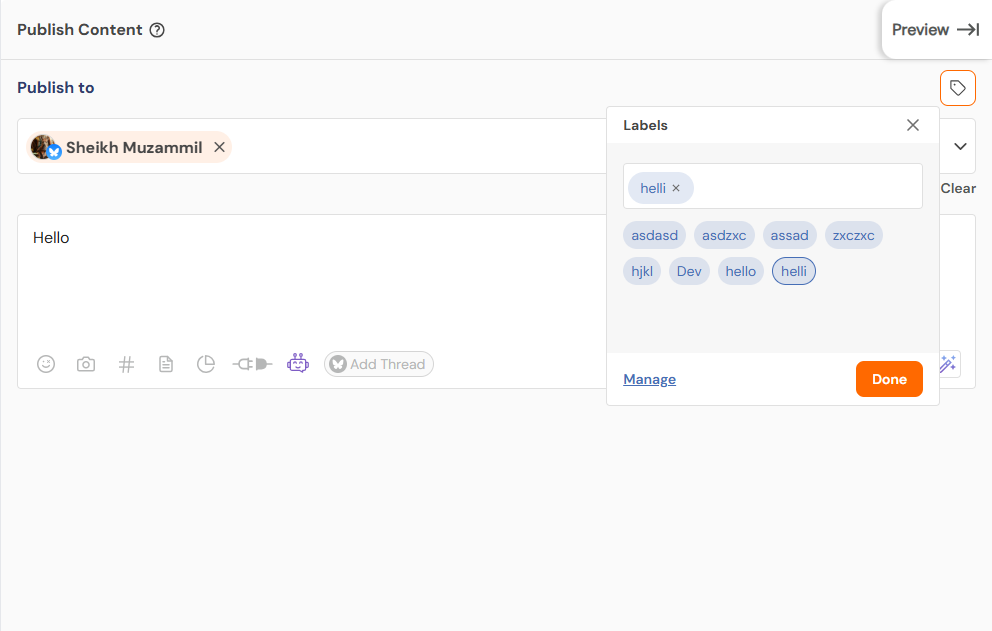
Attach the Label to the Post
Try It Today!
Ready to streamline your social media content management?
With the new Post Labels feature, you can organize, categorize, and track your posts more efficiently, ensuring a smoother and more productive workflow.
Instead of sifting through cluttered posts, leverage Post Labels to categorize your content, making it easier to find, analyze, and optimize your strategy.
Start organizing your social media content like a pro and elevate your social media management with Social Champ today!