Tired of finding out new ideas on what to post on Threads in 2024?
You’re not the only one—content creators everywhere struggle to stay relevant on this buzzing new platform.
With around 175 million monthly active users, Threads is now giving tough competition to X.
Honestly, if you want your brand to prevail in this new era powered by Gen Z and Gen Alpha, you must have a mind-blowing content strategy for this platform.
So, what’s the secret of creating engaging content on Threads?
It’s simple: most people love funny, informative, or inspiring posts and are more likely to engage and share them with their friends.
Want to turn Threads into your 2024 engagement machine?
Let’s get into the top content ideas along with the best scheduling tool to get you there!

Make Instagram Management Smoother Than Ever With Social Champ!
Smoothly schedule your posts, track performance, and engage with your audience using an all-in-one dashboard.
Short Summary
- To thrive on Threads, create funny, informative, or inspiring posts encouraging user interaction and sharing.
- Threads fosters real-time, intimate conversations, making understanding its unique audience and community-driven nature crucial for effective engagement.
- Key content ideas include asking thought-provoking questions, sharing industry insights, showcasing behind-the-scenes content, and creating community-focused posts to build connections.
- Prioritize eye-catching visuals, compelling captions, and strategic posting times to maximize engagement and visibility on the platform.
- Using tools like Social Champ can streamline your Threads strategy through scheduling, performance analytics, and automated engagement to enhance your content’s reach.
Understanding the Threads Platform
Threads is Meta’s latest social platform for quick, real-time communication.
Unlike traditional social media platforms, Meta Threads fosters direct, intimate conversations.
It’s a space where users can share updates, opinions, and content more fluidly and engagingly.
To succeed on Threads, you must understand how it operates and the kind of content that thrives.
How to Use Threads
Threads is a social media app where you can share text, photos, and videos with friends or followers.
Here’s a simple guide on how to use it:
- Download and Set Up the App
- Go to your phone’s app store (Google Play Store or Apple App Store).
- Search for “Threads” and download the app.
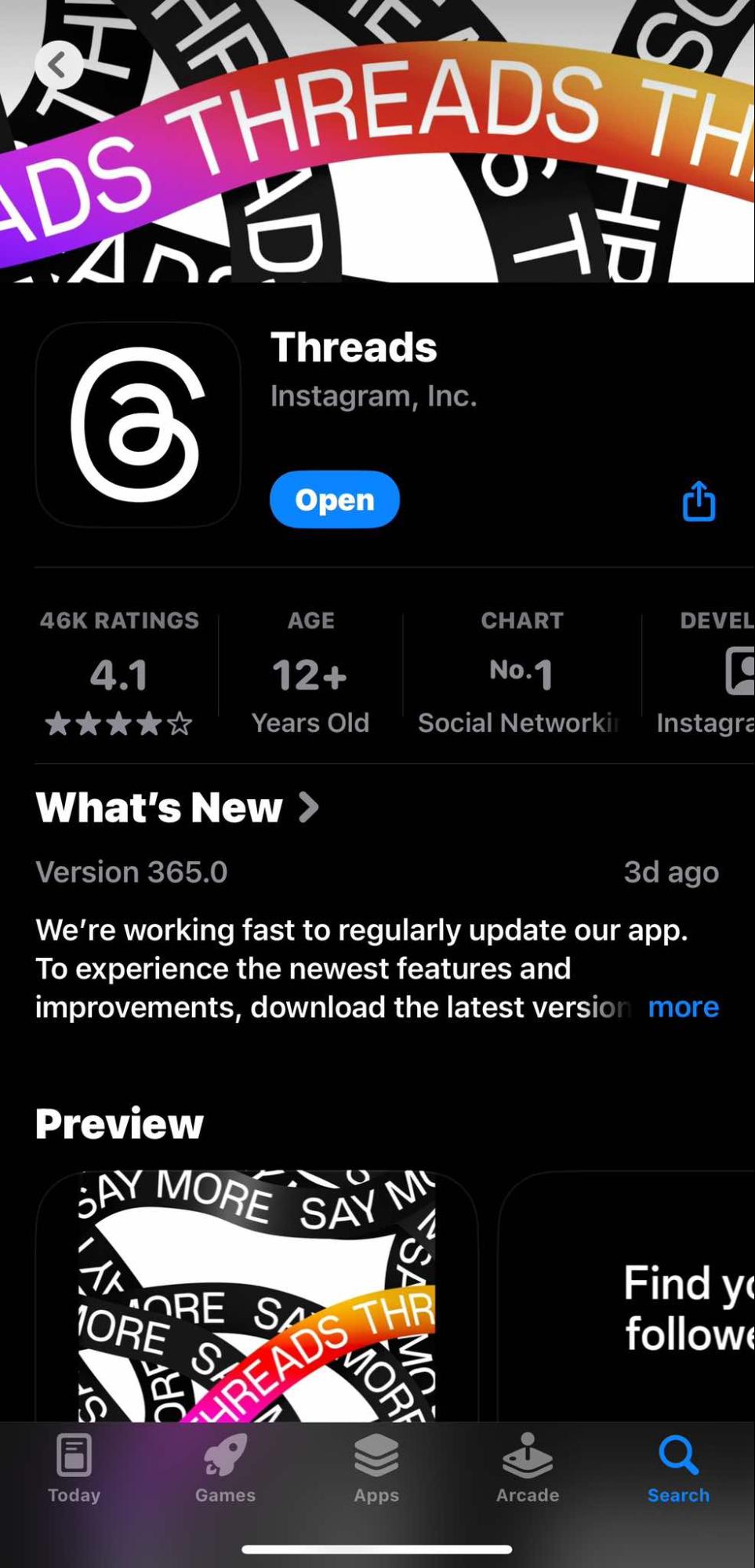
Download Threads App From The App Store - Open the app and log in using your Instagram account.
If you don’t have Instagram, you’ll need to create an account first.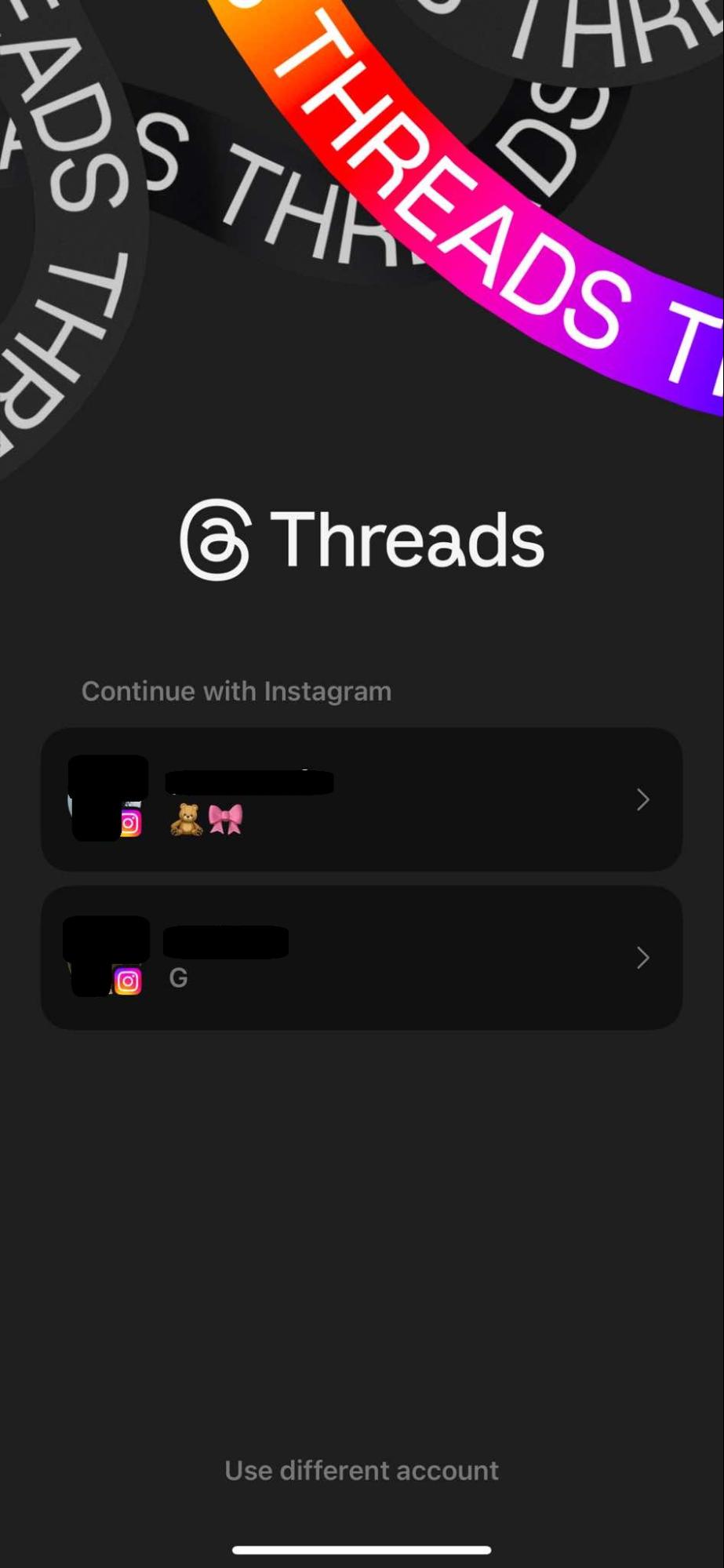
Login Or Select Your Instagram Account To Sign In
- Customize Your Profile
- Add a profile picture and write a short bio so people know who you are.
- You can also add links to your other social media accounts or websites.
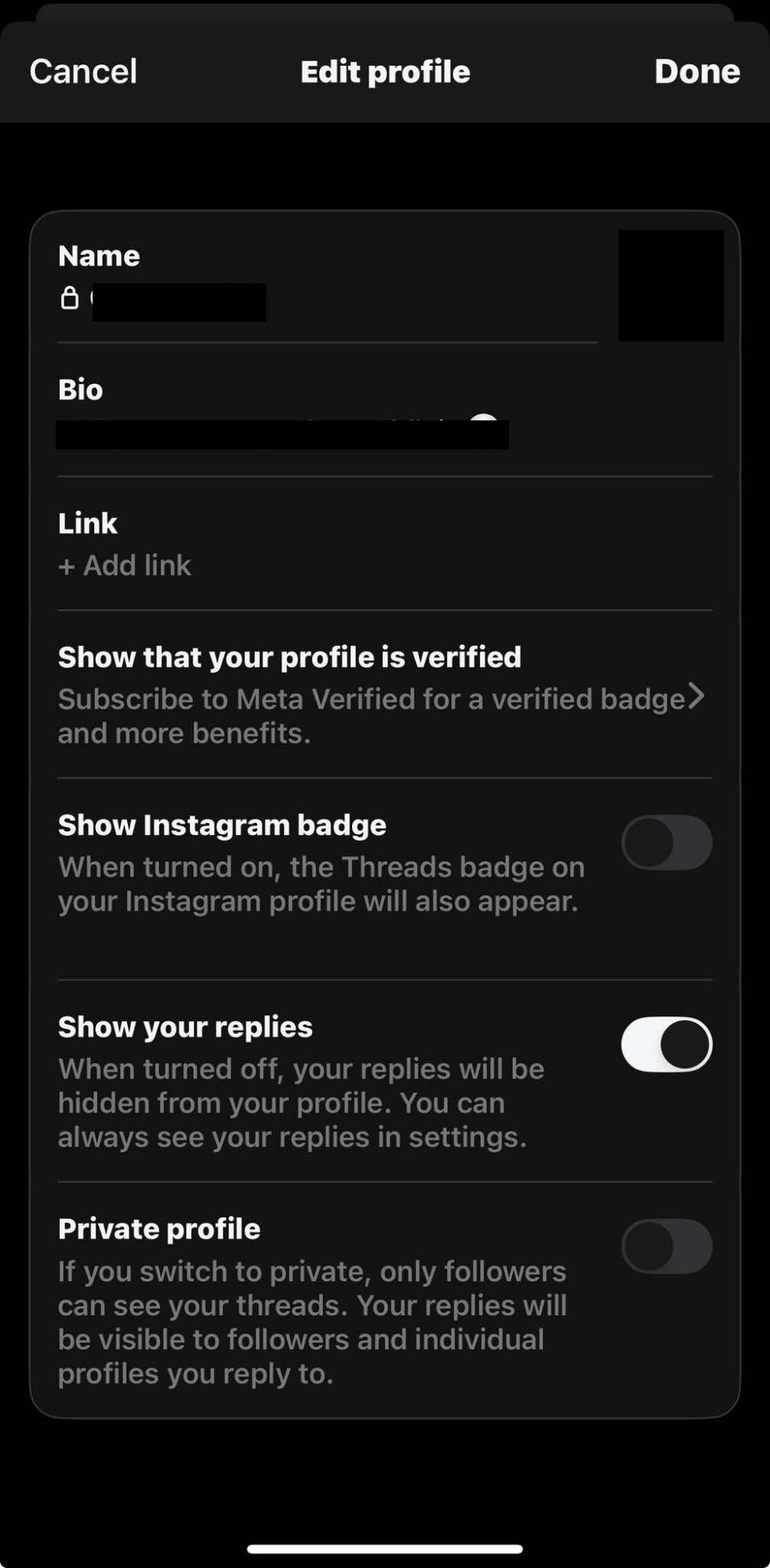
- Follow People
- Search for friends, family, or people you like to follow.
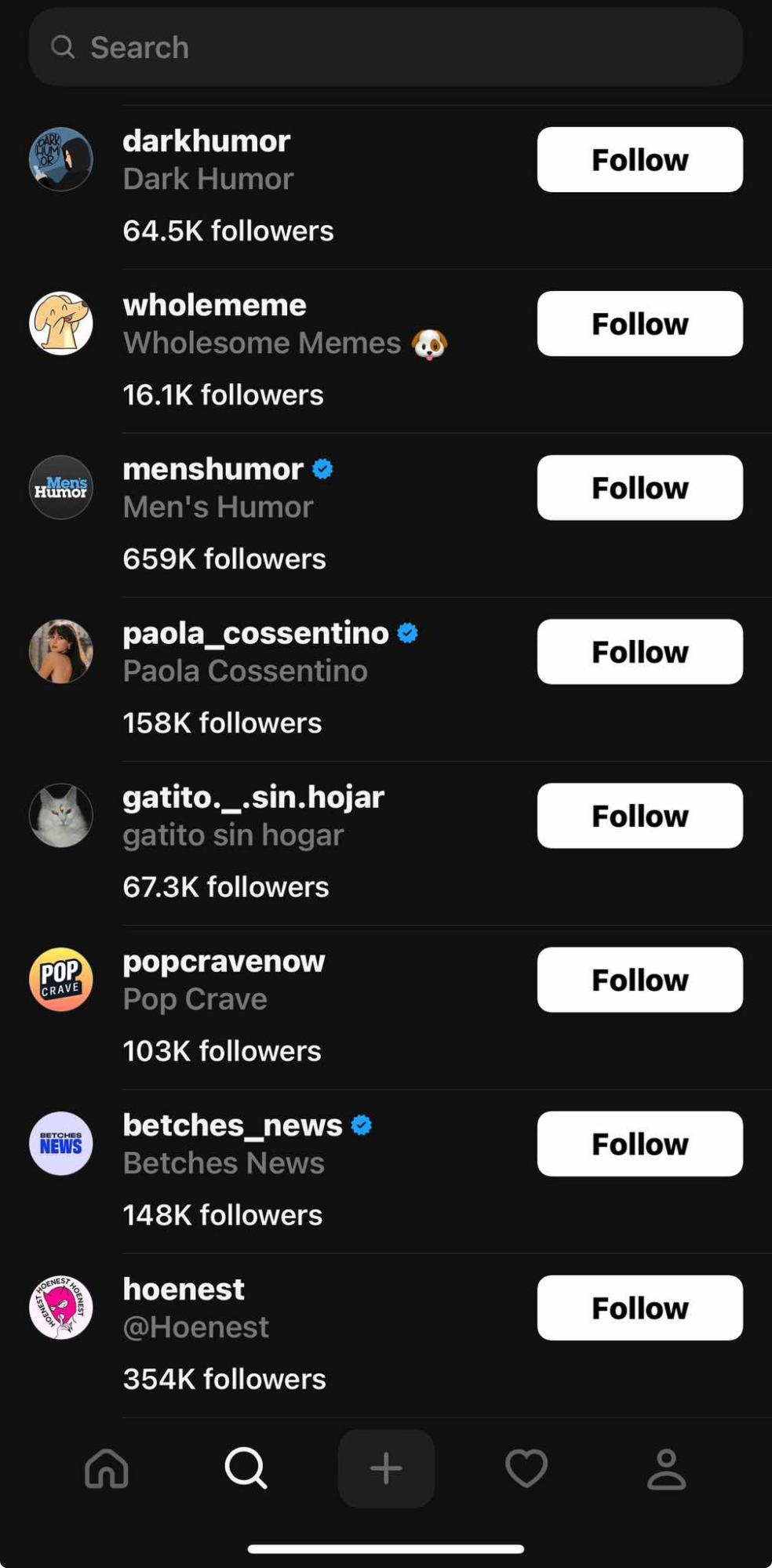
Add or Follow People - You can also follow accounts suggested by Threads based on your interests.
- Post Content
- Tap the “+” or “New Thread” button to create a post.
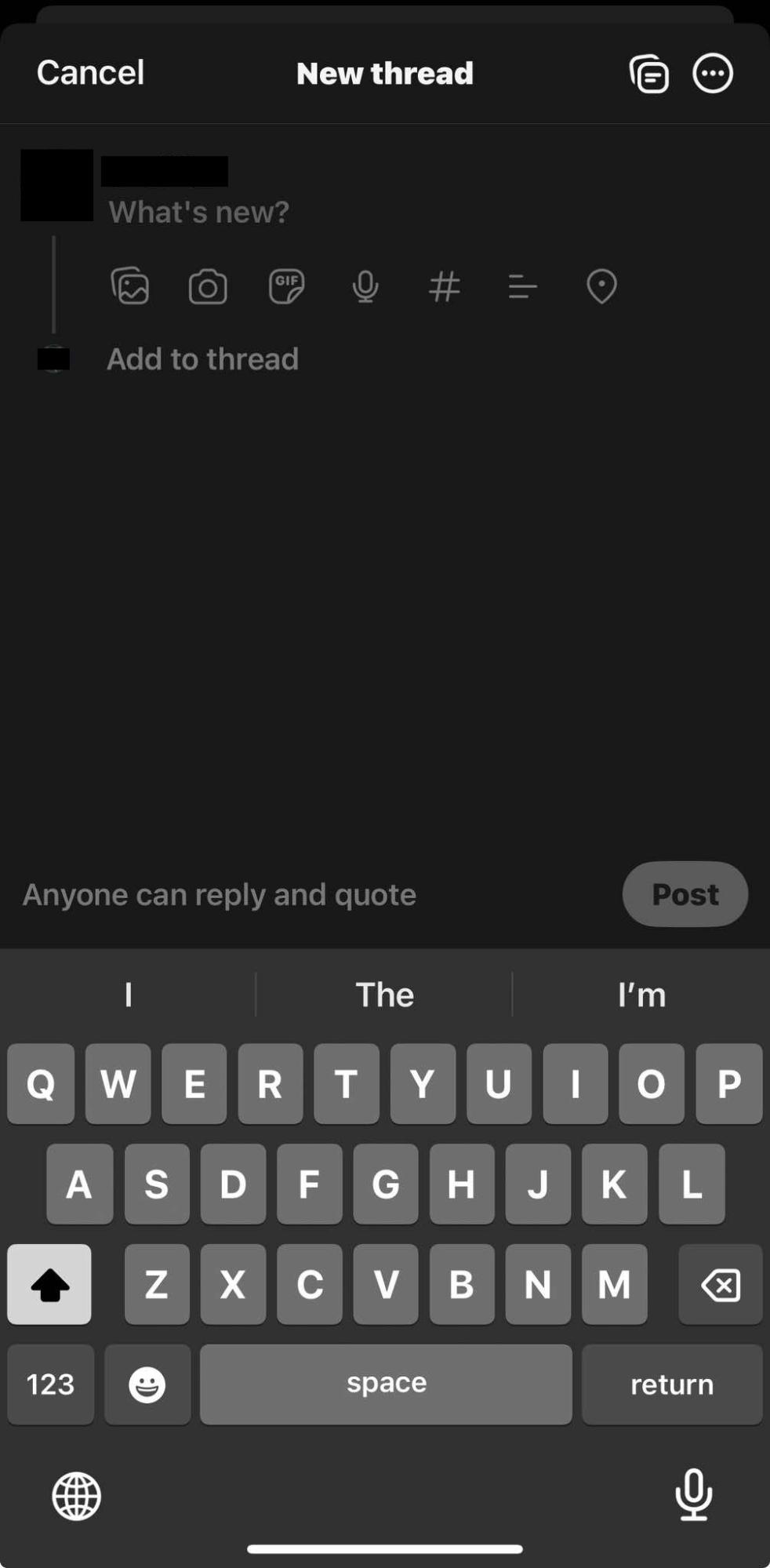
Create A Thread Post By Clicking On The + Icon - Write your thoughts, add photos, or upload videos.
- Use hashtags (#) to help more people find your posts.
- Interact with Others
- Like, comment, or share posts from people you follow.
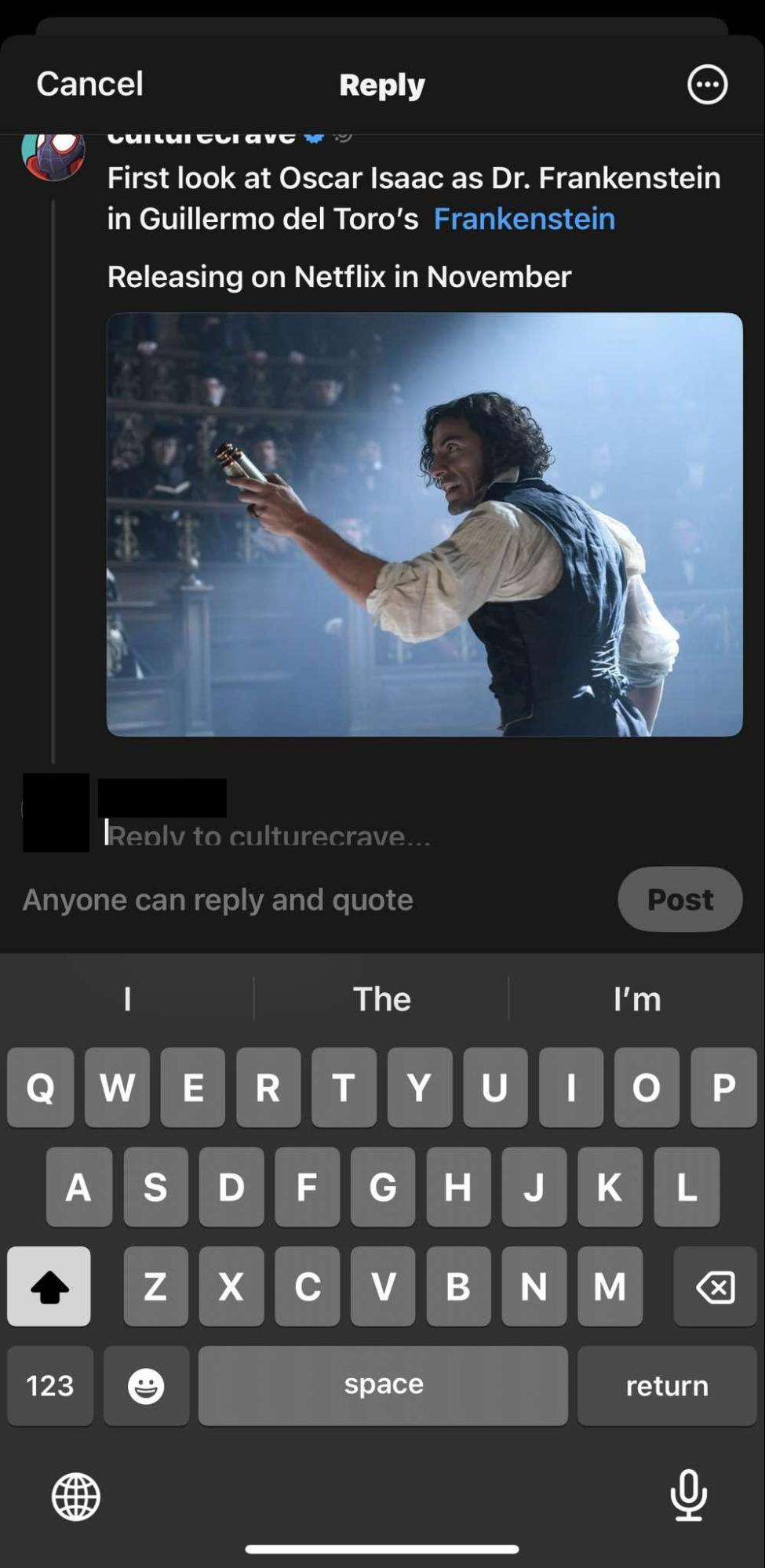
Like Or Comment On Posts - Reply to comments on your posts to keep the conversation going.
- Explore Content
- Use the search bar to find topics or hashtags you’re interested in.
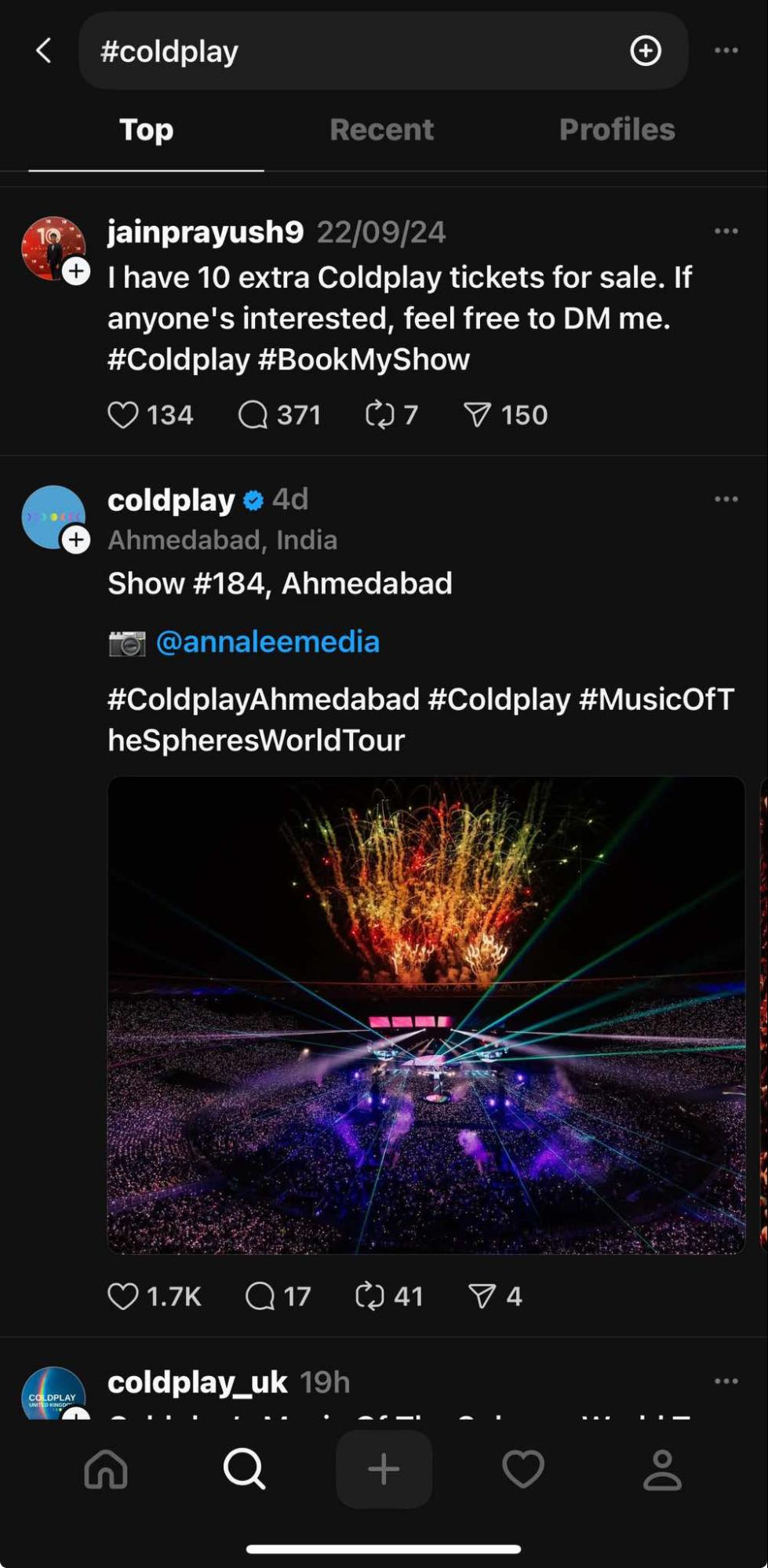
Search For People Or Hashtags To Explore Feed
- Adjust Privacy Settings
- Go to settings to control who can see your posts (public or private).
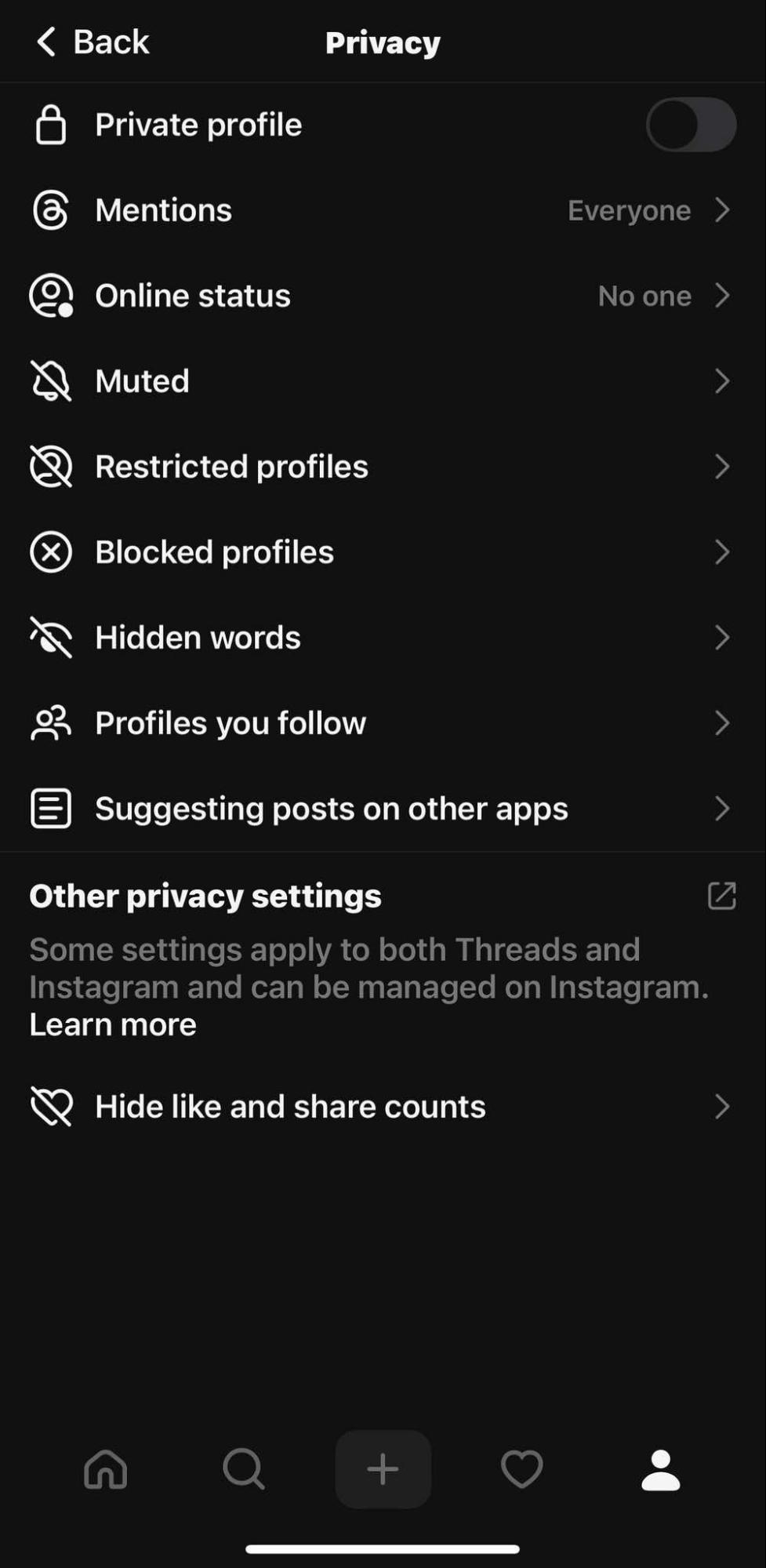
Add Privacy On Your Account - Block or report users if needed.
- Stay Updated
- Turn on notifications to know when someone likes, comments, or shares your posts.
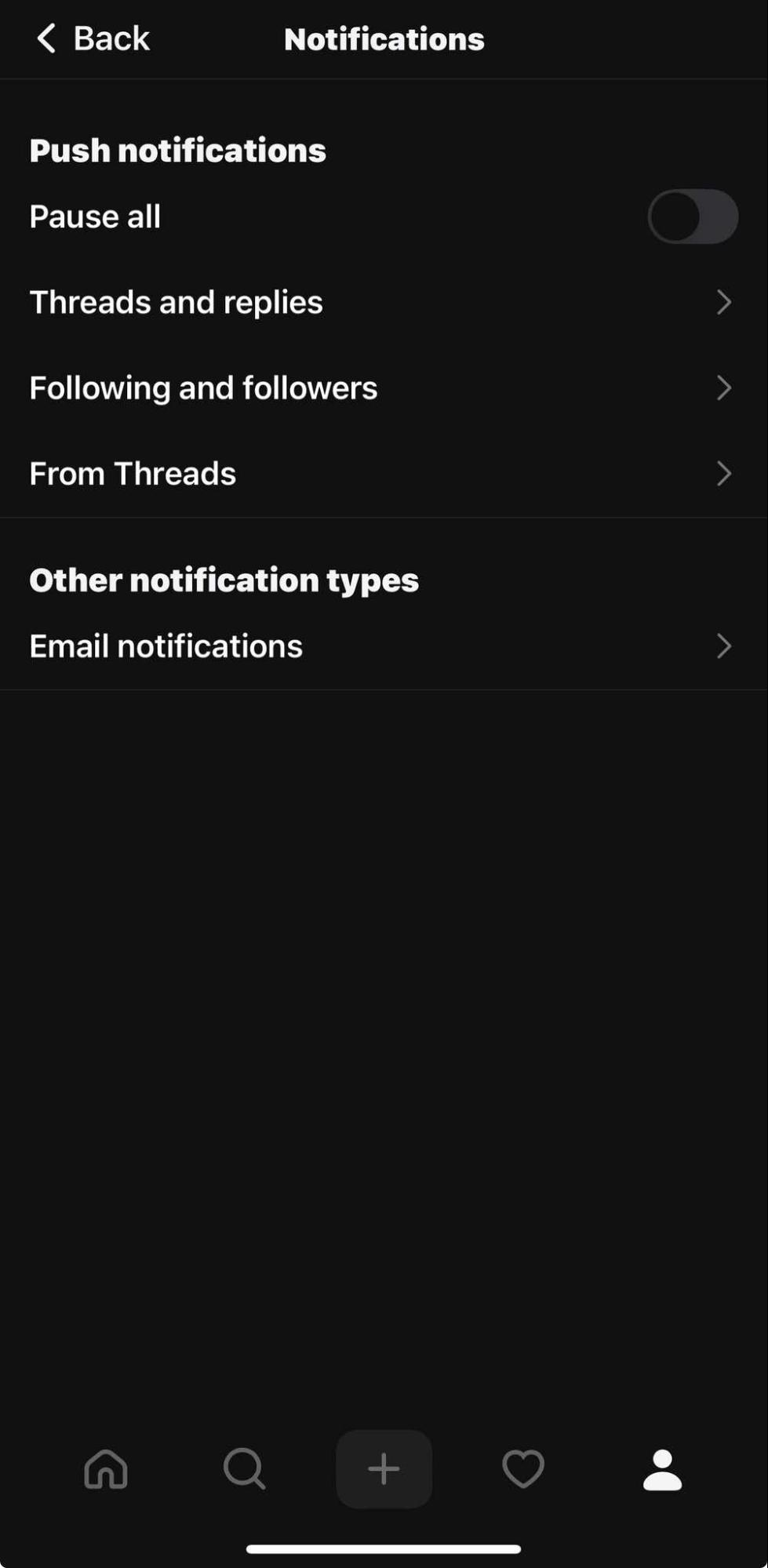
Turn On Notifications On Threads - Check the app regularly to see what’s new.
Meta Threads’ focus on community and real-time interaction sets it apart from other platforms.
Posts are short and engaging, designed to encourage quick replies and conversations.
The layout is clean and free of distractions, making the content the star.
Additionally, Threads allows you to target your content more effectively.
You can interact in smaller, more focused groups, providing a perfect opportunity for authentic engagement.
Tools like a threads post generator can help you brainstorm and create engaging posts that resonate with your audience.
A snapshot of a post on Threads
Who’s on Threads? Understanding the Audience
The audience on meta threads is diverse, ranging from Gen Z to professionals seeking meaningful conversations.
This platform attracts influencers, brands, and individuals seeking authentic, no-filter interactions.
Many users are drawn to the platform’s simplicity and real-time engagement.

Level up Your Threads Content Efficiently With Social Champ!
Streamline your Threads content strategy like a pro. Plan, schedule, and automate your posts effortlessly.
Understanding your audience allows you to tailor your content to meet their needs.
Using a Threads post generator can help you craft relevant and attention-grabbing posts, ensuring your content speaks directly to your followers.
Knowing who’s on Threads and what they’re looking for is essential for crafting content that builds connection and boosts engagement.
Best Content Ideas for Posting on Threads
Creating engaging content on Meta Threads is critical to standing out and growing your presence.
With the right strategies, you can turn simple interactions into meaningful conversations that keep your audience returning.
Here are some of the best content ideas to post and boost engagement on Threads.
-
Thought-Provoking Questions
One of the easiest ways to engage your audience is by asking thought-provoking questions.
These questions encourage your followers to interact and share their opinions.
Whether it’s a fun, light-hearted question or a severe industry-related topic, this thread post sparks conversations.
Interacting with the audience by asking, “What’s your biggest challenge this year?” or “What’s the best advice you’ve ever received?” is a great way to start a conversation.
It’s also a proven method for those wondering how to grow on Threads.
-
Insider Tips and Industry Insights
Sharing insider knowledge or tips about your industry can position you as an expert.
People love learning new things, especially from those who know the field well.
Posting quick insights or helpful tips keeps your content valuable and informative.
Whether it’s a new trend, hack, or best practice, ensure your thread post offers actionable advice.
Need some inspiration? Consider using Instagram thread ideas and repurpose your best-performing tips for Threads.
-
Behind-The-Scenes Content
People are naturally curious, and behind-the-scenes content gives them a peek into your world.
Whether you’re showing how your product is made or sharing moments from your daily routine, these posts create a deeper connection with your audience.
They make your brand more human and relatable.
Posting behind-the-scenes moments can be a powerful strategy if you’re exploring how to grow on Threads, as it builds trust and authenticity.
-
Community-Focused Content
Threads thrive on interaction, so creating content that fosters community is essential.
Share community-focused content by encouraging followers to share their experiences, provide feedback, or collaborate on a project.
You could start a challenge, ask for user-generated content, or celebrate your followers’ achievements.
Using Instagram Threads ideas can inspire collaborative and community-building posts that keep your audience engaged and invested in your content.
Incorporating these content ideas into your Threads strategy will help you grow your audience and increase engagement.
Featured Article: Meta Threads Explained: Everything You Need to Know in 2025
Role of Social Champ to Optimize Your Threads Strategy
Managing and growing your presence on Meta Threads can be time-consuming, but with the right tools, you can streamline your efforts and achieve better results.
Social Champ is a tool that can help optimize your Threads strategy by scheduling posts, analyzing performance, and automating engagement.
Scheduling Posts on Threads With Social Champ
One of the most significant advantages of using Social Champ is scheduling your Threads posts in advance.
This feature allows you to maintain a consistent posting schedule without manually posting every day.
By planning and scheduling, you can ensure your content is reaching the audience at optimal times.
If you’re wondering how it connects to Threads, this feature resembles how social scheduling works on other platforms.
You can easily set up posts for the day, week, or month, keeping your audience engaged regularly.
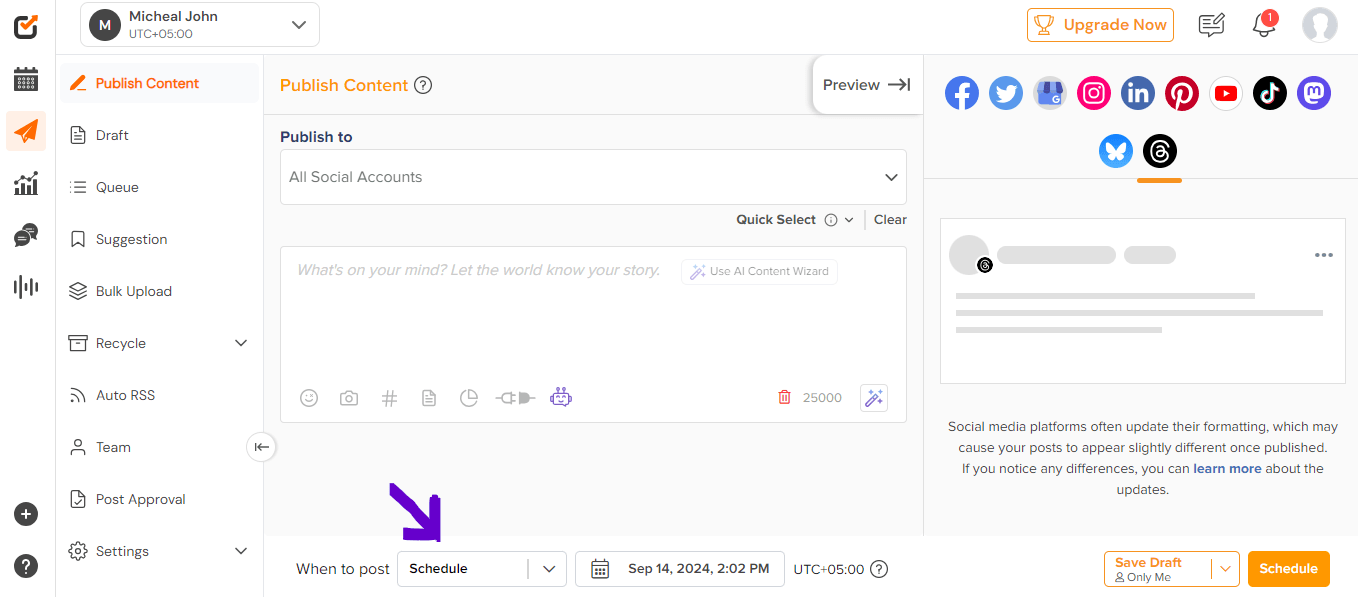
Analyzing Post Performance
To grow on Threads, it’s essential to understand which posts resonate most with your audience.
Social Champ offers powerful analytics that allow you to track your Threads post-performance.
You can monitor likes, replies, and engagement rates to see which content works best.
These insights help you adjust your strategy and focus on content your followers love.
This is essential for optimizing your strategy and figuring out how to grow on Threads effectively.
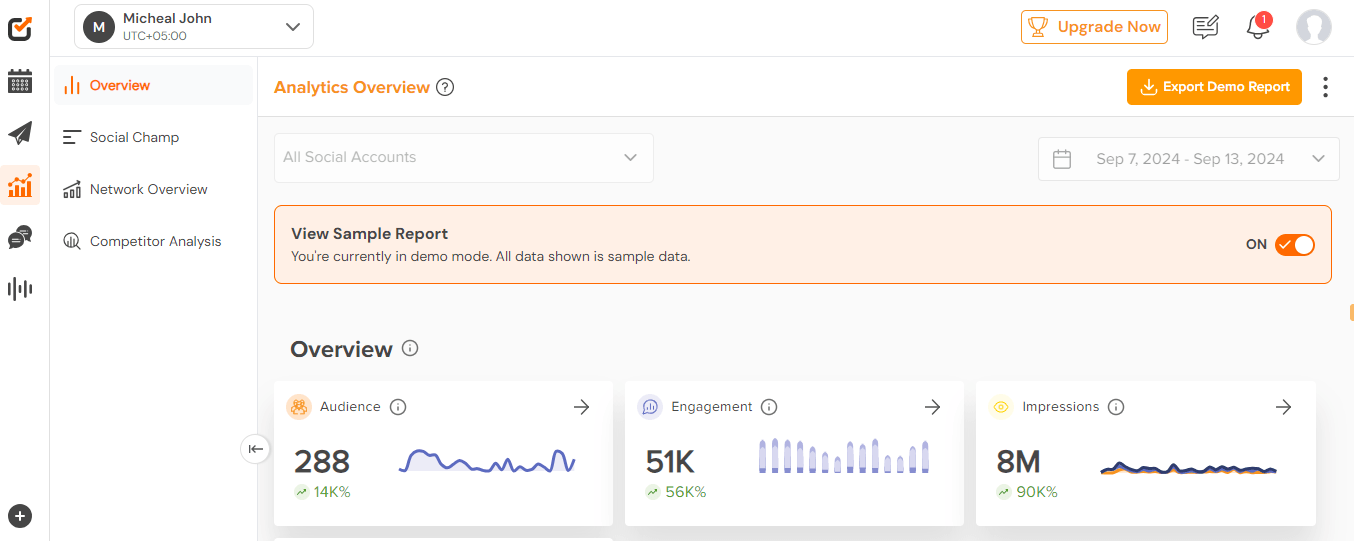
Automating Engagement
Engaging with your followers in real-time can be challenging, but Social Champ helps automate some of this interaction.
By setting up automated replies or reactions, you can ensure timely responses to your audience, keeping them engaged and feeling connected.
Whether it’s thanking someone for a reply or acknowledging a mention, automating this aspect helps maintain a personal touch while saving time.
In short, Social Champ simplifies how you manage and optimize your presence on Threads.
You can easily schedule threads posts using Social Champ and stay ahead in the fast-paced world of Meta Threads.
Featured Article: Best Time to Post on Instagram in 2025: Ways, Considerations, & Tools
Tips for Creating High-Engagement Posts on Threads
Creating content on Meta Threads that grabs attention and drives interaction requires more than posting frequently.
To maximize your reach and engagement, you must focus on what appeals most to your audience.
Here are some tips to help you create high-engagement posts on Threads.
-
Using Eye-Catching Visuals
Visual content is one of the most powerful ways to capture attention in a crowded social feed.
On Threads, where users are scrolling quickly, having bold and eye-catching visuals can make your post stand out.
High-quality images, graphics, or short videos using visuals will encourage more interaction.
Try incorporating bright colors, unique designs, or movement in your Threads post to grab attention instantly.
If you’re familiar with Instagram Threads ideas, you can repurpose your most successful visual content from Instagram for Threads, keeping your brand’s identity consistent across platforms.
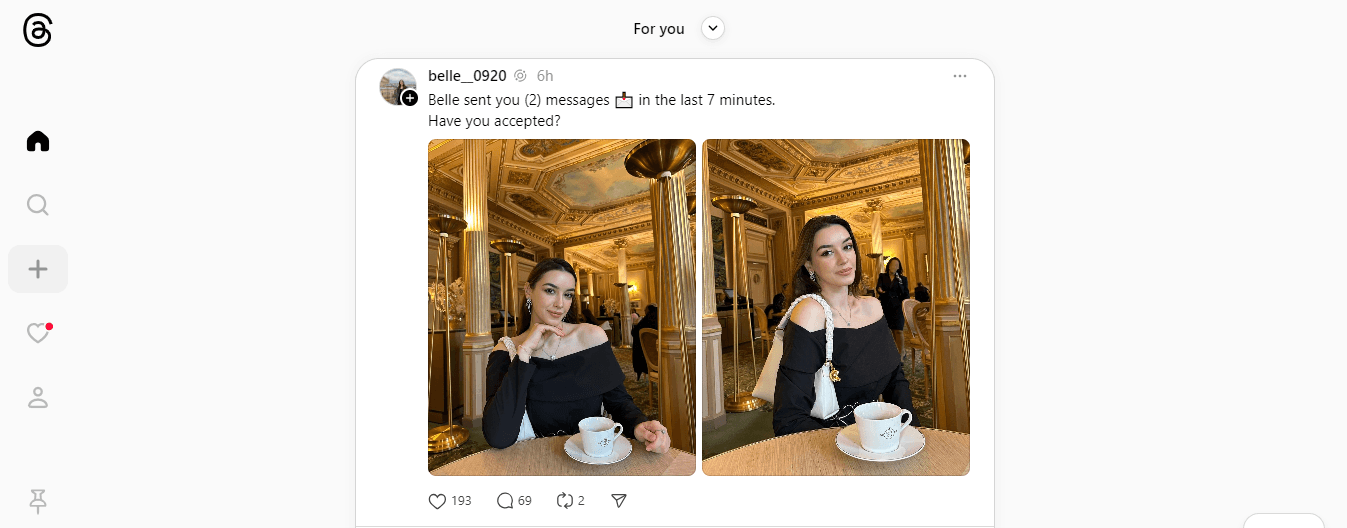
A snapshot showing eye-catching visuals on Threads

Start Creating High-Engagement Posts on Threads Like a Champ!
Track your Threads engagement metrics to optimize future content. Try Social Champ today!
-
Crafting Compelling Post Captions
Your visuals may capture attention, but the caption keeps people engaged.
Crafting compelling and concise captions is critical to sparking conversations.
Use your captions to tell a quick story, ask a question, or present a solution to a problem your audience might have.
Personal and relatable captions often perform better as they resonate with your followers on a deeper level.
A great caption can turn a simple thread post into an interactive discussion, helping you build a strong connection with your audience.
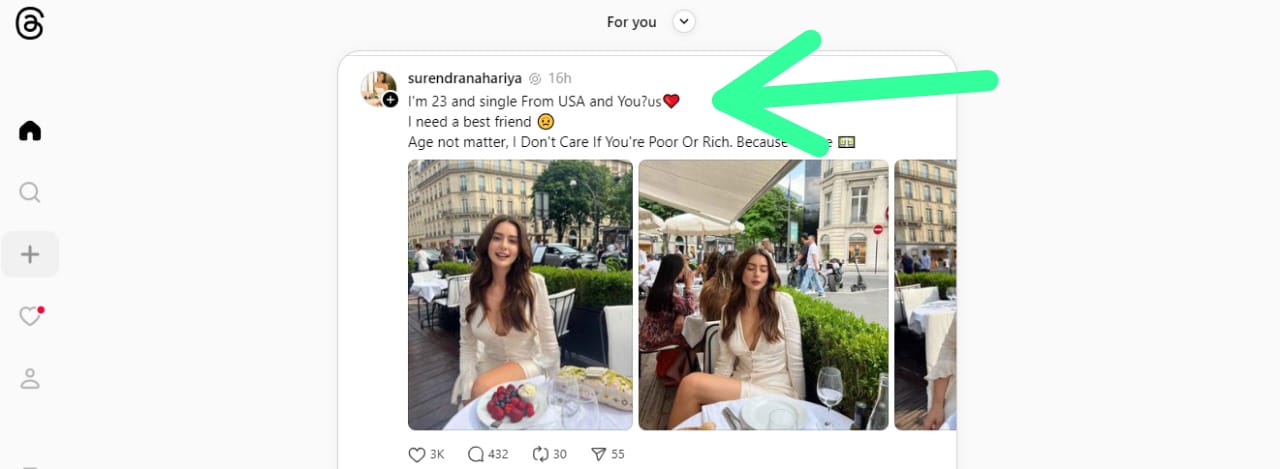
A snapshot of compelling caption on Threads -
Timing Your Posts for Maximum Impact
When you post on Threads, it is essential to post at the right time.
Posting at the optimal time significantly increases the chances of your content being seen by more people.
The best times to post may vary depending on your audience, but late mornings, lunch breaks, and early evenings tend to have higher engagement.
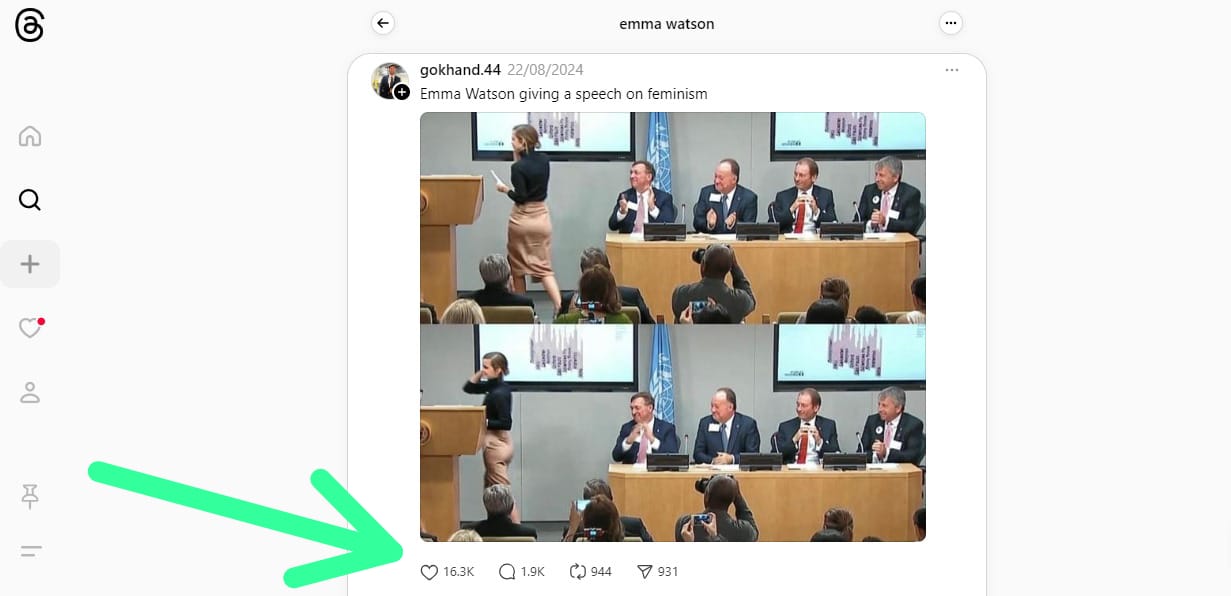
A snapshot of number of Likes, Comments, and Shares on Threads Pro tip: Posting at the right time can increase your visibility on Threads. Social Champ lets you post your most amazing threads at the best times for peak engagement.
With Social Champ’s scheduling feature, you can plan your posts and ensure they go live when your audience is most active.
Furthermore, you can consistently reach more peop le and grow your engagement on Threads.
Best Times to Post on Threads
Posting at the right time on Threads can help you get more likes, comments, and shares.
Since Threads is connected to Instagram, its active hours are quite similar.
The best times to post depend on when your audience is online and most engaged.
Best Posting Times (General Guidelines)
Here are the best times based on research and user activity:
- Morning (7 AM – 9 AM): People check their phones after waking up.
- Lunchtime (12 PM – 2 PM): Many users scroll through social media during lunch breaks.
- Evening (6 PM – 9 PM): Engagement is high as people relax after work or school.
- Late Night (10 PM – 12 AM): Some users stay up late scrolling through Threads.
Best Days to Post
- Tuesday, Wednesday, and Thursday – These midweek days often get the most engagement.
- Weekends (Saturday & Sunday) – Posting in the morning or late evening can work well.
How to Find Your Best Posting Time
Every audience is different. Here’s how you can find your best time to post:
- Check Instagram Insights: Since Threads and Instagram are linked, your Instagram analytics can help.
- Experiment with Different Times: Post at different hours and track engagement.
- Use a Scheduling Tool: Tools like Social Champ can help you schedule posts at the best times.
Posting when your audience is active can help you grow faster on Threads. Try different times, analyze results, and stay consistent!
Featured Article: How to Set up Meta Pixel: A Comprehensive Guide for 2025
Conclusion
Knowing what to post on Threads is essential for boosting your brand’s presence and cultivating a loyal, engaged community.
The key to success lies in thoughtful strategy and authentic connection.
By incorporating the content ideas discussed, you can create posts that capture attention and foster deeper interactions with your audience.
Moreover, using tools like Social Champ for scheduling posts ensures that your content reaches its audience during peak times, boosting visibility and interaction.
The platform’s analytics also allow you to track performance and refine your approach based on what resonates most with your audience.
Ultimately, consistency, creativity, and the right timing are the pillars of a successful Meta Threads strategy.
With the right mix of engaging content and strategic tools, you can maximize your presence, grow your community, and drive long-term engagement on Threads in 2024.
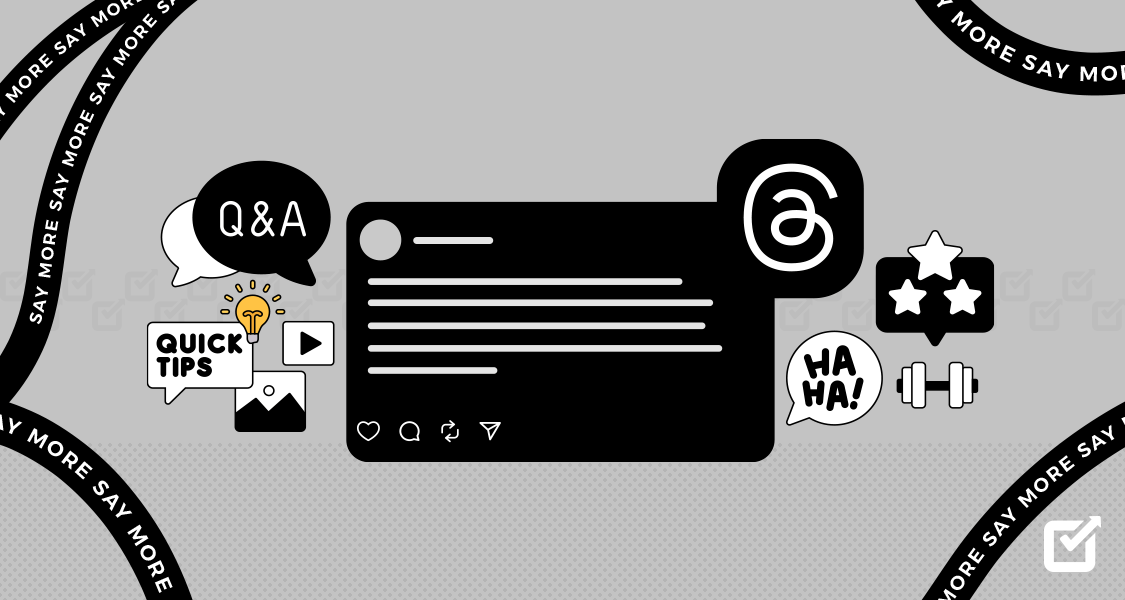
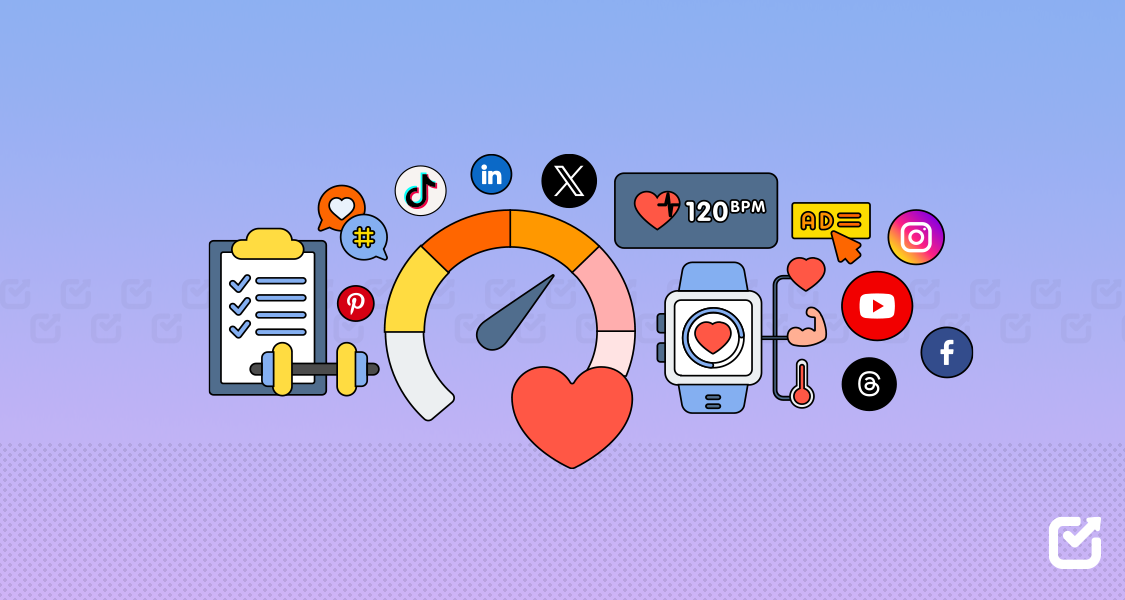
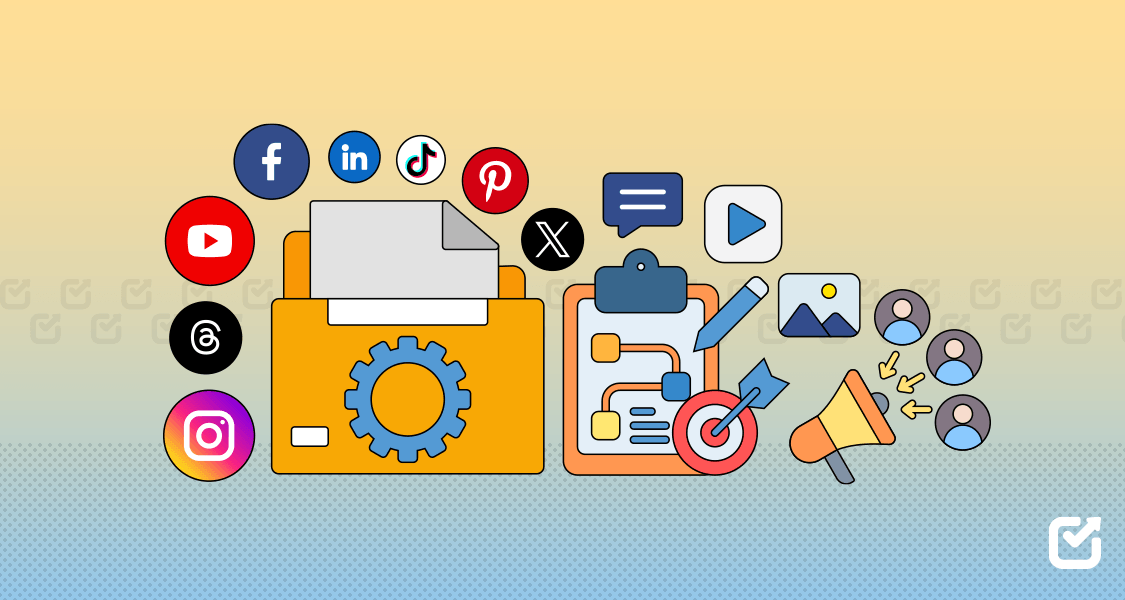
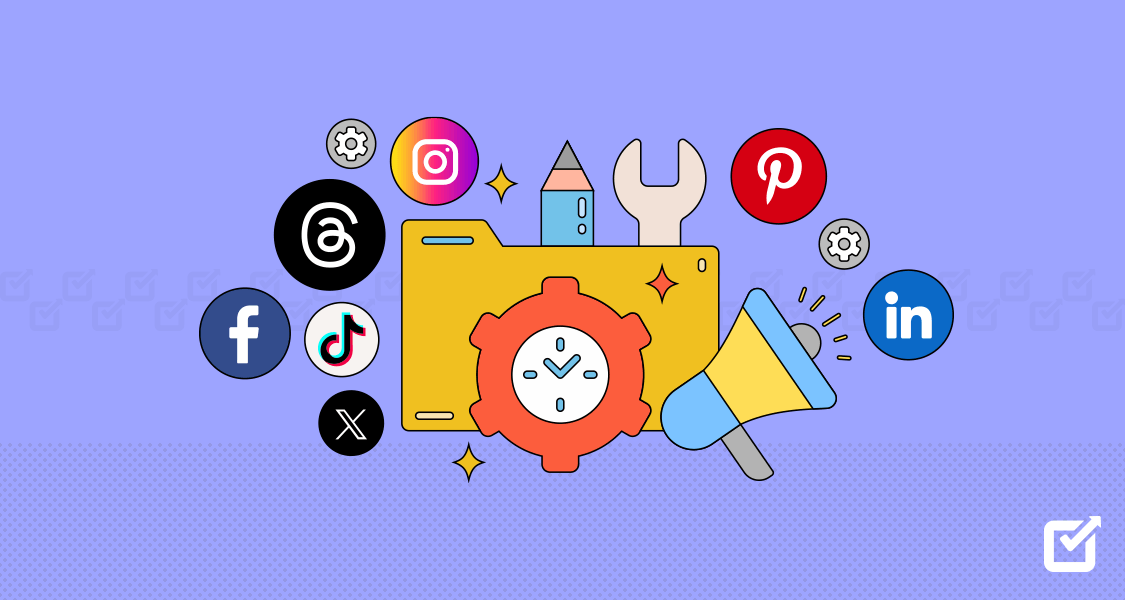




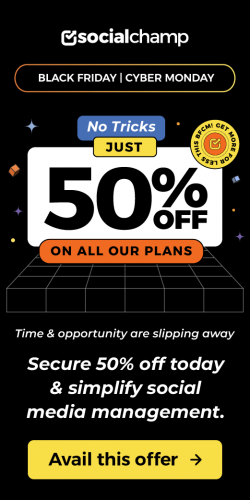


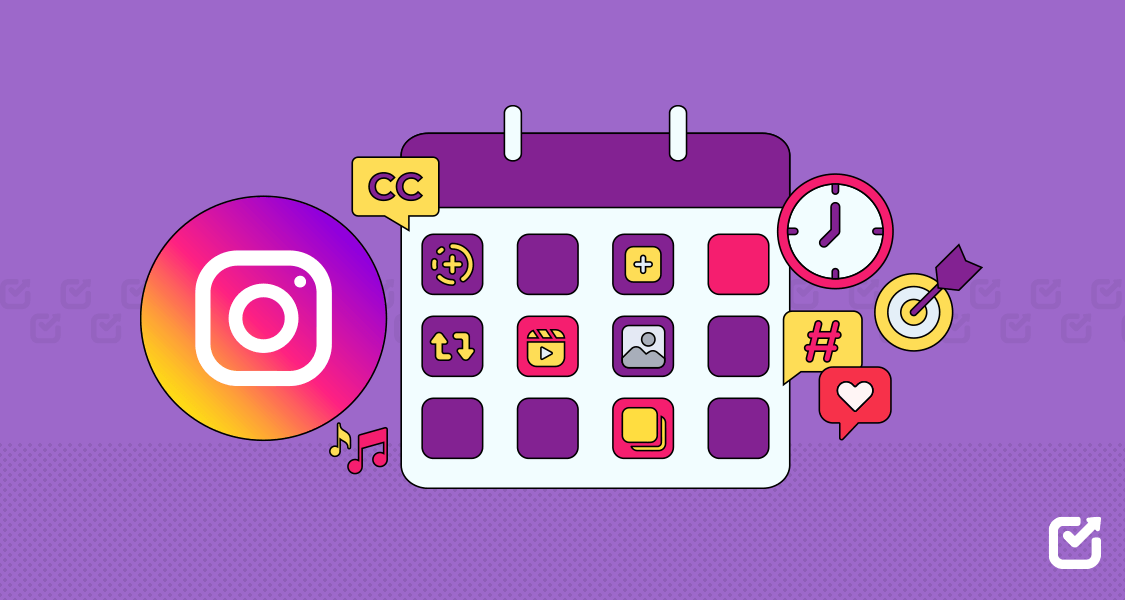


1 thought on “What to Post on Threads: Engaging Content Ideas for 2025”
Very helpful article! This article is a goldmine of content ideas for Threads! Can’t wait to try out these strategies.