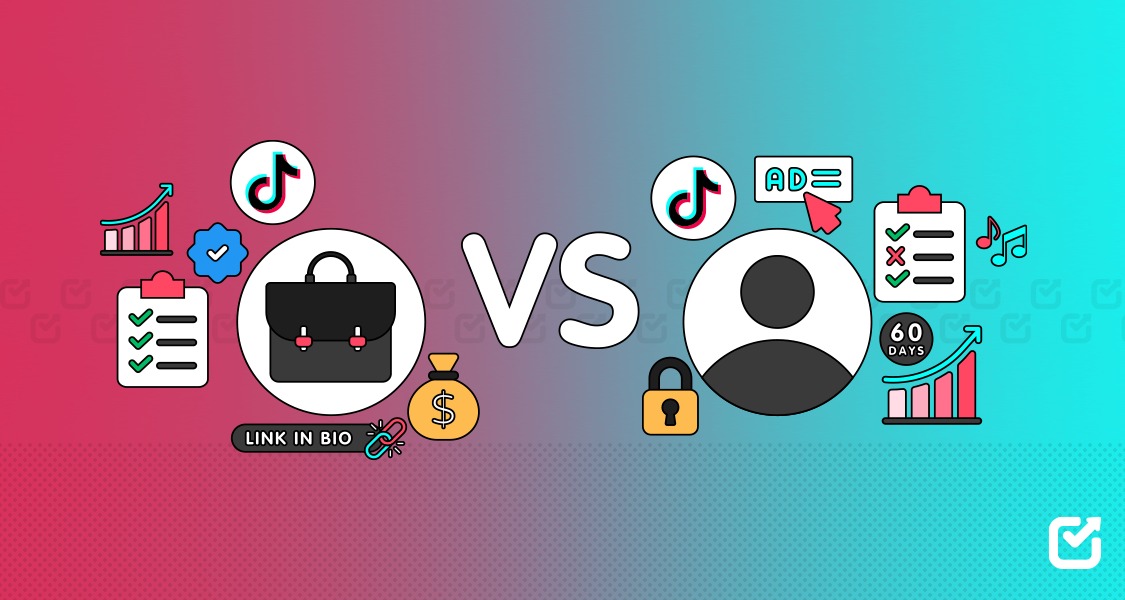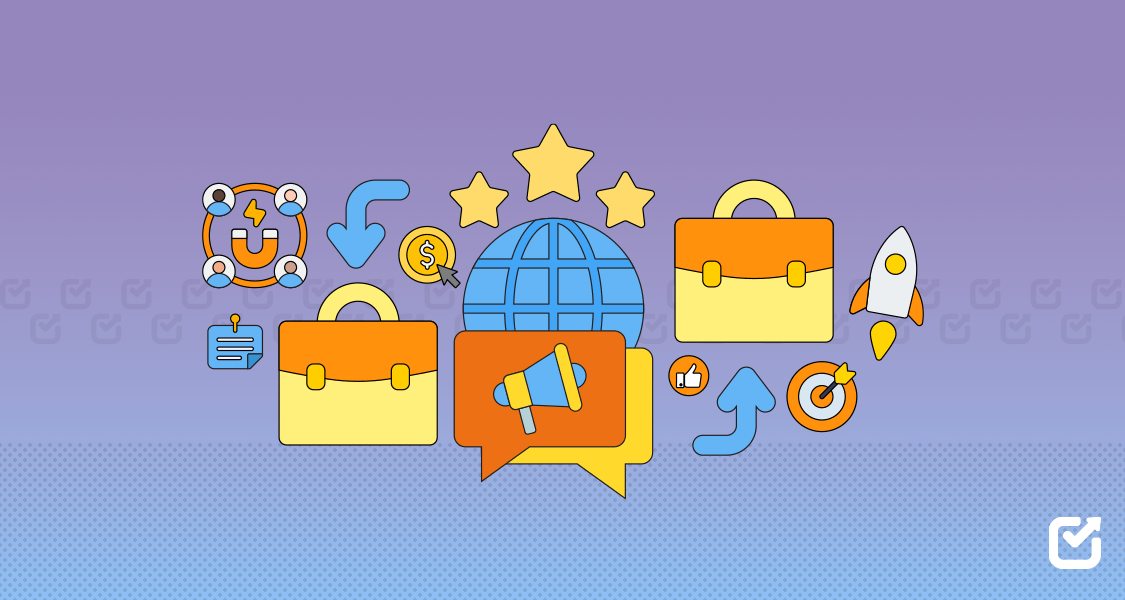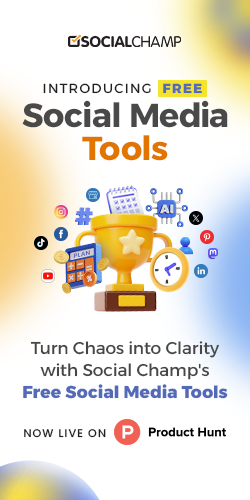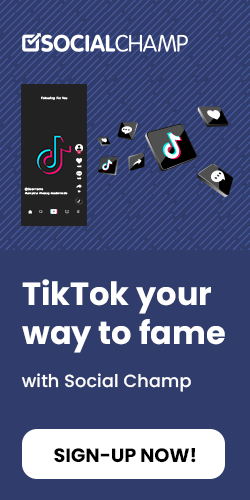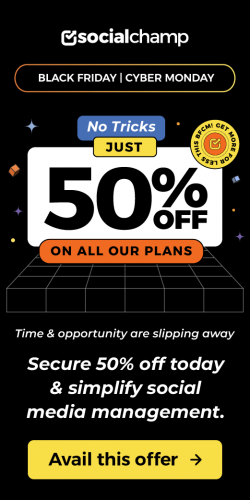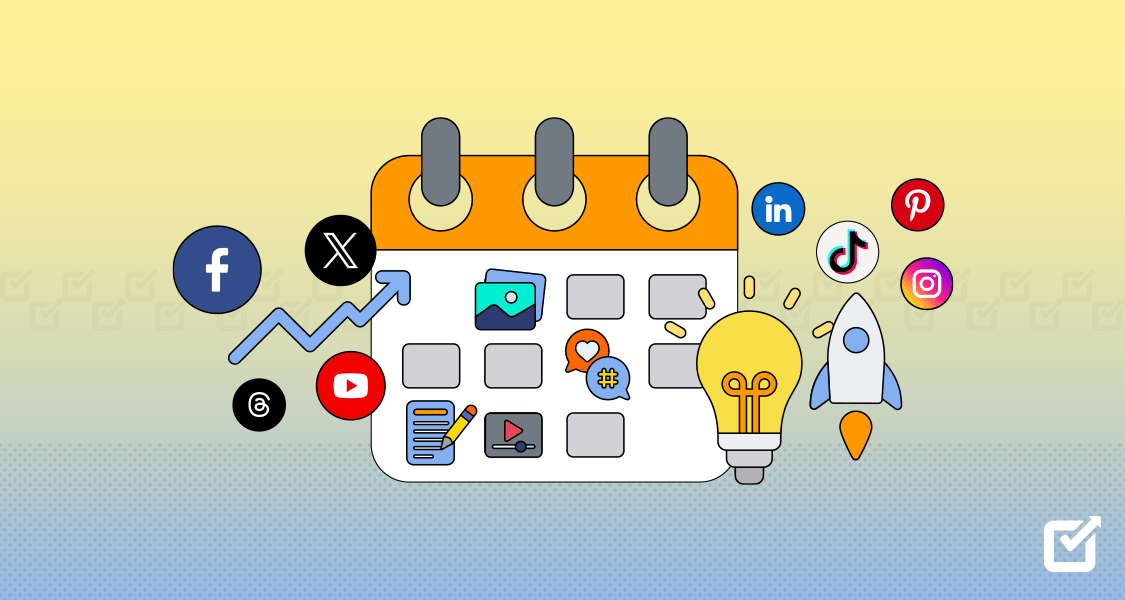Are you ready to explore the full potential of TikTok?
With over 1.6 billion active users globally and users spending over 53.8 minutes daily on the app, TikTok has become a dynamic tool for businesses and content creators.
But here’s the big question:
Should you choose a TikTok Business Account or a Personal Account?
Your decision can make or break your TikTok strategy.
Whether you want to leverage advanced analytics, run ads, or simply grow your brand, the right account type will set you on the path to success.
And with tools like Social Champ by your side, managing your TikTok strategy becomes effortless—no matter which account you choose.
Let’s compare TikTok Business Account vs Personal, and help you make an informed decision.
Short Summary
- TikTok Business Accounts are designed for brands, offering tools like analytics, ad management, and access to the TikTok Ads platform.
- Personal Accounts are geared toward content creators and individuals, focusing on organic growth and interaction without business-specific features.
- Business Accounts provide detailed insights into performance, audience demographics, and engagement, helping brands optimize their content strategy.
- Personal Accounts are better for those looking to share personal content without the need for promotional tools or paid advertising.

Make TikTok Easy!
Social Champ lets you schedule content, track performance, and engage on TikTok- all from one dashboard!
TikTok Business Account vs Personal Account – What’s the Difference?
When deciding between a TikTok Business Account and a Personal Account, it’s important to understand the key differences in features and capabilities that each offers.
TikTok business accounts are specifically designed for brands, businesses, and creators who want to take a more professional approach to their TikTok presence.
With a business account, users access tools like detailed analytics and performance metrics.
This allows businesses to track audience demographics, engagement rates, and video performance.
On the other hand, a Personal Account is suited for individual users who are looking to share content without the need for analytics or business-focused features.
Personal Accounts have access to TikTok’s full range of creative tools, allowing users to upload videos, interact with followers, and discover content.
However, if you’re just looking to post personal videos and engage with your followers casually, a Personal Account will suit your needs better.
Ultimately, the right choice depends on your objectives on the platform and on how you plan to use TikTok to achieve them.
Why You Should Consider Switching to a TikTok Business Account
As TikTok continues to dominate the social media landscape, businesses of all sizes are recognizing its power for marketing and brand growth.
If you’ve been using a personal TikTok account to share content, you may want to consider switching to a TikTok business account.
The transition unlocks several features and benefits that can significantly improve your social media marketing efforts and help you grow your brand.
Here’s why you should consider making the switch.
-
Access to Advanced Analytics
One of the main reasons businesses opt for a TikTok business account is the access to in-depth analytics.
TikTok’s analytics dashboard provides valuable insights into your content’s performance, audience demographics, and engagement patterns.
You can track key metrics, such as video views, watch time, and follower growth.
This data is invaluable in understanding which types of content resonate with your audience and help you refine your marketing strategy.
With these insights, you can create more targeted, engaging content that drives better results.
-
Ability to Run Ads
A TikTok Business Account gives you the ability to run paid advertisements.
TikTok offers various ad formats, such as in-feed ads, branded hashtag challenges, and TopView ads (which appear when users first open the app).
These ad options allow businesses to reach a broader and more targeted audience.
Whether you’re looking to promote a product, drive traffic to your website, or build brand awareness, TikTok Ads offer a powerful way to increase visibility and engagement with potential customers.
-
Professional Profile Features
Switching to a business account gives your profile a more professional appearance with additional features.
You can add links to your website, an email address, and other important contact details directly to your profile.
This is essential for businesses that want to make it easy for users to connect with them.
Plus, business profiles allow for the inclusion of a “Call-to-Action” button, which encourages users to take action, such as visiting your website or making a purchase.
This makes it easier to drive conversions and achieve your business goals.
-
Branded Hashtag Challenges and Collaborations
A TikTok business account also allows you to create and participate in branded hashtag challenges.
These challenges encourage users to create content using a specific hashtag, which can go viral and help increase brand visibility.
Hashtag challenges are an excellent way to engage with TikTok’s community and interactively build brand awareness.
Additionally, businesses with a Business Account can collaborate with influencers more easily, thanks to TikTok’s business tools that allow you to reach out to influencers who align with your brand.
-
Access to Tiktok’s E-commerce Features
With the rise of social commerce, TikTok has introduced several e-commerce features for businesses.
A TikTok Business Account can integrate with TikTok’s Shop feature, allowing you to sell products directly on the platform.
This is a game-changer for e-commerce brands looking to turn social media traffic into sales.
TikTok’s seamless shopping experience makes it easy for users to discover and purchase products without leaving the app, offering businesses a unique opportunity to capitalize on impulse buying and product discovery.
-
Enhanced Content Creation Tools
While personal accounts also have access to TikTok’s creative tools, a business account provides access to even more professional features.
TikTok business accounts often receive early access to new features and content formats, enabling you to stay ahead of the curve.
Whether it’s access to advanced video editing tools, special effects, or more creative options for ads, the business account gives you more flexibility to create high-quality, engaging content that aligns with your brand.
-
Improved Credibility and Trust
Switching to a TikTok business account also enhances your brand’s credibility.
By having a business profile, potential customers are more likely to trust your account as a legitimate business rather than just another casual content creator.
A well-managed business profile shows that you’re serious about your brand and are willing to engage with your audience professionally.
How to Set Up and Manage Your TikTok Business Account Efficiently
Setting up and managing a TikTok business account effectively can be a game-changer for your brand.
With over 2 billion downloads globally, TikTok offers an incredible platform to showcase your brand, engage with potential customers, and boost your sales.
Whether you’re new to TikTok or switching from a personal account, this guide will walk you through the process of setting up and managing your TikTok business account.
Step 1: Create Your TikTok Business Account
The first step in creating your TikTok business account is to either sign up for a new account or convert an existing personal account into a business account.
- Sign Up: Go to TikTok’s homepage or open the TikTok app and sign up with your email address or phone number. If you’re using an existing personal account, you can convert it into a business account.
- Select “Business Account”: After signing up, go to your profile settings and choose the “Switch to business account” option. You’ll then be asked to select your industry and fill out other relevant information. This helps TikTok categorize your account and gives you access to the right tools.
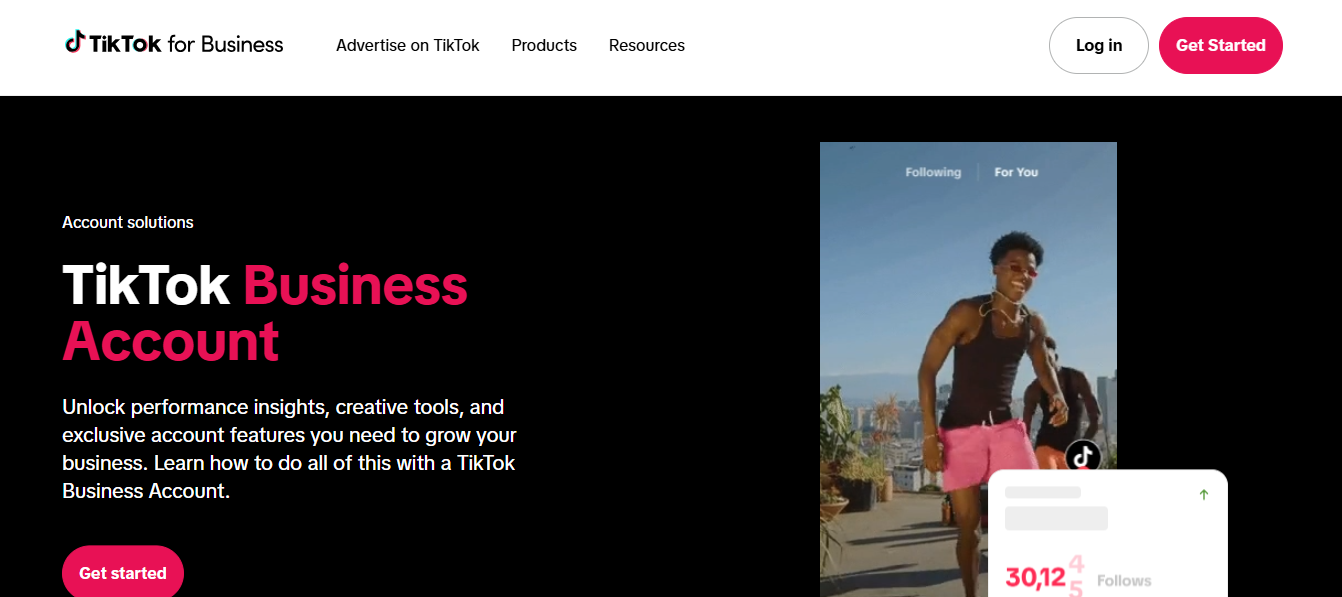
Step 2: Optimize Your Profile for Your Brand
Once your TikTok business account is set up, it’s crucial to optimize your profile to accurately represent your brand.
- Profile Picture: Upload a clear, professional image of your logo or a relevant brand image. This helps build brand recognition.
- Username and Display Name: Choose a unique, easy-to-remember username that reflects your business. Make sure it aligns with your brand’s identity.
- Bio: Write a concise bio communicating your brand’s values, products, or services. Include a call-to-action or a link to your website for more information.
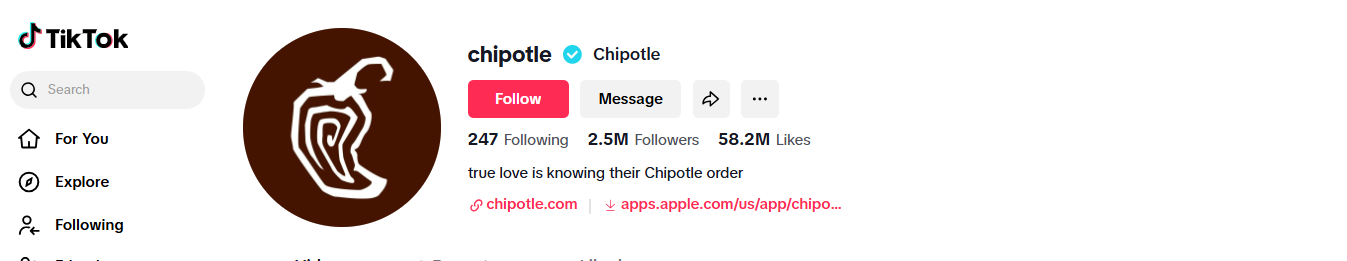
Step 3: Set Up TikTok Ads Manager
To run ads on TikTok, you’ll need to set up the TikTok Ads Manager.
Here’s how:
- Go to the TikTok Ads Manager website and sign in with your business account credentials.
- Create an Ad Campaign by selecting your advertising goals, such as brand awareness, conversions, or website traffic.
- Set your budget, targeting options, and schedule for your ads. You can choose from various ad formats like in-feed ads, branded hashtag challenges, and more.
- Upload your creatives and launch your campaign. Ads are a great way to reach a larger audience and drive more traffic to your page.
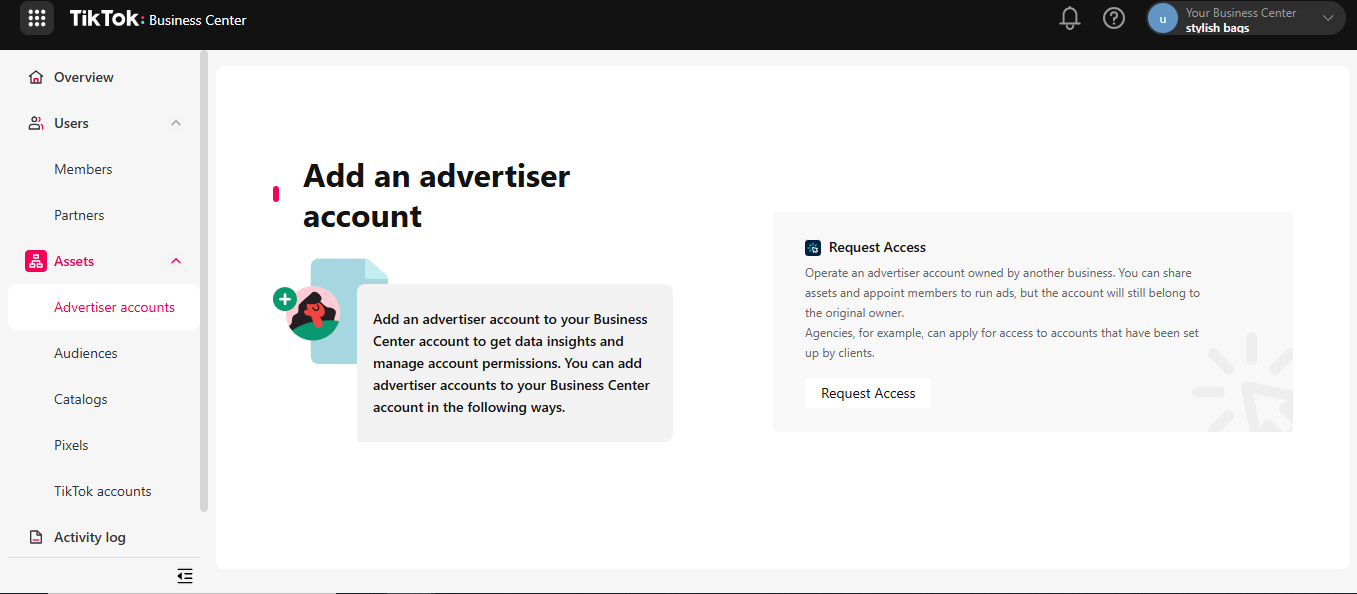
Step 4: Create Engaging Content Consistently
Now that your account is set up, the next step is to start creating engaging content. TikTok thrives on creative, authentic videos that entertain, educate, or inspire.
- Stay on Trend: Use popular music, hashtags, and challenges to increase the visibility of your videos.
- Experiment With Formats: TikTok offers a wide range of video formats, from tutorials to behind-the-scenes looks at your business. Try different styles and see what resonates with your audience.
- Consistency is Key: Posting consistently helps you stay relevant and visible in your followers’ feeds. Use a content calendar to plan your posts.
- Engage With Your Audience: TikTok is all about interaction. Respond to comments, follow back, and collaborate with other creators to increase your reach.
Step 5: Use TikTok Analytics to Optimize Your Strategy
One of the biggest advantages of a TikTok business account is access to detailed analytics.
Here’s how you can use it to your benefit:
- Monitor Engagement: TikTok’s analytics will show you how your content is performing. Pay attention to metrics like views, likes, shares, and comments.
- Understand Your Audience: Analytics also give you insights into the demographics of your followers, including age, gender, and location. Use this information to tailor your content to your target audience.
- Refine Your Content: Based on the performance data, adjust your content strategy. Focus on the types of videos that get the most engagement and continue to experiment with new ideas.
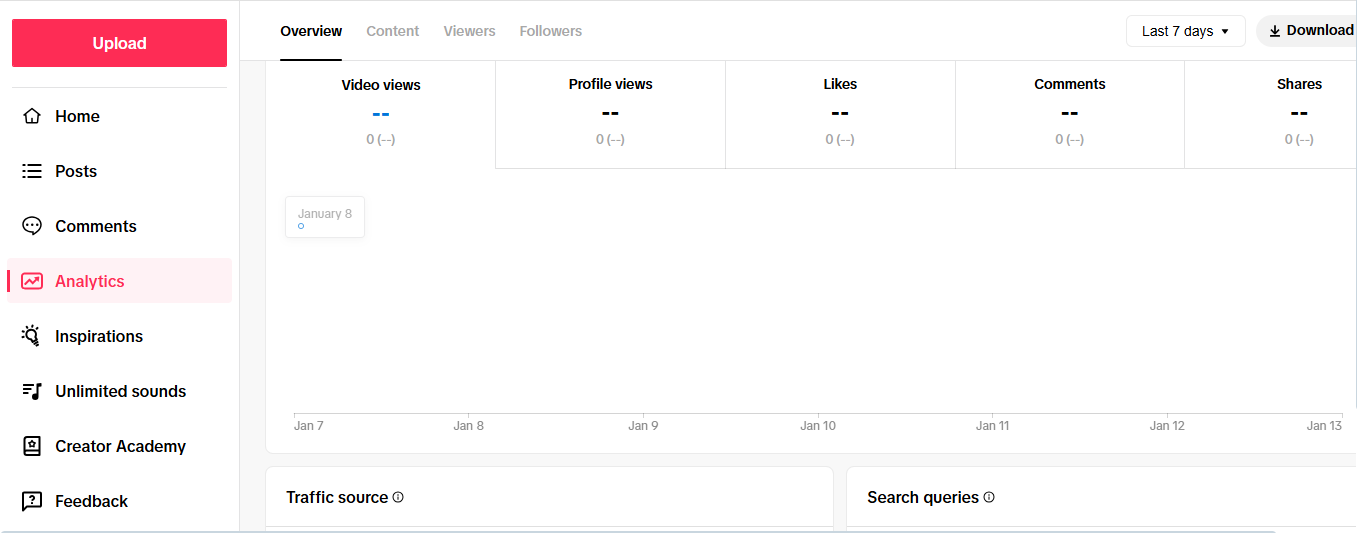
Step 6: Measure Success and Adjust Strategy
The key to long-term success on TikTok is continuous improvement. Use the analytics and feedback from your followers to tweak your content and strategy.
- Track Key Metrics: Measure metrics, such as click-through rates (CTR), conversion rates, and engagement rates. These will help you evaluate whether your TikTok strategy is successful.
- Test and Optimize: Don’t be afraid to try different strategies and content styles. TikTok thrives on experimentation, so testing different approaches will help you understand what works best for your audience.
Simplify TikTok Account Management With Social Champ
Managing a TikTok business account can be overwhelming, especially when you’re juggling content creation, scheduling, analytics, and engagement.
That’s where Social Champ comes in.
As a comprehensive social media management platform, Social Champ provides tools that help you streamline and optimize your TikTok account management process.
Here’s how Social Champ can simplify your TikTok strategy:
-
Effortless Scheduling for Consistent Posting
One of the biggest challenges for businesses on TikTok is maintaining a consistent posting schedule.
Social Champ simplifies this by offering an easy-to-use scheduling tool.
You can plan and schedule your TikTok posts in advance, ensuring that your content is being published at optimal times for your target audience.
By doing this, you can maintain a steady presence on TikTok without having to manually post every day.
Whether you’re posting multiple times a day or just a few times a week, Social Champ gives you the flexibility to manage your content calendar efficiently.
-
Analytics and Performance Tracking
Understanding how your content performs is key to optimizing your TikTok strategy, and Social Champ makes it easy.
With in-depth analytics, you can track various metrics like views, likes, shares, comments, and follower growth.
Social Champ’s analytics feature also lets you compare different posts to see which content resonates best with your audience.
By using these insights, you can refine your content strategy, focusing on the types of posts that drive the most engagement.
-
Content Planning and Collaboration
Planning your content ensures that your TikTok strategy remains cohesive and aligned with your brand goals.
Social Champ helps you organize your posts and campaigns.
You can create, organize, and store content ideas in one place, making it easier to stay on top of your TikTok content.
Additionally, if you’re working with a team, Social Champ allows for collaboration, so you can easily assign tasks, get feedback, and ensure everyone agrees.
-
Multi-Account Management
If you’re managing multiple TikTok accounts, Social Champ offers multi-account management functionality.
This feature allows you to seamlessly switch between accounts without logging in and out repeatedly.
You can manage all your TikTok accounts in one centralized platform, saving you time and effort.
-
Engagement Tracking and Interaction
Engagement is a key metric for TikTok’s algorithm, and staying on top of it is vital for growth.
Social Champ helps you monitor your TikTok account’s engagement by tracking comments, likes, and interactions.
You can even respond to comments directly from the platform, which saves you time and ensures you never miss an opportunity to engage with your audience.
This feature is particularly valuable for improving relationships with your followers and building a loyal community.
-
Content Repurposing
Social Champ also makes it easier to repurpose content.
You can schedule similar posts, create variations, and experiment with different formats based on your top-performing content.
This flexibility helps keep your TikTok content fresh and engaging without having to reinvent the wheel every time.
-
Integrated Content Calendar
Social Champ provides an integrated content calendar so you can see your entire posting schedule at a glance.
The calendar helps you visualize your TikTok posting strategy and ensures that you stay consistent with your content output.
It’s also a great tool for planning for special events or campaigns.
Conclusion
The choice between a TikTok business account and a personal account largely depends on your goals and how you intend to use the platform.
If you’re a business looking to grow your brand, access analytics, run ads, and reach a broader audience, a TikTok business account is undoubtedly the better choice.
It offers tools and features tailored to help you connect with your target market and measure performance.
On the other hand, if you’re a casual content creator or simply using TikTok for fun, a personal account may suffice.
Regardless of which option you choose, understanding the unique benefits each account type offers will enable you to make a more informed decision and optimize your TikTok experience.

Ready to Dominate on TikTok?
With Social Champ, you can effortlessly manage your content, track performance, and schedule posts like a pro.