YouTube has transformed from a simple video-sharing platform into a global powerhouse for content creators, businesses, and casual users alike.
Whether you’re aiming to launch a career as a YouTuber, promote your business, or simply share moments with friends, knowing how to upload a video effectively is essential in 2025.
But let’s be honest—posting a video isn’t just about hitting the upload button anymore.
From optimizing file formats to crafting a clickable title and choosing the perfect thumbnail, every step plays a role in ensuring your content reaches the right audience.
In this guide, we’ll walk you through the process of posting your first video on YouTube, breaking down the technical and strategic aspects so that even beginners can feel confident.
By the end, you’ll not only know how to upload a video but also be aware of how to use a YouTube scheduler to stand out. Let’s dive in!

Seize the Spotlight with Effortless YouTube Scheduling!
Don’t let missed opportunities hold you back—schedule, optimize, and publish your YouTube videos at peak engagement times with Social Champ’s game-changing scheduler.
Short Summary
- YouTube has evolved into a key platform for creators, businesses, and casual users, requiring strategic content planning.
- Posting a video on YouTube involves steps like creating a channel, optimizing video files, crafting engaging titles, and choosing attention-grabbing thumbnails.
- Video uploads can be done via desktop or mobile apps, with options for scheduling posts using tools like Social Champ for peak engagement.
- Growing a channel requires targeting the right keywords, creating compelling thumbnails, and using SEO-friendly titles and descriptions.
- Encouraging series viewing, adding calls-to-action (CTAs), and posting at optimal times maximize engagement.
- Tags, analytics, and audience metrics are critical tools for boosting visibility and refining content strategy.
- Consistency, creativity, and experimenting with strategies are essential for long-term success on YouTube.
How to Post a Video on YouTube
Posting a video on YouTube is super easy. If you have your content ready and are just looking for the proper steps to post your content on the platform, here’s a step-by-step process to help you upload your content.
Before we dive into the steps, let’s have a look at the variety of video uploads the platform is offering to the users, it includes:
- 3GPP
- .AVI
- CineForm
- DNxHR
- .FLV
- HEVC (h265)
- .MOV
- .MP4
- .MPEG4
- .MPEGPS
- ProRes
- WebM
- .WMV
How to Create a Channel on YouTube
The first step of how to post a video on YouTube is to create a YouTube channel. If you don’t have one, you need to make it first, and if you already have one, all you need is to log in to your account to upload your content.
Here’s how you can create an account on YouTube.
- Go to YouTube
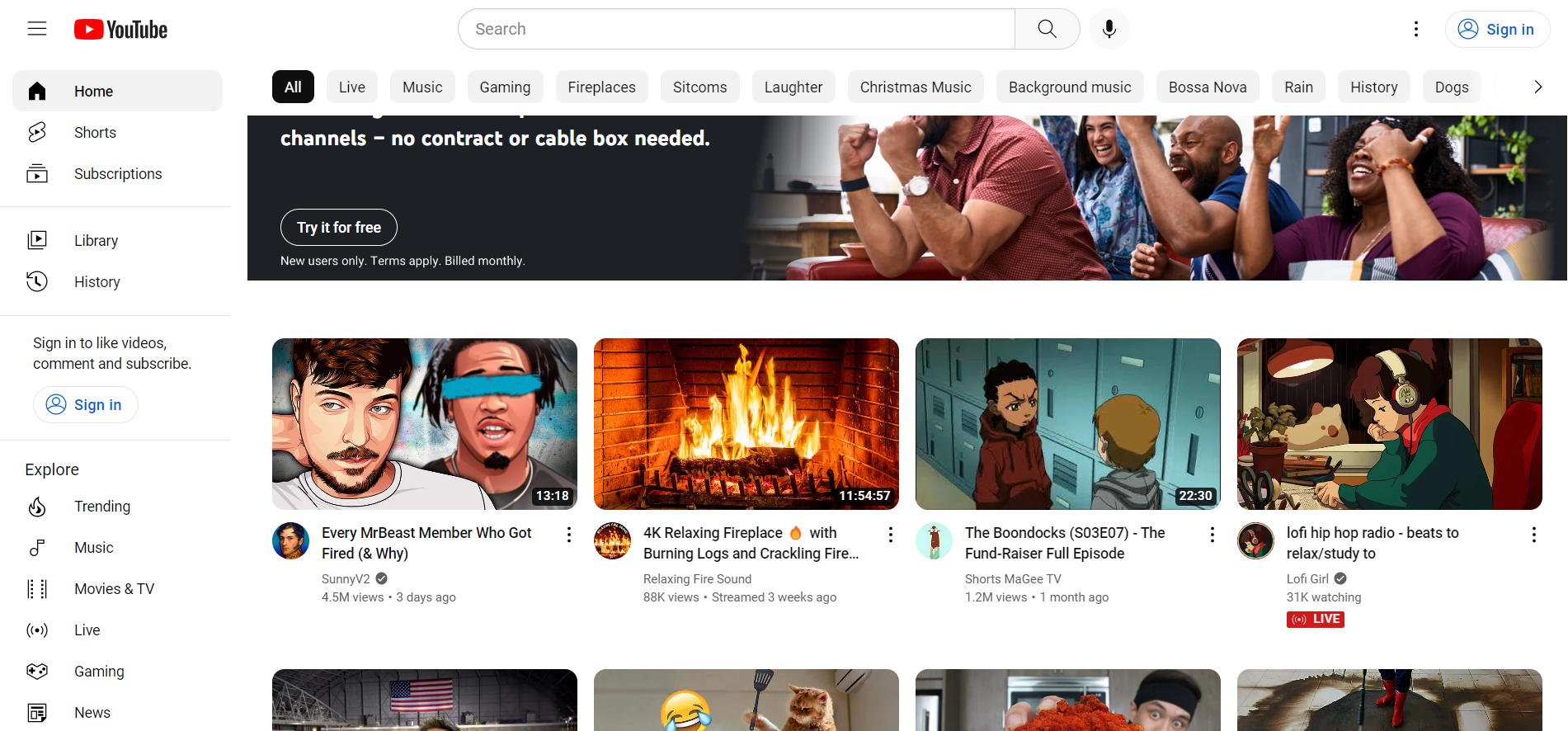
YouTube’s Homepage - At the top right, click ‘Sign in.’
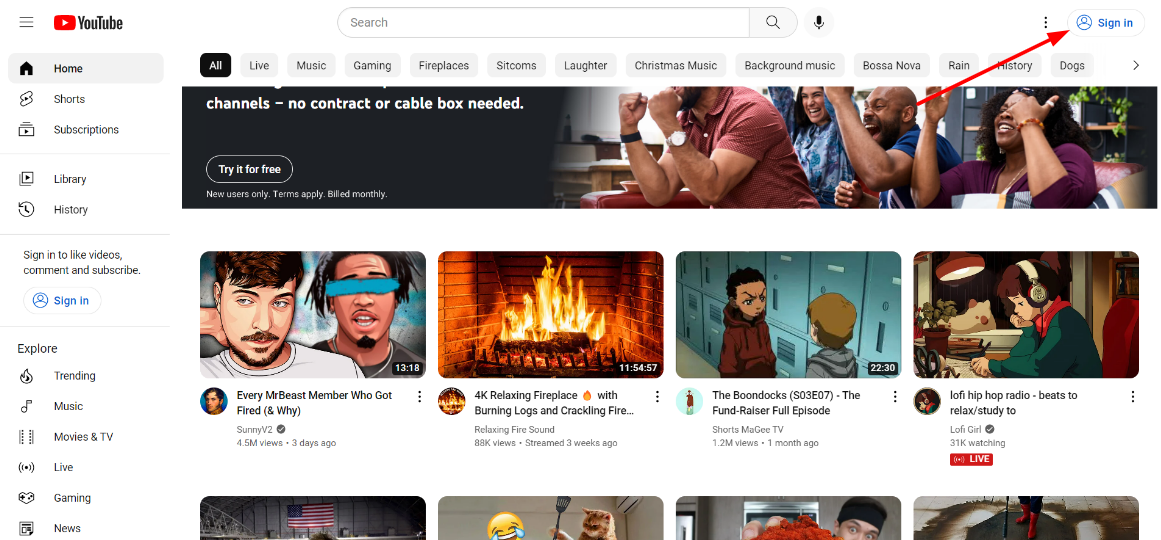
Sign in on YouTube - Sign in with your Google account and verify your account
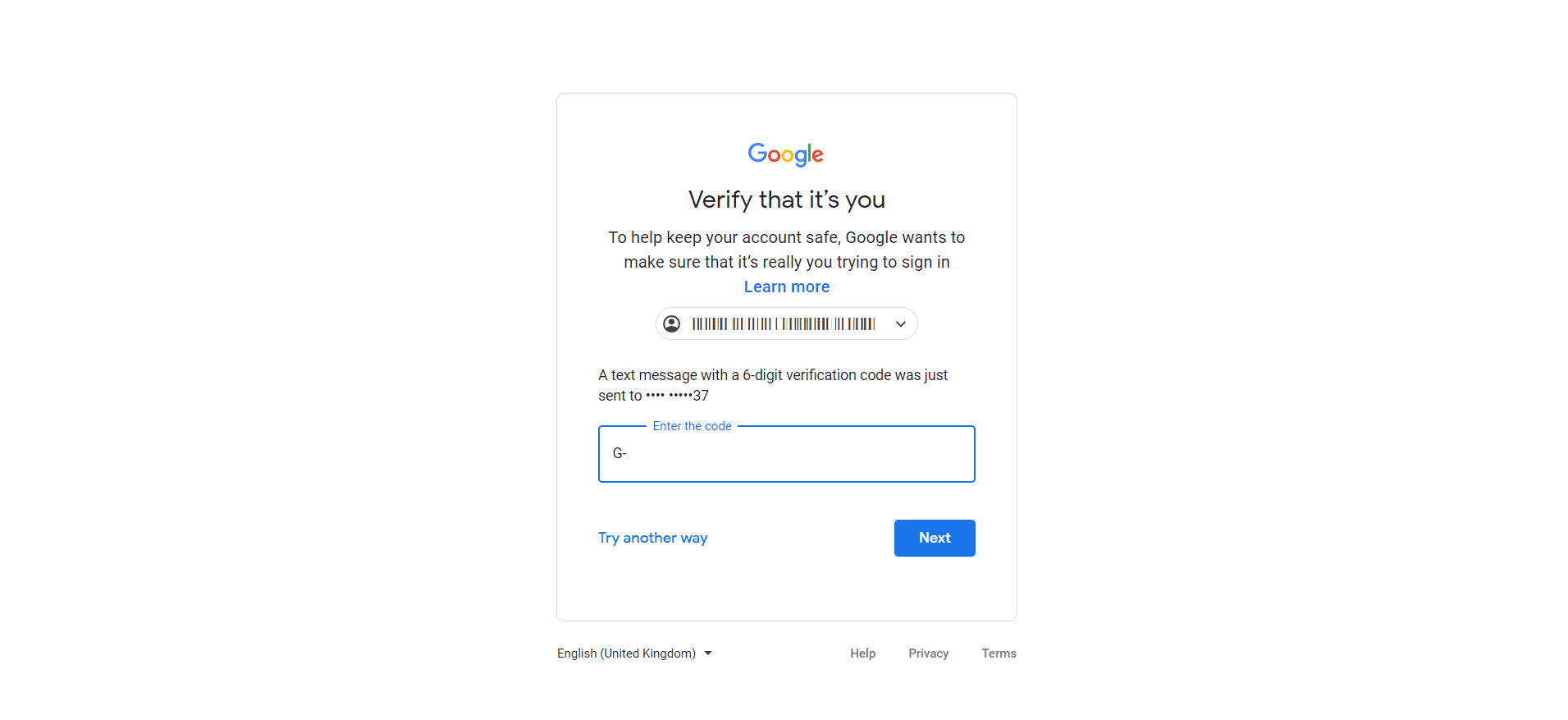
Google Account Verification - Head over to YouTube and click create a channel

YouTube Account Options - Add your profile picture, name your channel, add a description and relevant links to optimize your channel.
And there you go, you have successfully created your YouTube channel.
Own Prime Time Before They Do!
With Social Champ’s YouTube Scheduler, you can take control of the best posting times and outshine the competition.
How to Post a Video on YouTube With Desktop
As a creator, you spend most of your time behind the screen. If you have your videos on your PC, you can easily upload your videos using the desktop. Follow the steps to post a video on YouTube using the desktop version.
Step 1: Go to YouTube
Step 2: Click on the ‘Create’ icon at the top right

Step 3: Choose ‘Upload a video’ from the drop-down menu and select files from your PC

Step 4: Once your video is uploaded, write a scroll-stopping title and description, customize your thumbnail and click ‘Next’
Step 5: YouTube will check your copyright issues. If there aren’t any, you can click on ‘Next’
Step 6: Now choose the visibility of your video and hit the ‘save’ button
Featured Article: YouTube Shorts: Everything You Need To Know
How to Post a YouTube Video With a Mobile
Social media managers must always keep up with the latest trend, thanks to the YouTube app that made life easier with just a few taps. So, if you want to upload your content via mobile, here’s how you can do it.
- Open your YouTube app
- Tap on ‘+’ at the placed at the bottom
- Next, tap on upload a video and choose your video to upload
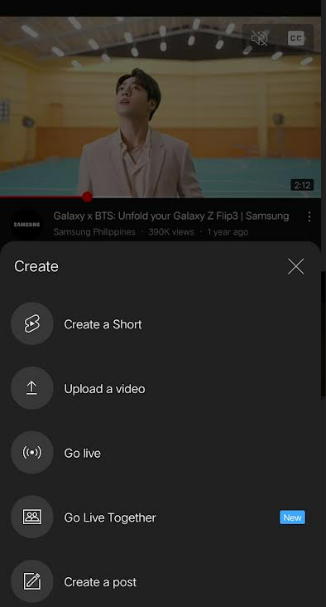 Make necessary changes. Add sound, text, or frame and tap ‘Next’
Make necessary changes. Add sound, text, or frame and tap ‘Next’- Now, add the title and description and hit the ‘upload’ button
Featured Article: 200+ Amazing Instagram Captions for Selfies to Get More Saves
How to Post a YouTube Video Using Social Champ
Staying consistent with your video content is challenging, but Social Champ can help you stay consistent and save time. Here’s how to schedule your YouTube videos using Social Champ
- Go to Social Champ and login to your account
- Go to add account and choose YouTube from the drop-down

Choose Your Account on Social Champ’s Dashboard - Now add your description, spice it up with trending emojis and hashtags
- Next, click on the media icon and upload your video. You can either upload your video from your PC or upload from Google Drive

Create a Post on Social Champ’s Dashboard - Once you upload, add the title of your video

Add Title of Your Video - Next, click more options and set your videos to the public
- Now, select the category, add tags and choose your thumbnail

Set Privacy and Video Tags - Once done, decide your preferred time and click the ‘Schedule’ button

Click on Schedule
8 Tips to Grow Your YouTube Channel
So you want to become the next YouTube sensation?
Well, it’s not as easy as you think! Growing your channel takes time, so I am here to help. With these top 10 tips for growing your YouTube channel, you can take it to the next level in no time.
From creating content your audience will love to optimizing your videos for search engine, these tips will help you get the most out of your YouTube marketing.
-
Target the Right Keywords
YouTube is an incredibly powerful marketing platform, but it’s not just about uploading videos and hoping for the best.
You need to target your keywords to get the most out of your channels and YouTube tools are the best of all when it comes to how to post a video on YouTube.
Keywords are the terms people use when searching for videos on YouTube, and if you identify the right keywords according to your YouTube niches you are going to create, you can get more views, subscribers, and engagement on your channel.
Targeting the right keywords can get your videos in front of the right people, increasing your chances of success.
Here are the top tips for using the keywords in your YouTube channel:
- Pick your topic: It’s important to plan your content ahead of time, pick your topic, and research the keywords around that specific topic.
- Use Autocomplete feature: YouTube offers an autocomplete feature, which gives you an idea of what’s trending and what people are searching for. Make the most of this option, and adjust your keywords.
- Use YouTube keyword research tools: These keyword research tools can benefit you. You can finalize your primary and secondary keywords using tools like Google Trends, TubeBuddy, Ahref, and others.
- Include video subtitles: Reach a wider audience and promote inclusivity for your multilingual audience. Learn more about subtitle converters.
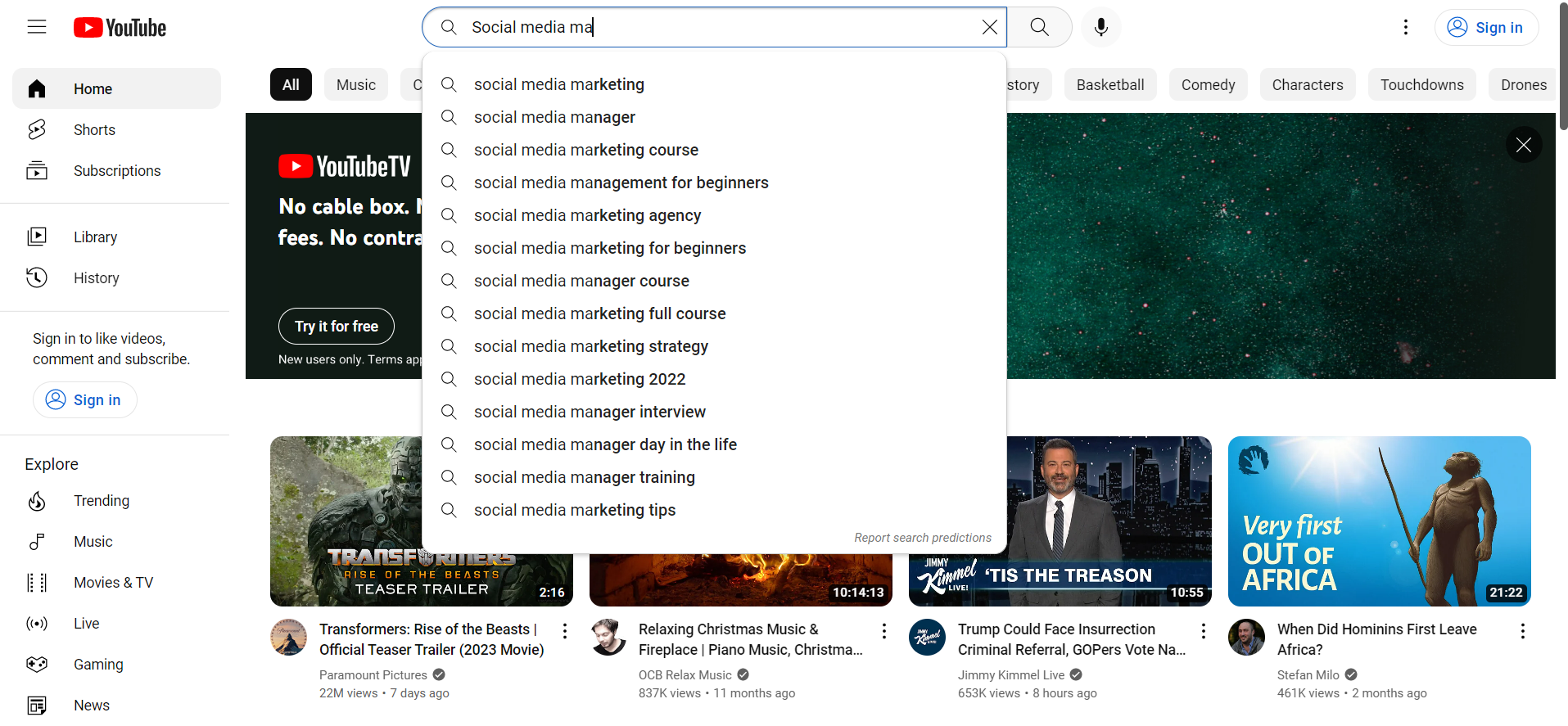
YouTube Keywords Search -
Use Eye Catchy Thumbnails
Thumbnail is the first thing people see when they scroll through YouTube, and it’s your opportunity to grab their attention and make them click on your video. These thumbnails are the small preview images that represent your videos.
They aim to grab users’ attention and convince them to watch your video. But how do you create an eye-catching thumbnail that steals your audience’s attention?
Here are the top tips for creating an eye-catching thumbnail that will make your viewers stop and notice.
- Thumbnail size: The perfect size for YouTube’s thumbnail size is 1280×720 pixels, and image formats are JPG, GIF, and PNG.
- Use a relevant Image: Visualization is important, so use a still image from your video. It allows your audience to relate to your video.
- Add Graphic element: Add a little sparkle of graphic elements in your thumbnails. It can be anything, including stickers, emojis, or plain text.Here’s an example from Like Nastya’s YouTube channel and she has over 102 Million subscribers.
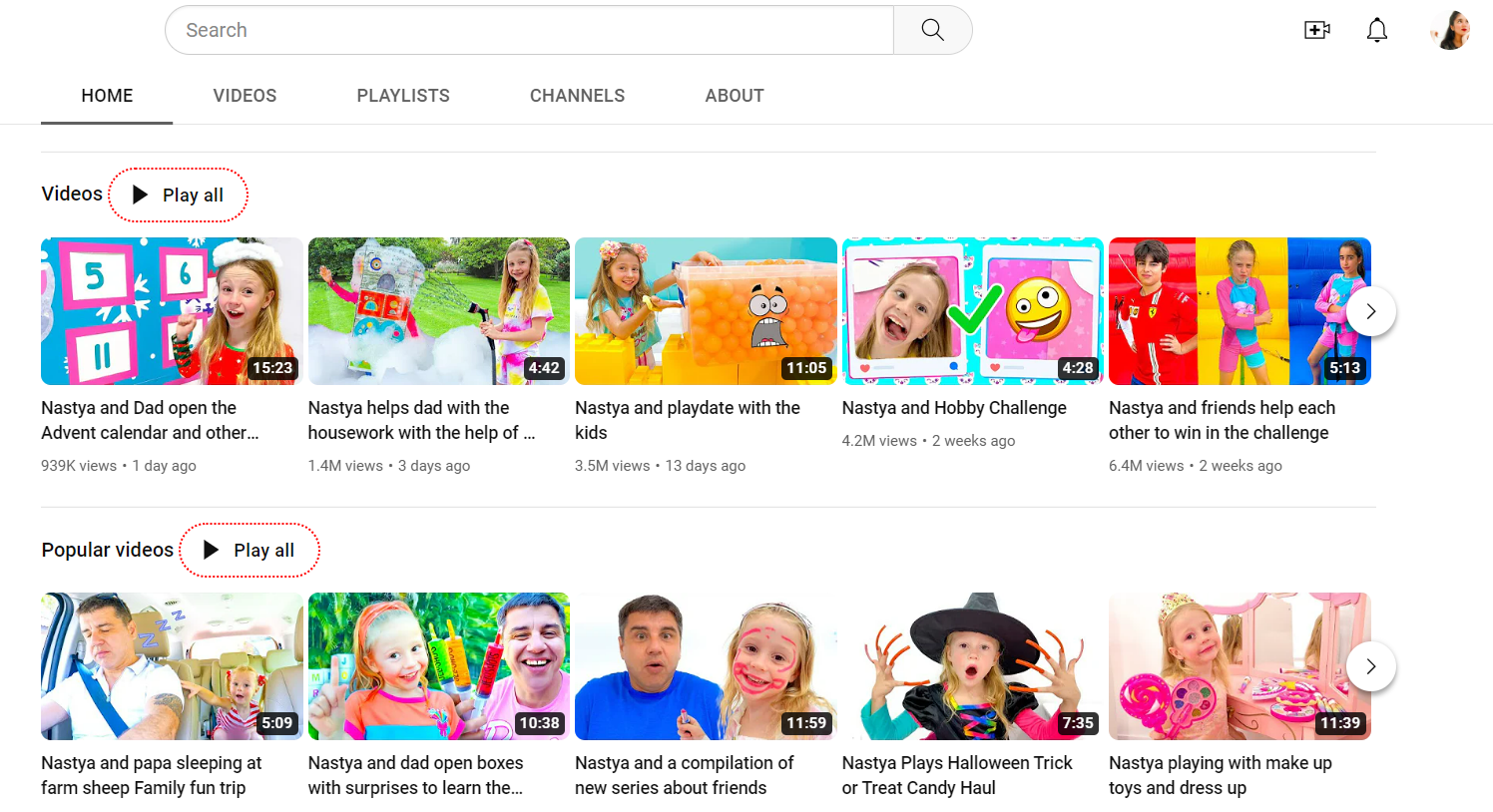
Snapshot of Vibrant YouTube Thumbnails -
Title Videos Like a Pro
You are about to embark on a journey requiring much hard work, dedication, and creativity.
One of the most important aspects of creating a successful YouTube channel is ensuring that your videos have catchy titles that will draw viewers in and make them want to watch. It’s the first thing people see when they come across your channel.
Titles can make and break your video performance, so you make sure you are presenting your content like a pro.
Here I have put together some tips to help you title your videos like a pro and get more views on your YouTube channel.
- Your title should match your video: I know this is obvious, but many YouTubers don’t go with this and bury their leads.
- Mention your audience’s pain points: Once you know what your audience wants, you can speak to the pain points in your title to get more eyeballs on your content.
- Include the keyword in your content: Your primary keyword should be in your title and description, so your videos can also rank on the search engine.Here’s an example from Pewdiepie’s YouTube channel.
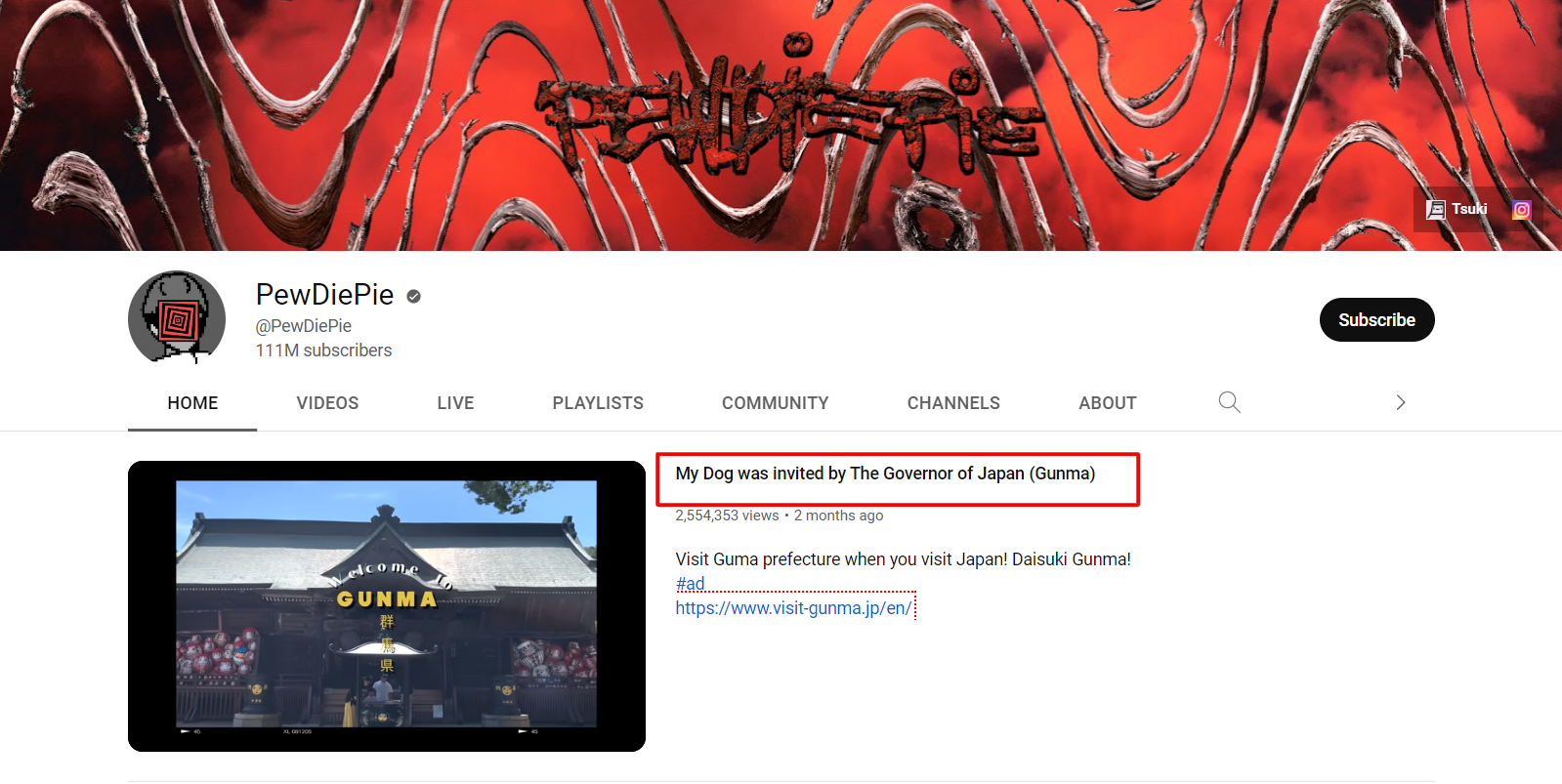
Example of YouTube Titles -
Encourage Users to Follow Your Series
Have you ever been so hooked on a series that you can’t wait for the next episode?
We all have! And if you are running a YouTube channel, you want your viewers to feel the same way about your videos. But how do you encourage users to follow your series?
The answer is simple: create an engaging story and keep them hooked in your series. Honestly, series are the best and a win-win scenario for creators and viewers.
As a creator, you are super excited to work on your next series, and of course, you don’t have to rack your brain for new ideas. As a viewer, you have something to look forward to and keep coming to the channel.
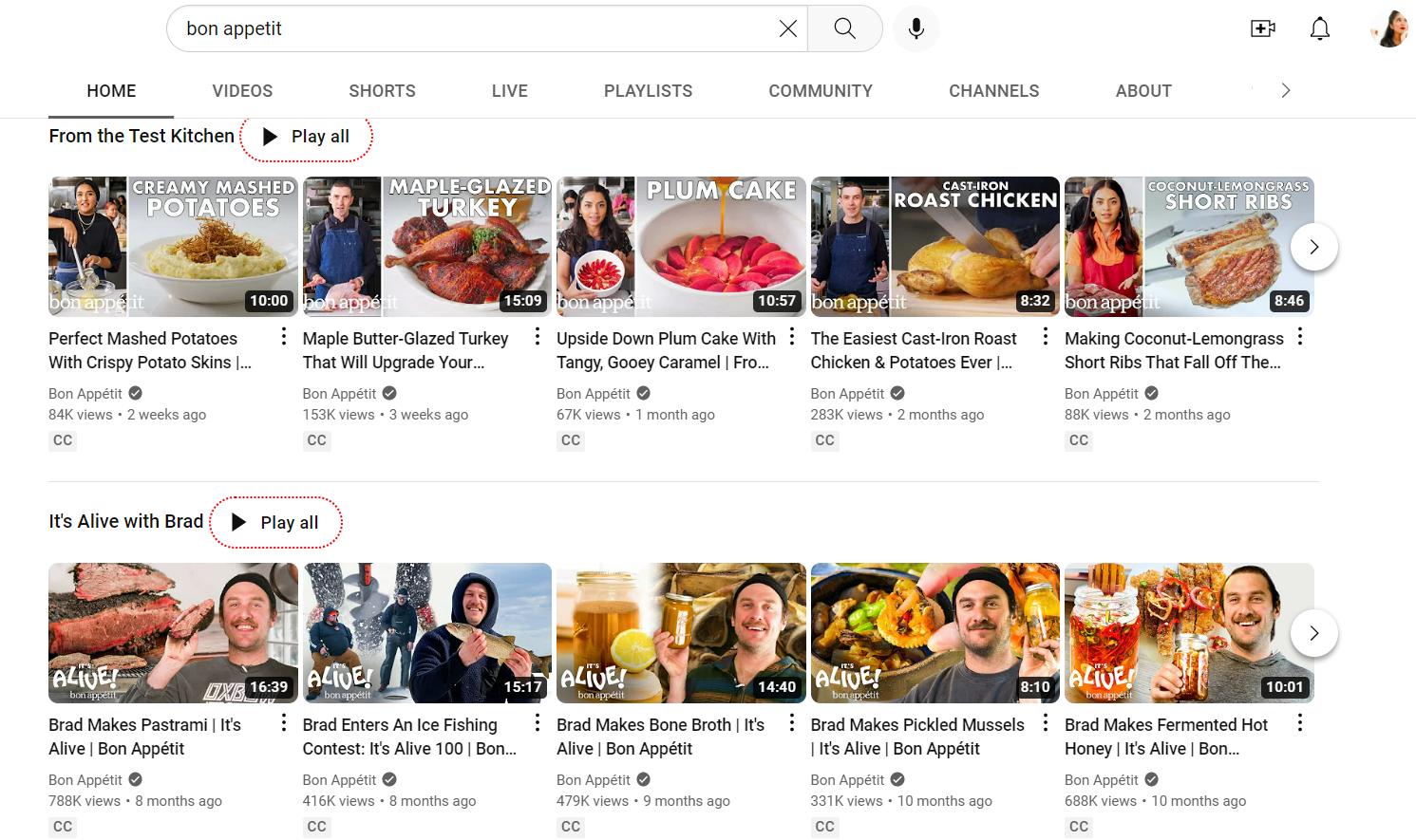
Snapshot of a YouTube Series -
Add Call to Actions
You have created some amazing content on your YouTube channel. You’ve got the perfect thumbnail, catchy title, and engaging video. But you are still not getting the engagement you want.
What’s missing?
Call to Action (CTAs).
CTAs are the secret sauce to driving more engagement and views to your content. These little messages appear on your videos telling viewers what to do next.
They could be as simple as “Like this video” or more complex like “Subscribe to our channel for more great content”. So, when you know how to post a video on Youtube, don’t forget to add CTAs.
-
Post at the Right Time
Are you struggling to get your YouTube channel off the ground?
You’re not alone. There’s a lot of competition, and it can be difficult to stand out. But one thing that can help is timing your posts right.
That’s right. Timing is everything when it comes to YouTube timing can make the difference between success and failure. After all, you want to maximize your viewership potential and ensure that as many people see your content as possible.
-
Convert your Viewers into Subscribers
Need help converting your YouTube viewers into subscribers? You are not alone. Many content creators struggle to grow their YouTube channel and convert views into subscribers.
You know subscribers are the key to success on YouTube, as they are the ones who will come back to watch your content over and over again. So, how do you convert those viewers into subscribers?
Here are a few YouTube tips to help you out.
- Make sure your content is engaging and entertaining. This will encourage viewers to watch your videos and subscribe.
- Create content that is useful and relevant to your audience. People are more likely to subscribe if they know they will get useful information from you.
- Promote your channel in other places, such as social media or other websites. This will help you reach a larger audience and increase your chances of converting viewers into subscribers.
-
Crafting SEO-Friendly Titles and Descriptions
Creating SEO-friendly titles and descriptions is a critical step in optimizing your content for search engines and attracting more clicks from your target audience. These elements are the first impression users have of your content when they encounter it on search engine results pages (SERPs).
Here’s how to craft them effectively:
Include Primary Keywords: Place your target keyword at the beginning of the title to maximize its SEO impact.
Example: “SEO-Friendly Titles: Boost Rankings with These 5 Proven Tips”
Keep It Concise: Aim for 50-60 characters to ensure your title displays fully on SERPs.
Make It Engaging: Use power words, numbers, or questions to capture attention.
Example: “10 Secrets to Writing Click-Worthy Titles”
Use Brand Name (If Applicable): For brand recognition, include your business name at the end.
Example: “Crafting SEO Titles and Descriptions | YourBrandName” -
Keep an Eye on YouTube Analytics
As a content creator, it’s essential to understand the analytics associated with your YouTube channel. YouTube Analytics provides data on how viewers interact with your videos, so you can better understand your audience and optimize your content.
This data lets you track your video views, watch time, estimated revenue, and more. Knowing how your channel performs and which videos resonate with your audience will help you decide where to take your channel and what content to produce.
Not to forget, YouTube offers five different variety of metrics that can help you track the success of your channel:
- Channel metrics
- Reach metrics
- Audience metrics
- Revenue metrics
- Video metrics
Optimal Posting Times on YouTube for Maximum Engagement
Below is a table summarizing the best days and times to publish videos on YouTube, based on data-driven insights to maximize engagement.
| Day | Optimal Posting Times (Local Time) | Reason |
|---|---|---|
| Monday | 2:00 PM – 4:00 PM | Viewers are catching up on content after the weekend. |
| Tuesday | 12:00 PM – 4:00 PM | Engagement increases as the week progresses, especially during mid-afternoon hours. |
| Wednesday | 12:00 PM – 4:00 PM | Midweek engagement is high, with viewers watching during breaks and after work. |
| Thursday | 12:00 PM – 5:00 PM | Traffic begins to rise as users anticipate weekend relaxation and entertainment. |
| Friday | 2:00 PM – 4:00 PM | Viewers start engaging with content earlier, preparing for leisure time over the weekend. |
| Saturday | 9:00 AM – 11:00 AM & 4:00 PM – 6:00 PM | Mornings and early evenings see a spike as people have more free time to watch videos. |
| Sunday | 9:00 AM – 11:00 AM | Engagement is strong in the morning as viewers prepare for the week ahead. |
Instead of guessing the best time to post, Social Champ’s Best Time to Post feature analyzes audience activity and recommends the optimal posting time for maximum engagement—ensuring your YouTube videos reach the right viewers at the right moment!
Effective Use of Tags to Boost Visibility
Tags are an essential component of optimizing your content for visibility, especially on platforms like YouTube, blogs, and other content management systems. They help algorithms understand your content’s context and ensure it reaches the right audience. Here’s how to effectively select and implement relevant tags:
How to Implement Tags Effectively
- Prioritize Order: Place your most important tags at the beginning, as algorithms often weigh the first few tags more heavily.
- Match Tags to Content: Ensure your tags accurately reflect the content of your video or post to avoid misleading users or algorithms.
- Limit the Number of Tags: Don’t overuse tags; stick to 10-15 highly relevant tags. Overloading with tags can dilute the focus of your content.
- Use Branded Tags: Include your brand or channel name as a tag to help build recognition and promote cross-content discovery.
- Platform-Specific Guidelines: Follow the tag usage rules of the platform you’re using. For instance, YouTube allows up to 500 characters in tags, but relevance matters more than quantity.
Key Metrics to Track for Content Success
Once your content is optimized with tags, monitor its performance using key metrics to refine your strategy:
-
Watch Time
- Definition: The total amount of time viewers spend watching your video.
- Why It Matters: Platforms like YouTube prioritize content with higher watch time, as it indicates value to viewers.
- Optimization Tip: Create engaging introductions and deliver value consistently to encourage longer viewing durations.
-
Audience Retention
- Definition: The percentage of viewers who continue watching your content over time.
- Why It Matters: High retention rates signal that your content holds viewers’ attention, improving its chances of being promoted by algorithms.
- Optimization Tip: Analyze retention graphs to identify drop-off points and make adjustments to content structure or pacing.
-
Engagement Rates
- Definition: The ratio of interactions (likes, comments, shares, and clicks) to the total number of views or impressions.
- Why It Matters: Engagement indicates audience interest and encourages platforms to promote your content further.
- Optimization Tip: Include clear calls-to-action, ask questions, and encourage comments to boost interactions.
Be a YouTube Star!
To sum up, how to post a video on YouTube is a super easy task and growing your channel is a challenging task but not impossible.
You can find success with the right combination of planning, hard work, and knowledge to adapt. Use tips and tricks to ensure your channel stands out from the competition and continues engaging with viewers.
By experimenting and discovering what works best for you, you can have a thriving channel you are proud to call your own.

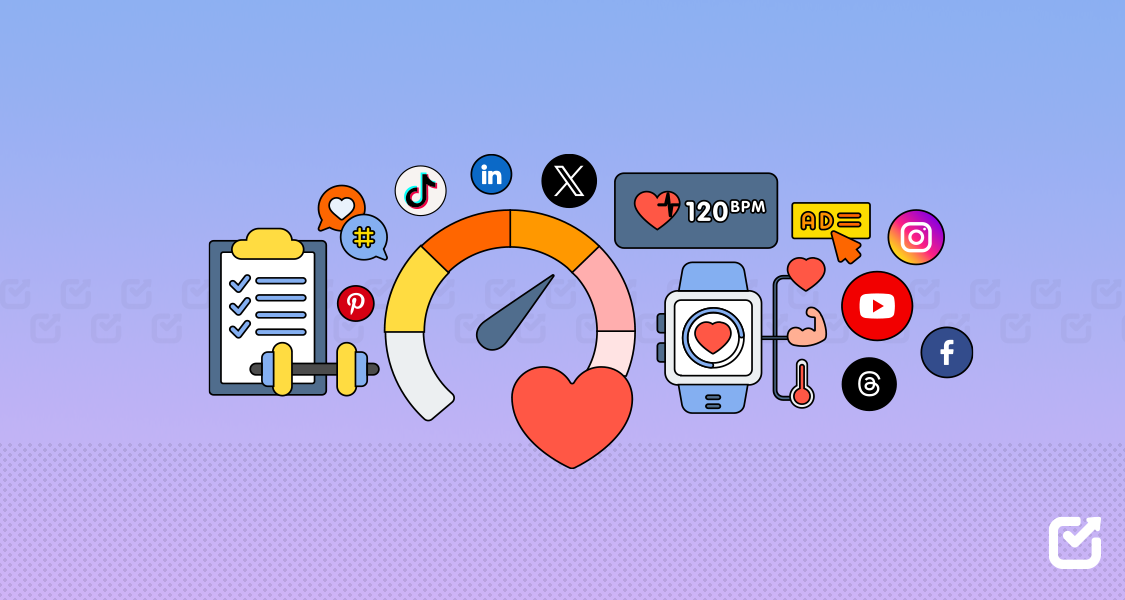
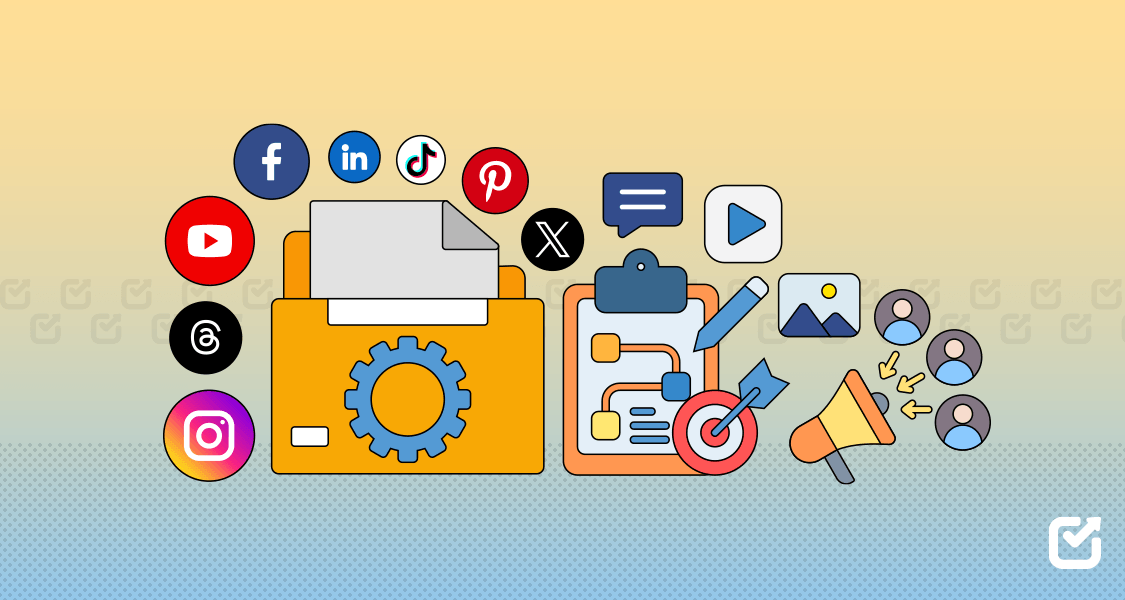
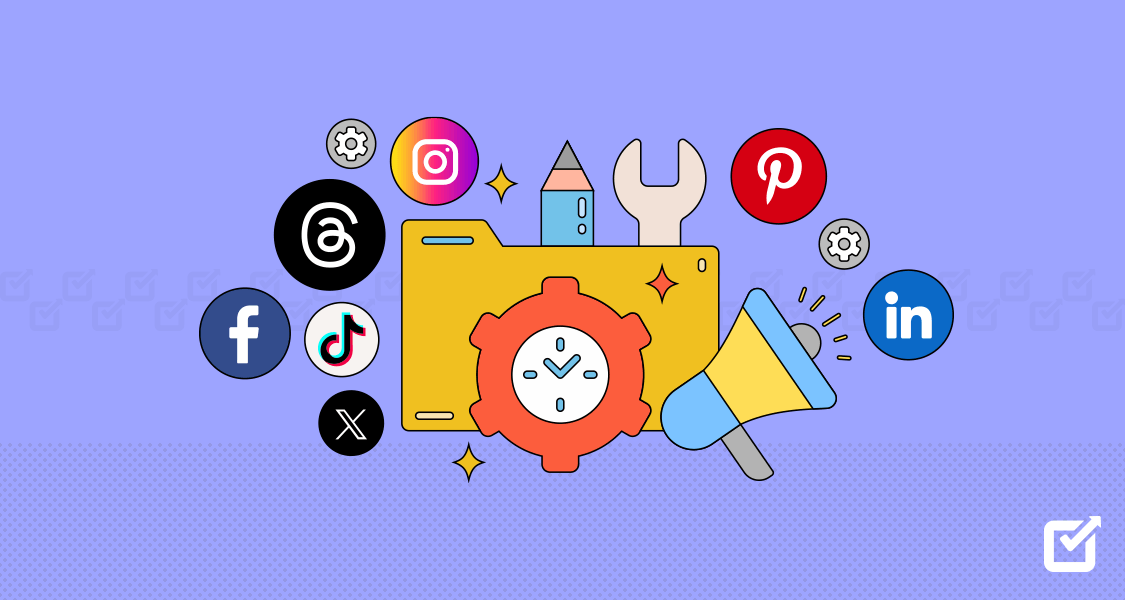



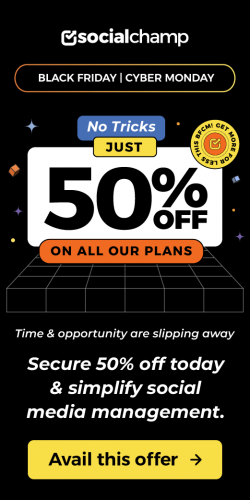


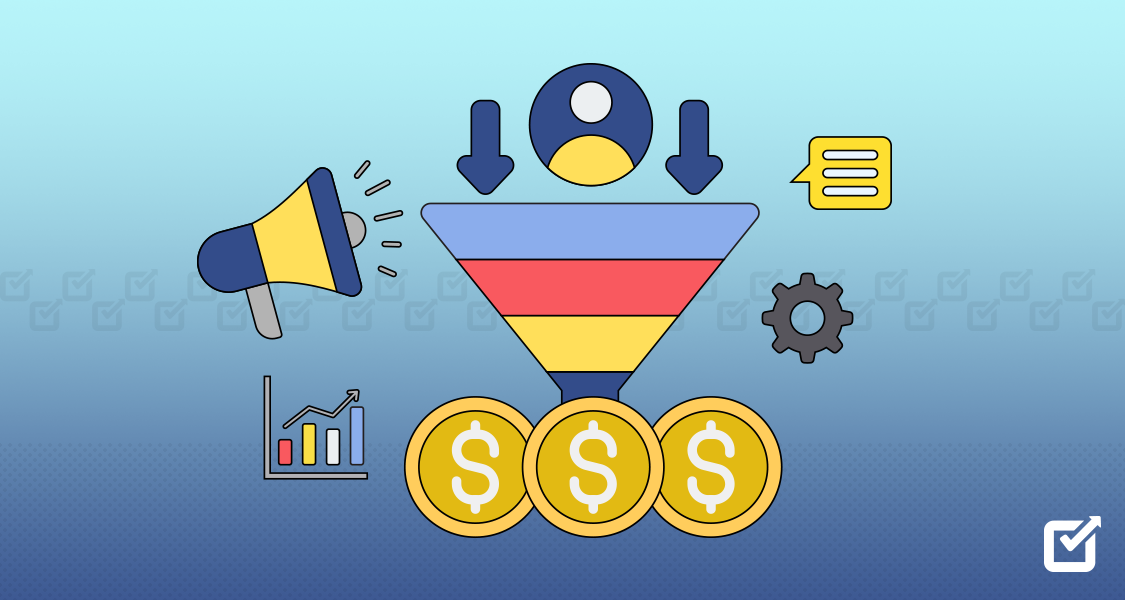
4 thoughts on “How to Post a Video on YouTube: A Beginners Guide in 2025”
With YT being a money-making medium, this was a much-needed guide!
Estoy realmente fascinado con este artículo, muy fácil de leer y entender. Muchas gracias por compartirnos tus conocimientos, sigue así!
Nice! This article is incredible, and provides every little detail a newbie video maker can do to kickstart their video making efforts.
It is also a good idea to add subtitles to your Youtube videos, especially for language/accent reasons. A lot of people also watch tutorials, etc., on mute, so there it can be helpful as well.